If you are offering Promo Codes as part of your registration process, you can use a Transactions Report to report on any transactions that have applied a Promo Code as part of their purchase, including the amount discounted from each transaction.
To report on Promo Codes:
1. On the left-hand menu, click REPORTS
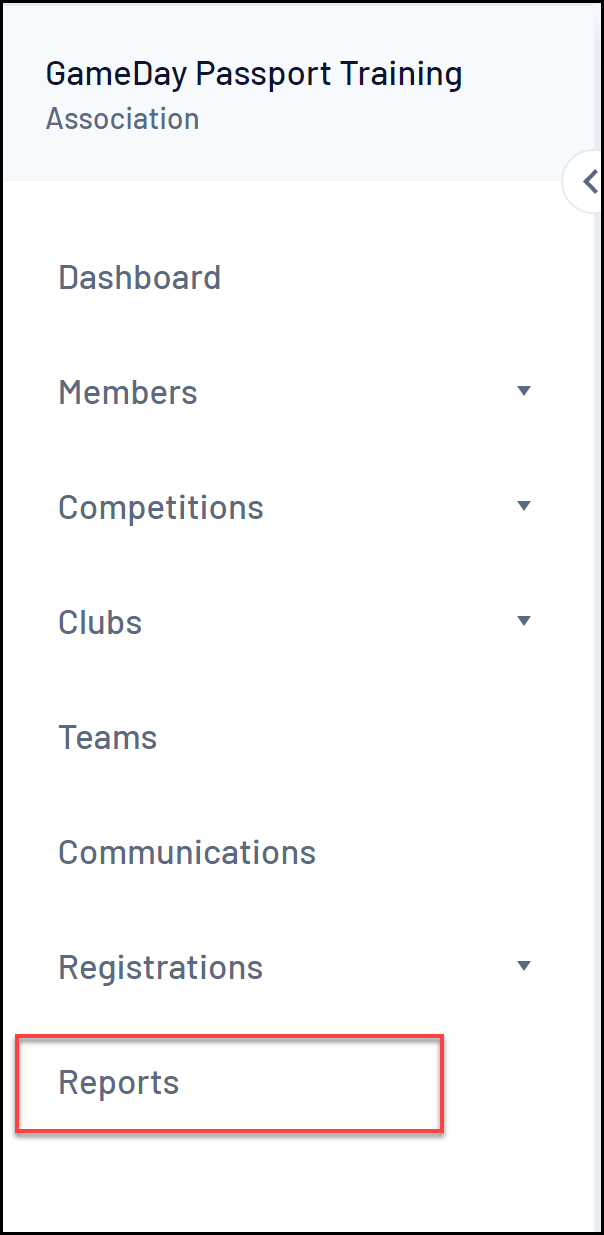
2. Click the FINANCE tab

3. Find the Transactions report and click CONFIGURE

4. In the list of fields, use the + symbol to add the PROMO CODE and LINE ITEM DISCOUNT fields and any other information you wish to report on into the Selected Fields section
NOTE: If you want to report on a complete list of itemised transactions, you must add TRANSACTION ID to your report

5. In the Filter selector of the Promo Code field, select IS NOT BLANK

6. Once you have added your desired fields into the Selected Fields section, click RUN REPORT

This will generate a list of any transactions where a Promo Code has been used.