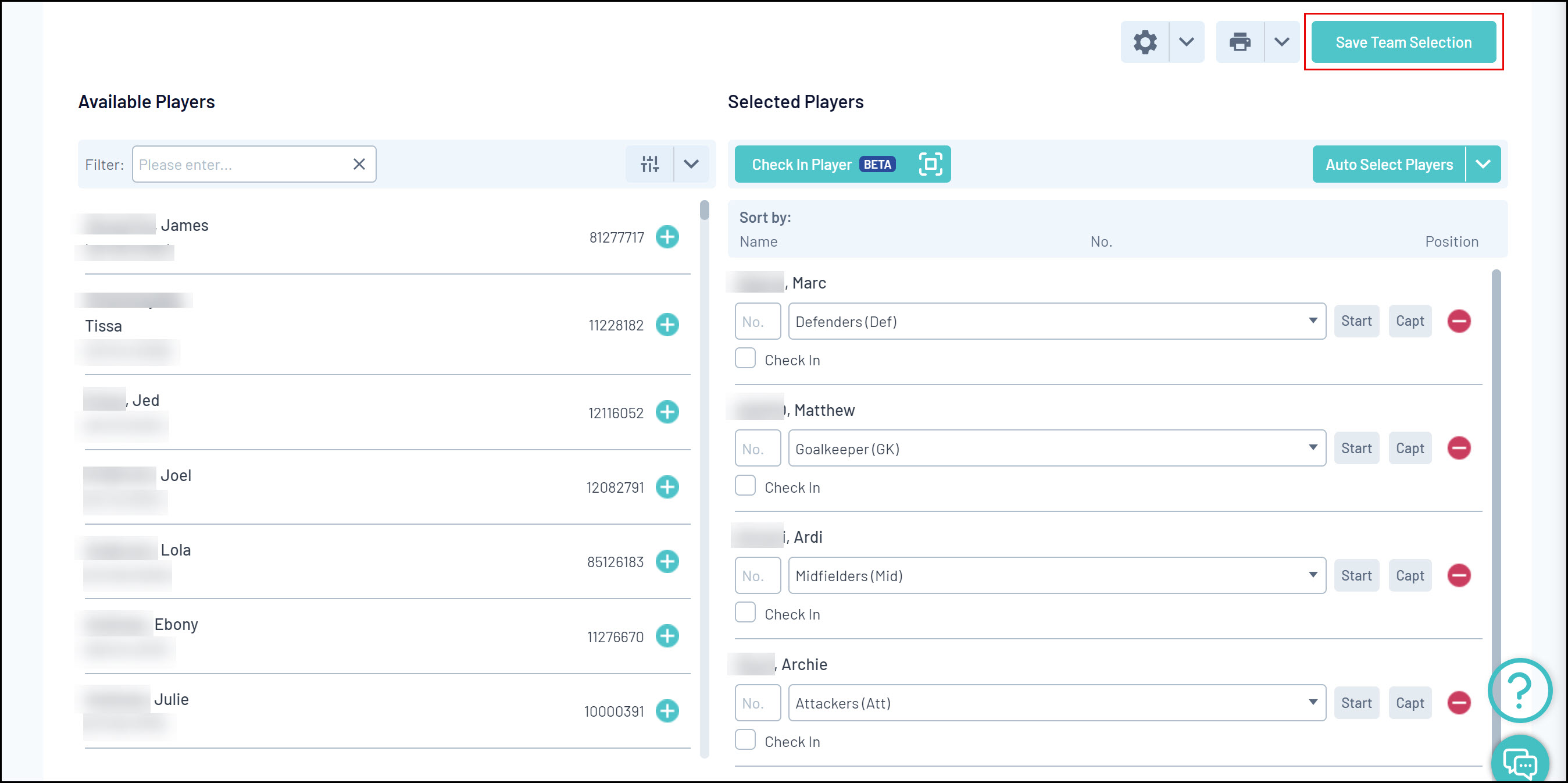As a Football administrator using GameDay Passport, you can select the starting teams for a given match following the steps below:
1. Hover over Competitions and click MATCH RESULTS
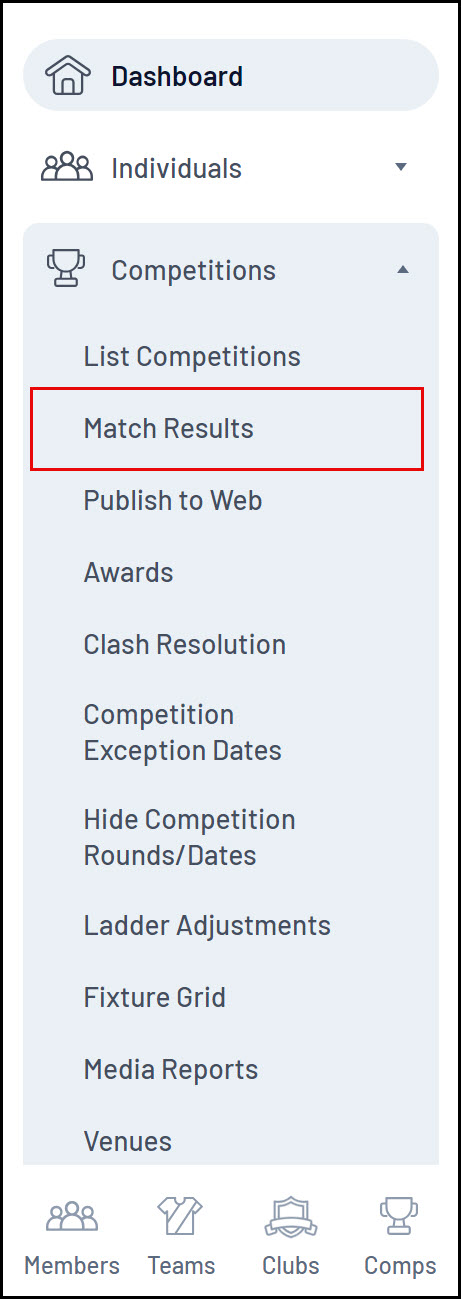
2. Find the specific game you wish to edit and click the PRE GAME button
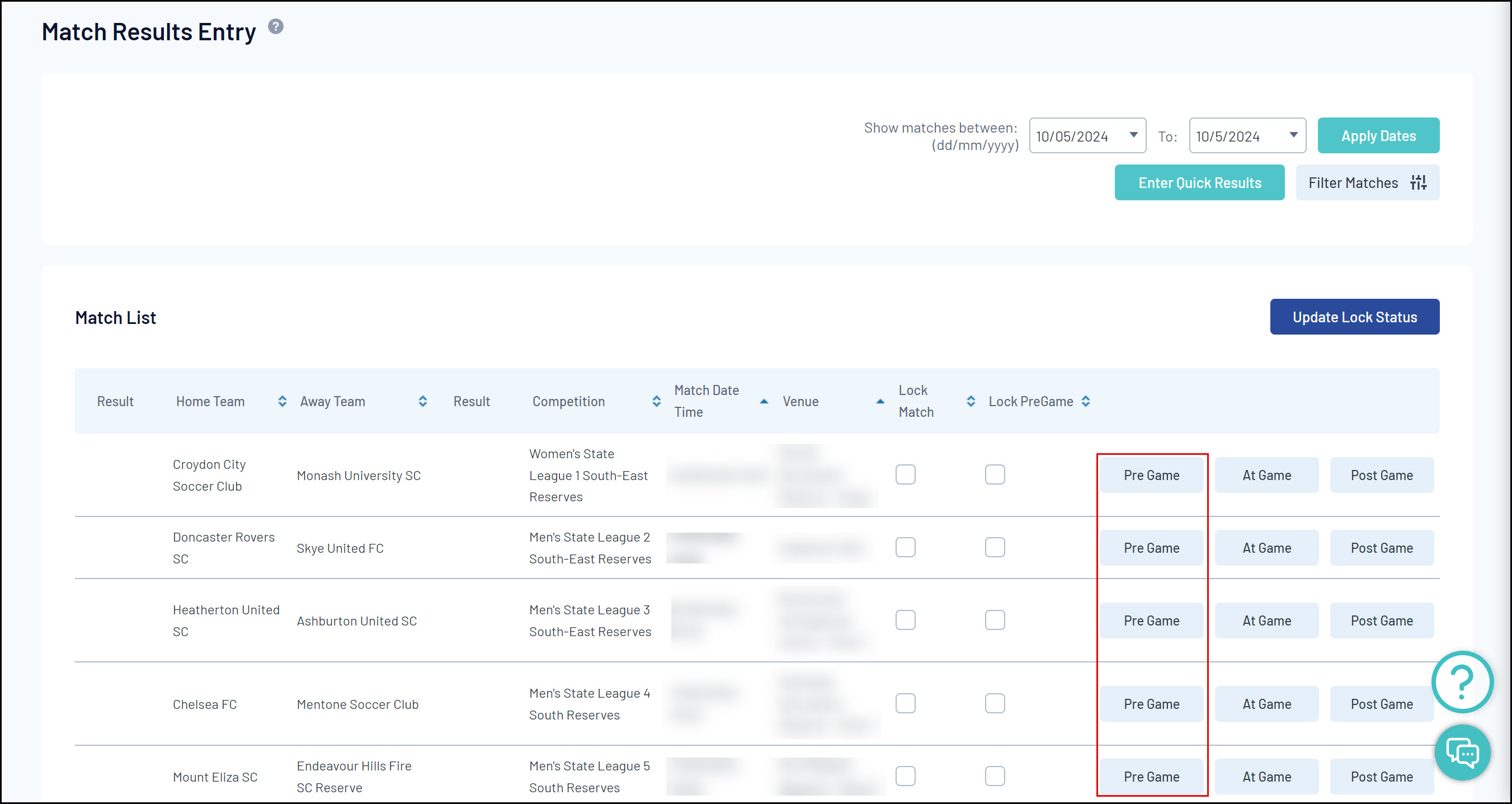
3. Under Available Players, click the plus button to add players to a team. In the Selected Players section, select the START option for each player that is defined in the Starting Team
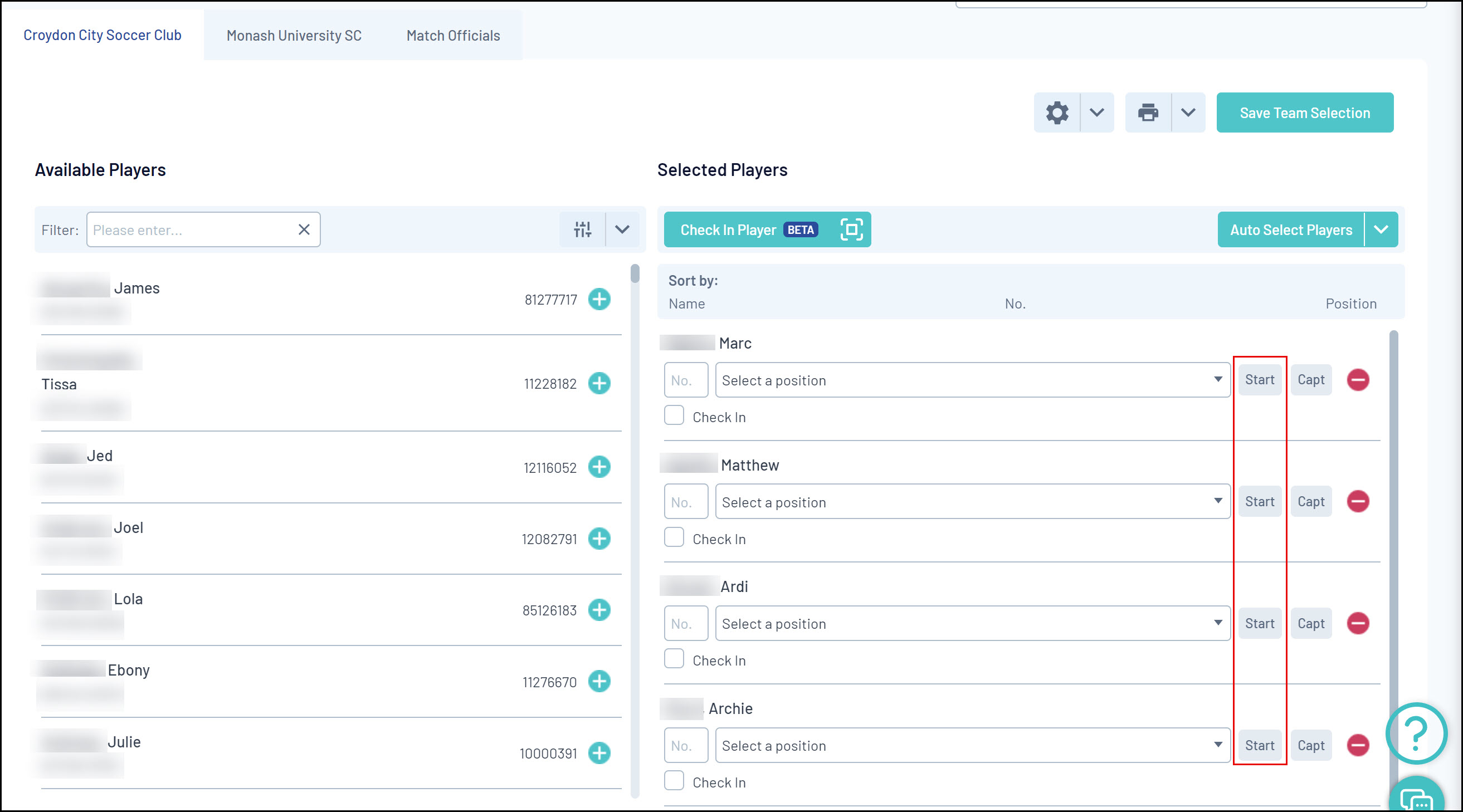
4. Under the Selected Players section, there is the option to choose a player position and Captain
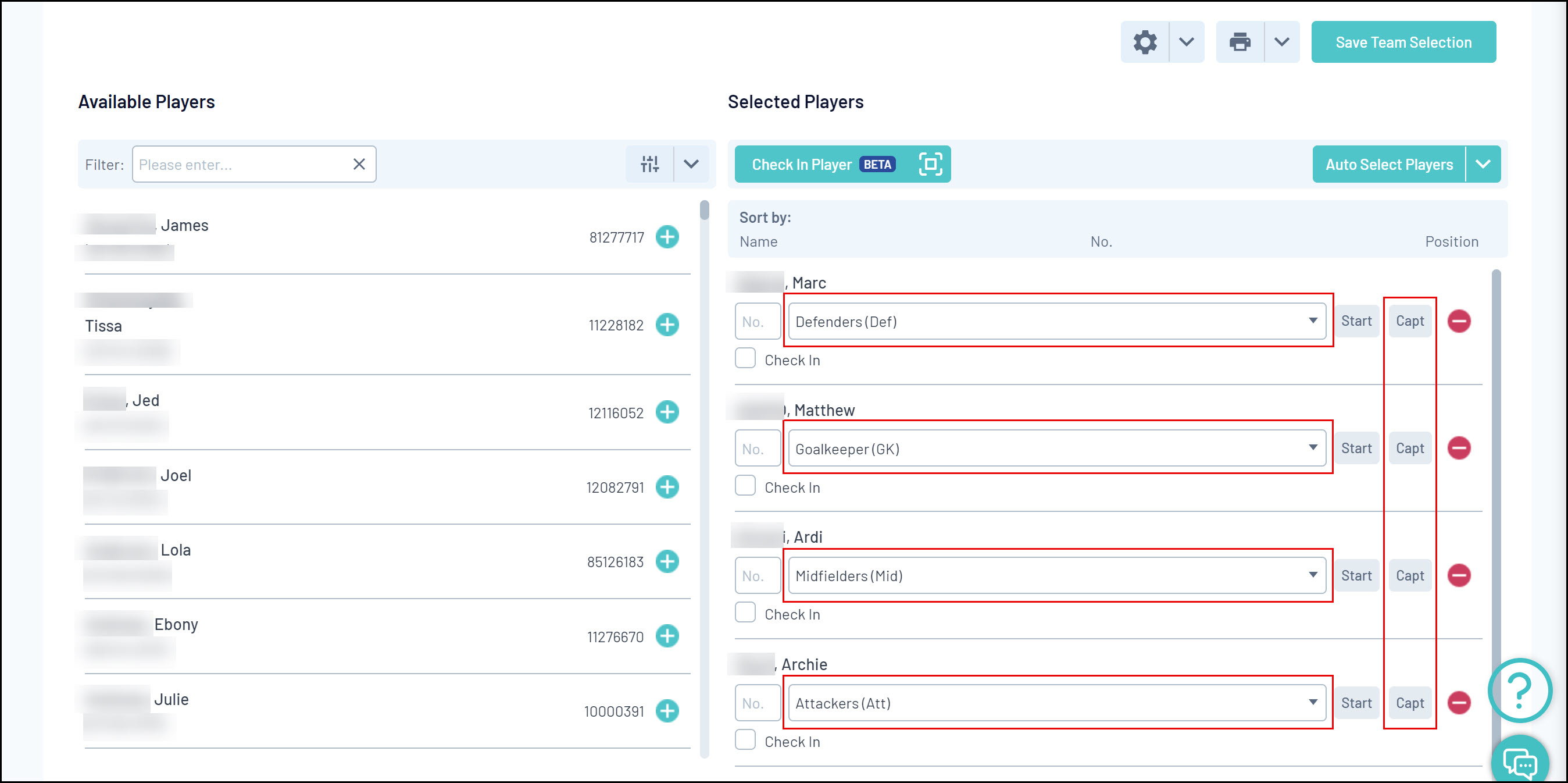
Note: Not selecting a Captain or Goalkeeper will provide an automated warning pop-up message
5. Click SAVE TEAM SELECTION when you're ready