Associations get notified when players register for more than one club.
On the right side of the Dashboard, there are notifications.
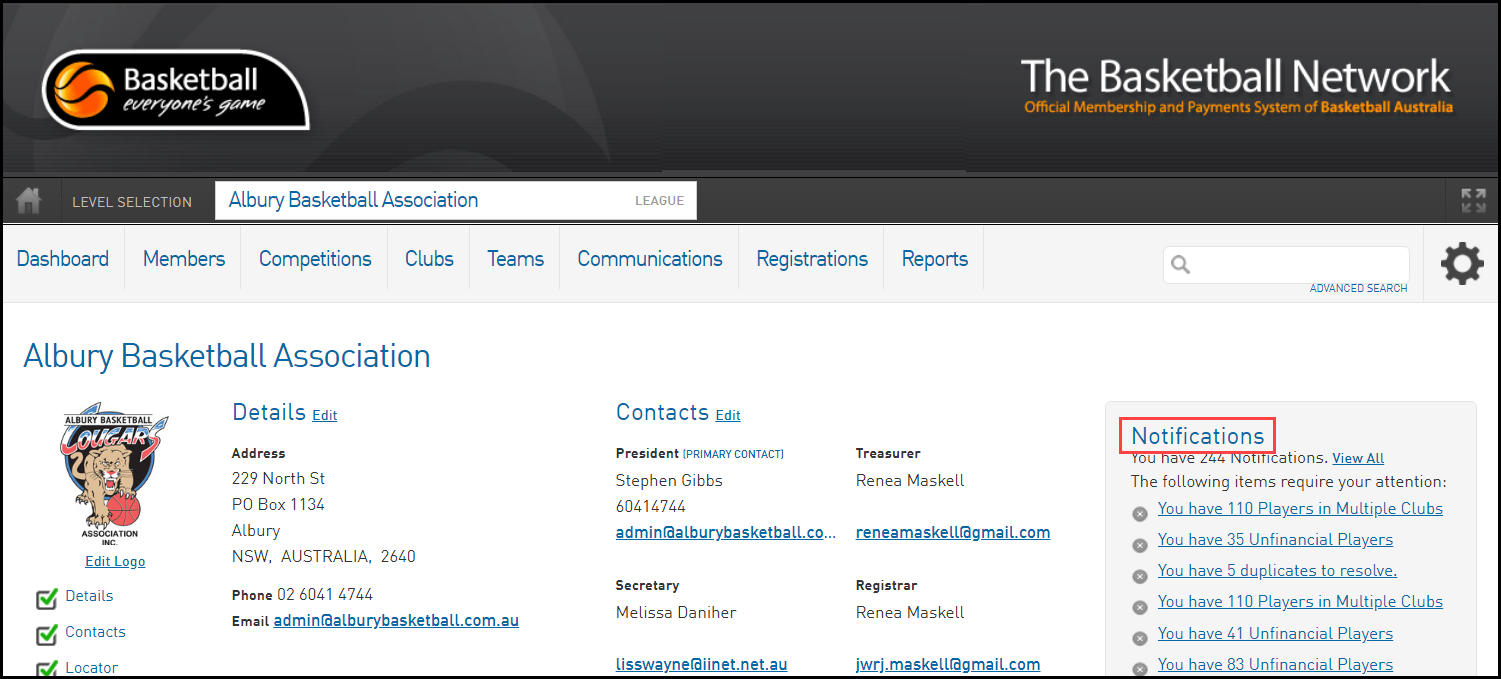
In the Notifications section, you will see links to notifications when players have registered for more than one club.

Click on a link. This brings you the notifications list.
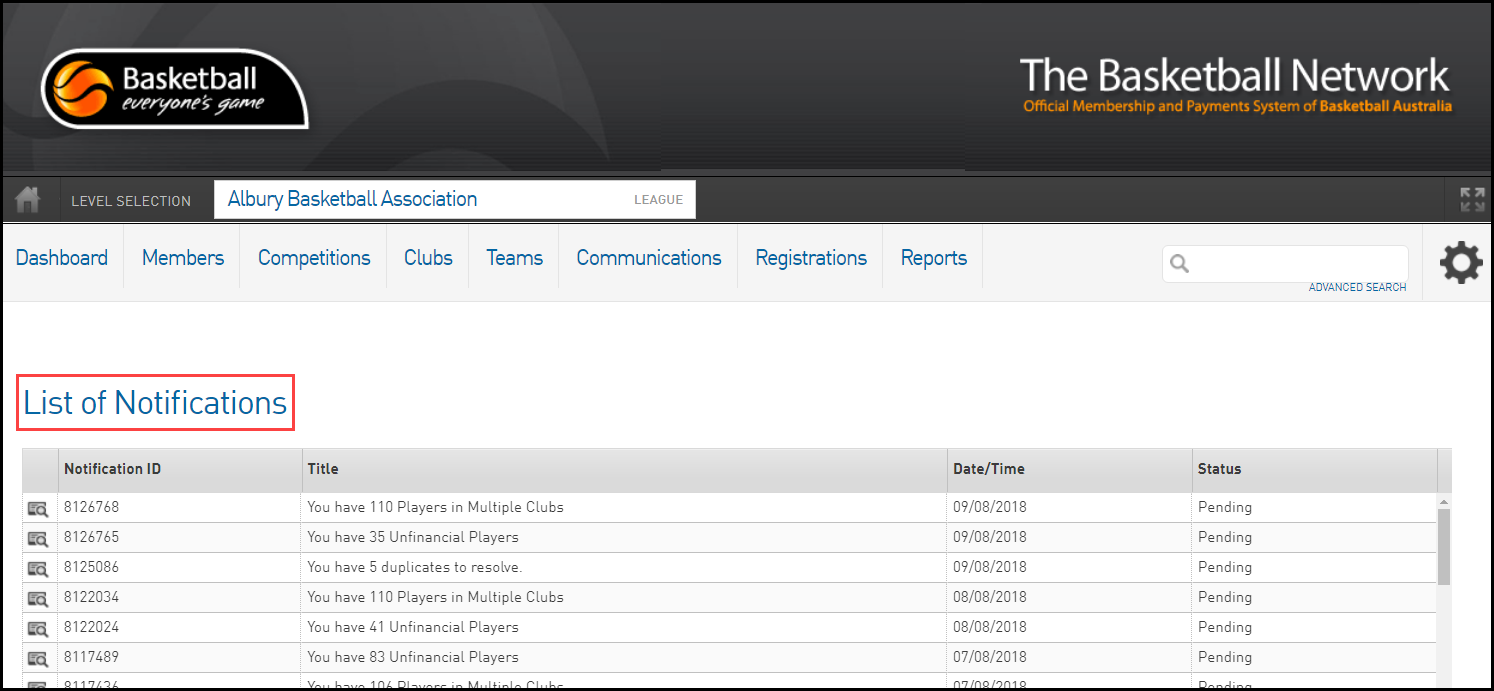
Click on the selection icon for the notification you want to view.
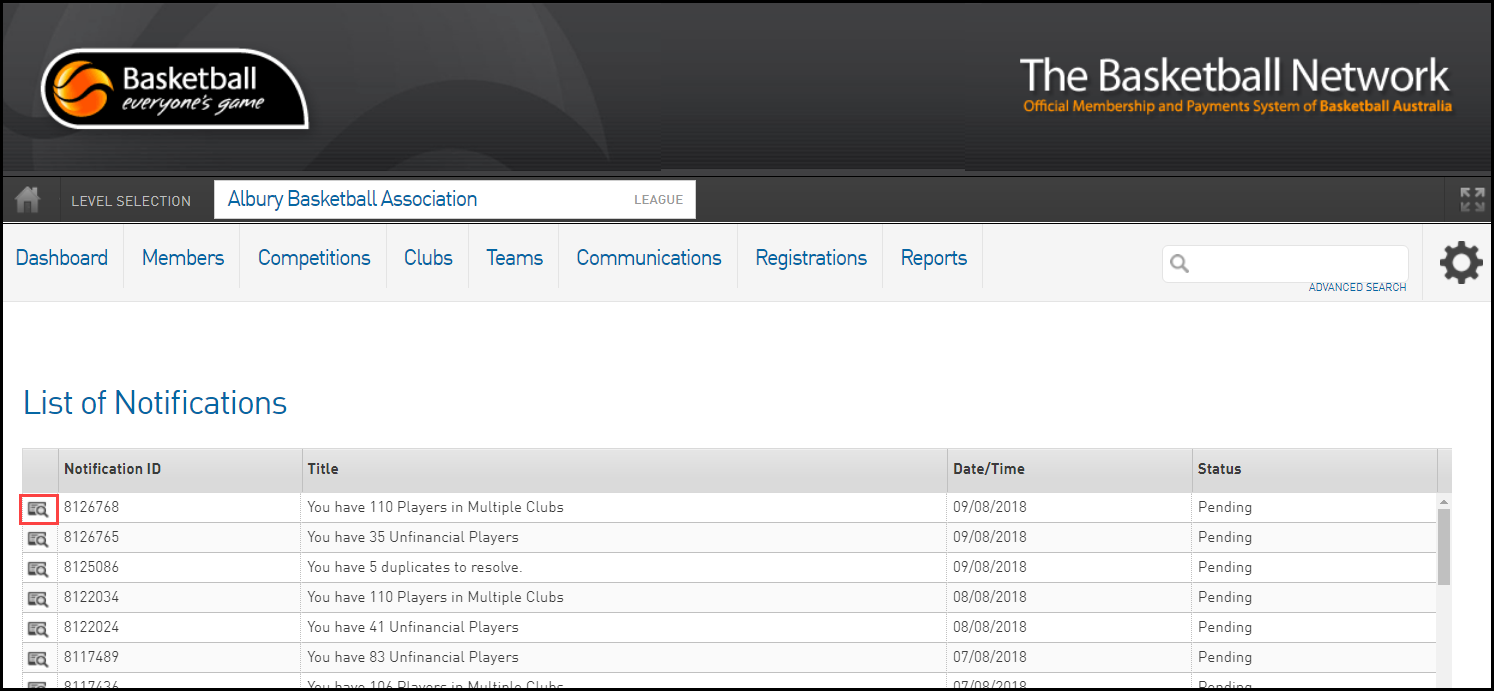
This brings up a list of members who have registered for more than one club. You can see the clubs to which they have registered next to their names.
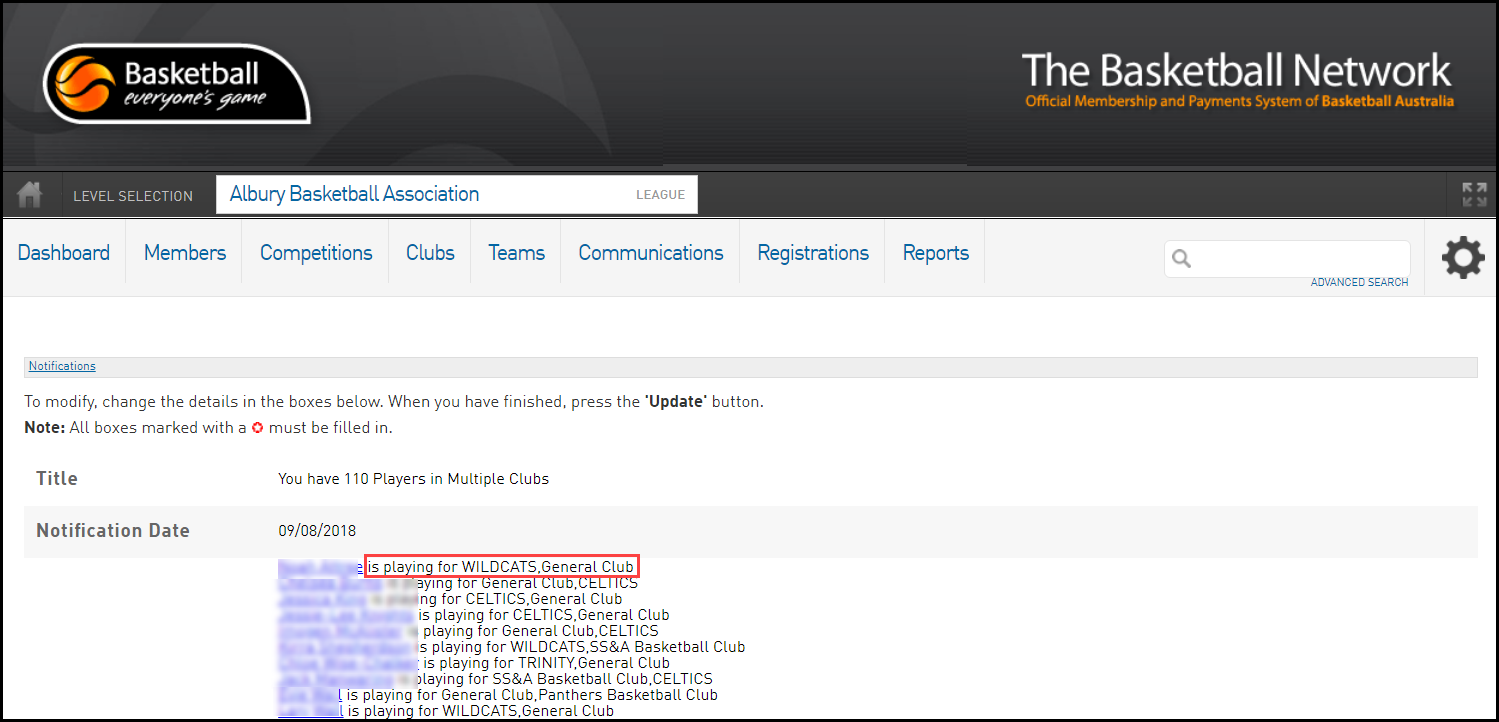
Click on a link to go to the member's profile page.
Scroll down to the bottom of the list.
Enter notes if applicable.
Change the notification status.
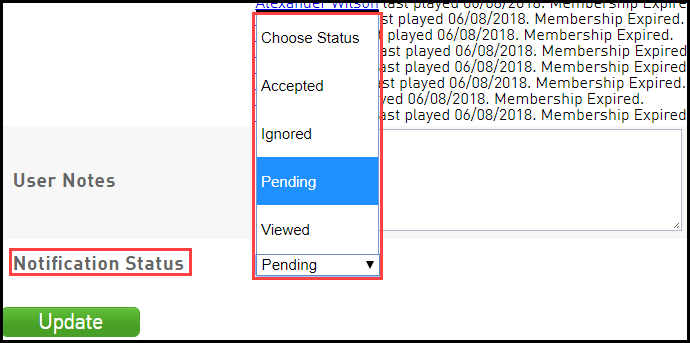
Click Update if you have made any changes.
- If you are a club, please contact your association administrator directly. In most cases, they will be able to quickly assist you with your enquiry
- If you are an association, please contact The Basketball Network Support Team at basketball.net.au/
tbnsupport .