As a sport utilising Contract Management features, you have the ability to lock and unlock the ability for Club-level administrators to edit specific contracts.
Note: Locking and unlocking contracts can only be done from Association-level or higher
To control the lock status of a contract:
1. From your organisation dashboard, open the Members menu, then select CONTRACTS
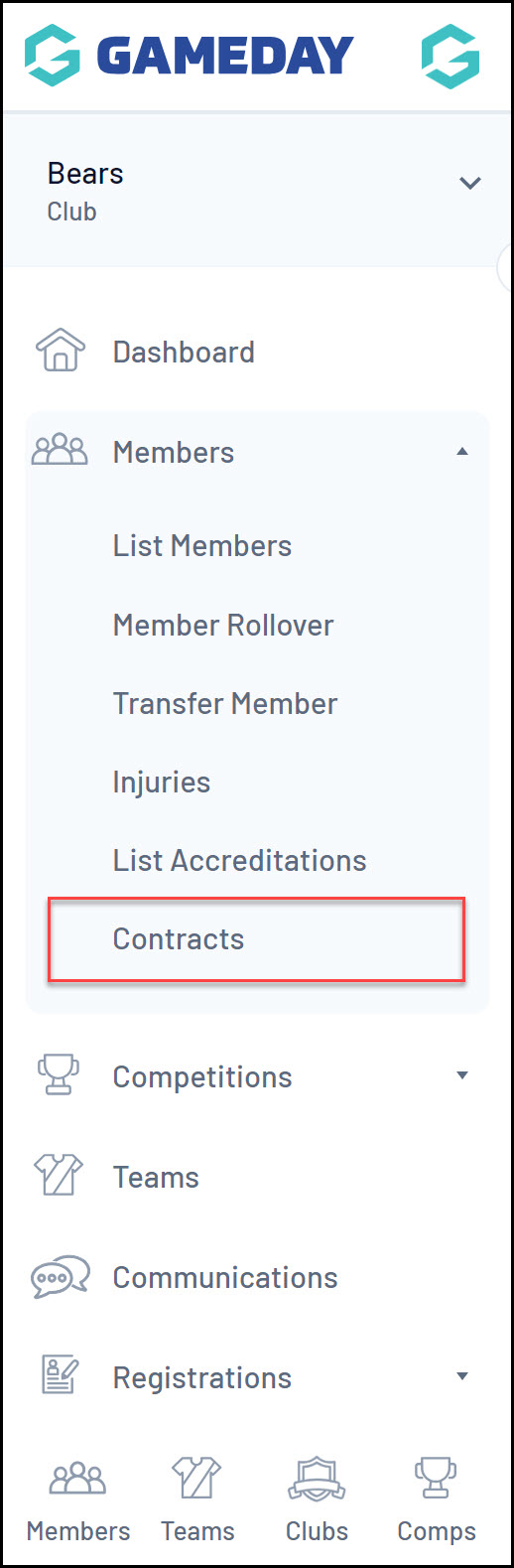
2. Find the relevant contract and use the magnifying glass icon to EDIT the contract
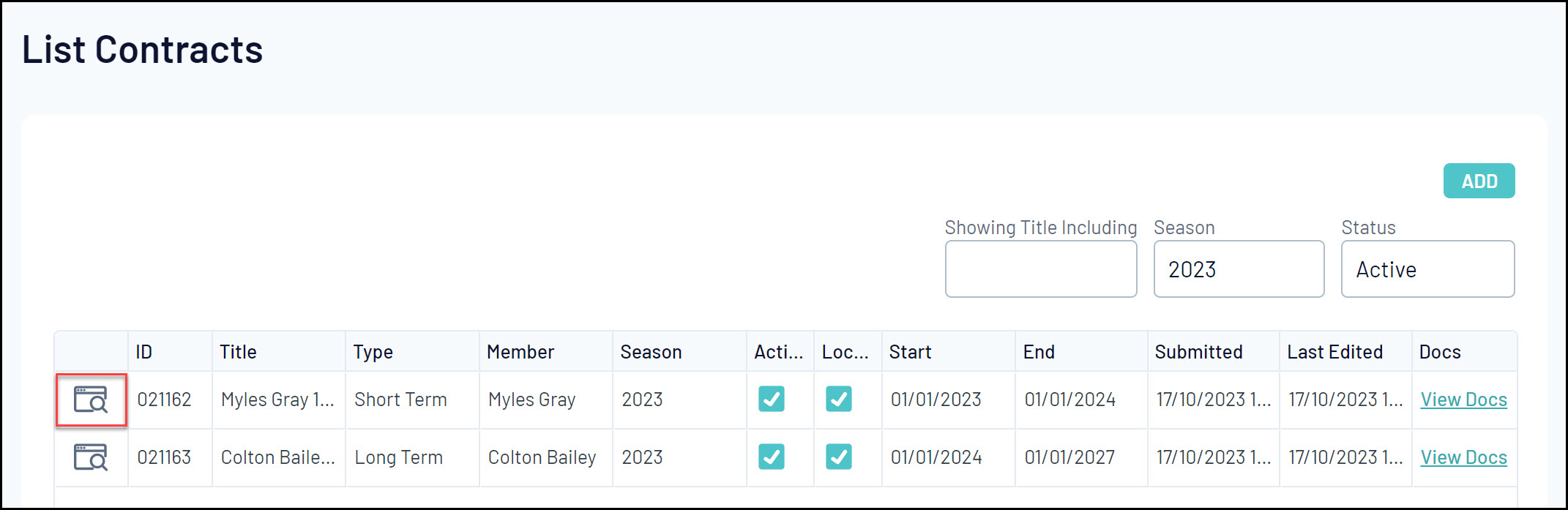
3. Scroll down to the Locked field and apply a setting:
- If ticked, club-level administrators will not be able to edit this contract's details
- If un-ticked club-level administrators will be able to edit this contract's details

4. Click UPDATE CONTRACT SUBMISSION