Set Course Product Price
If the the relevant permissions are enabled, centers will be able modify the set course fee within a range set by your governing body.
From Centre Level - Go to Courses
1. Under the heading Product Prices. Click Edit Prices for the course you wish to update.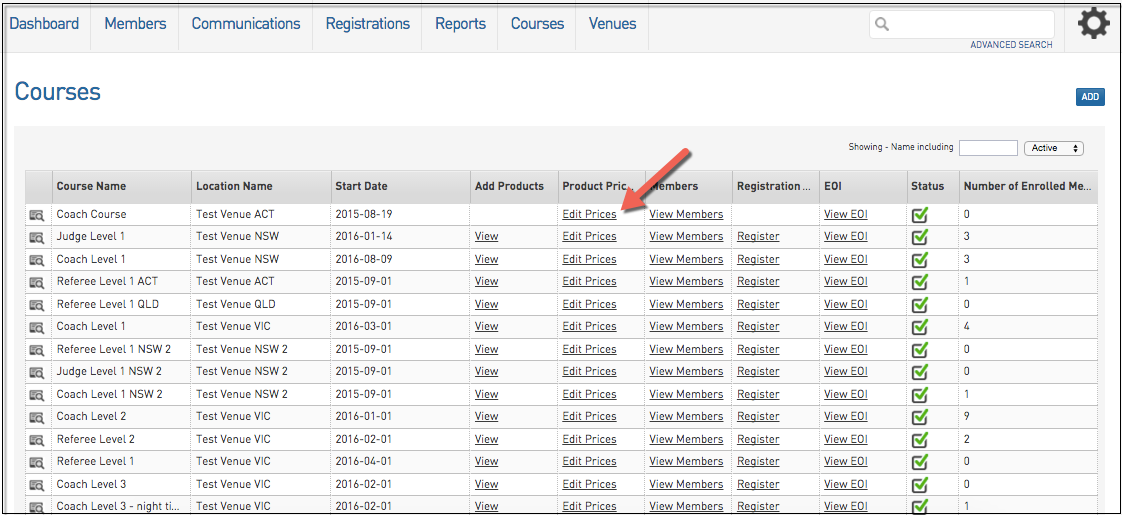
2. Click the magnifying glass next to the product you wish to edit.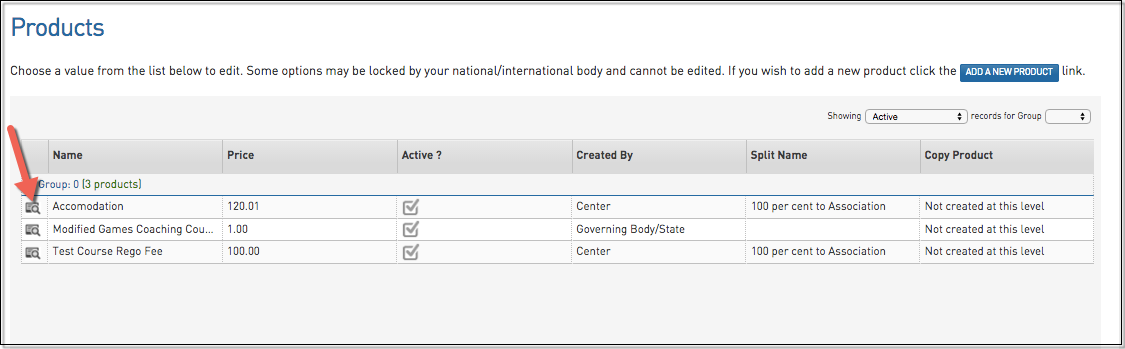
3. Change the price then click 'Update'.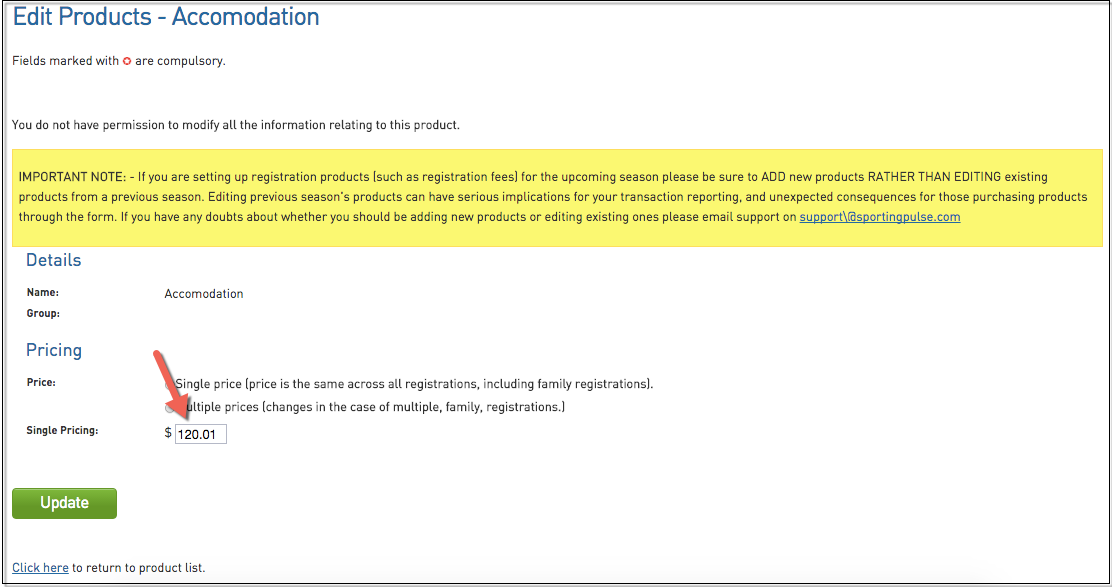
Please note: The price of that product will update for that individual course. (To change the product price for the center Go to Registrations > Products and change the price there.)