Edit a Match Fixture
Firstly, login to your Online Membership Database - If you don’t have your login details please contact your State Governing Body or Association.
There are numerous ways to edit a fixture. To edit a single match in a fixture, follow these steps.
1. Hover over Competitions and click List Competitions.

2. Click on the magnifying glass next to the competition you wish to edit.
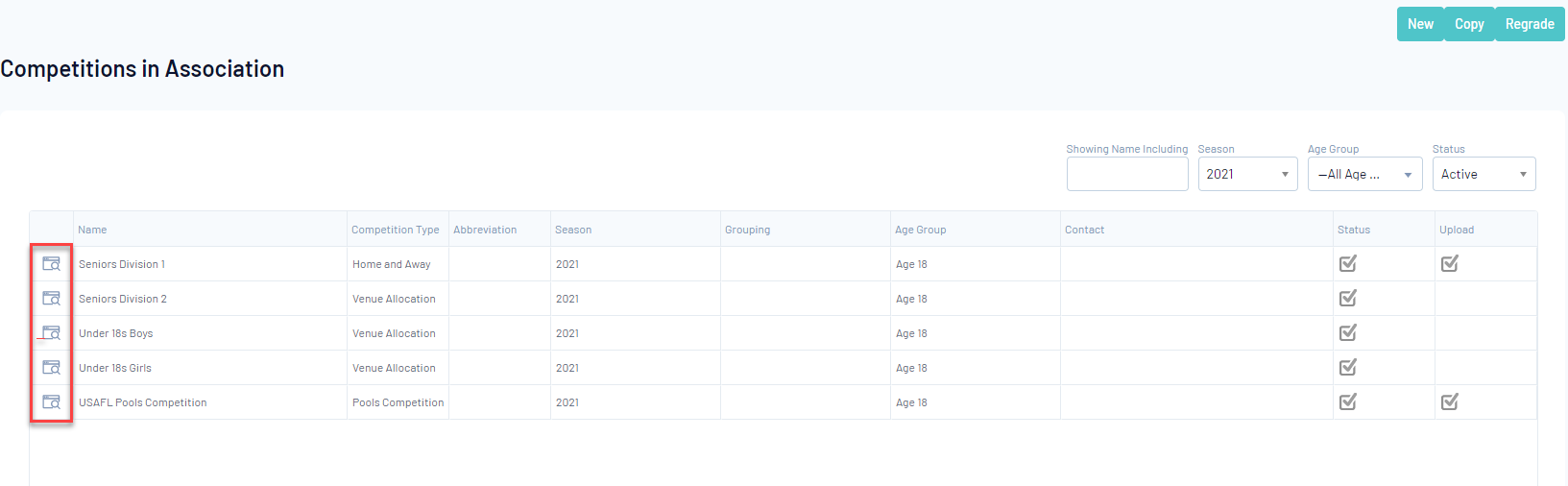
3. Once you have selected the Competition, click on Fixtures which will display the fixture list for the Competition.

4. You will now have the following options to edit a Match Fixture.
a) To Edit the Date or Time of a Match, click on the Date / Time of the Match in the Fixture List which will open a calendar and time option to edit:
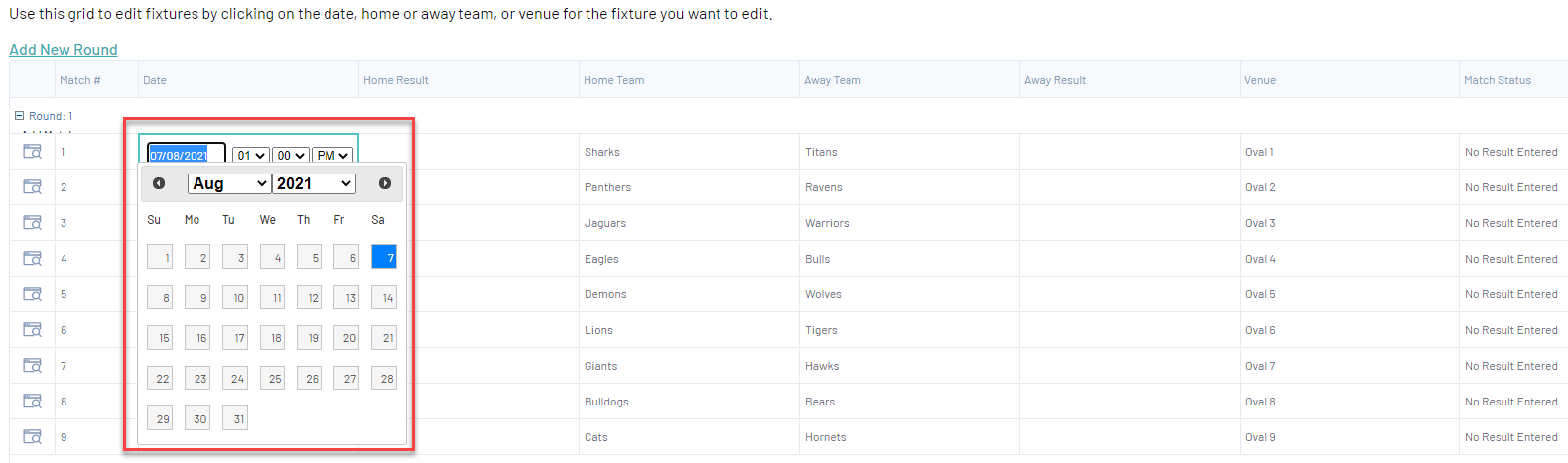
b)To Edit the Home Team or Away Team of a Match, click on the appropriate Team Name in the Fixture List which will open a list of teams in the Competition to choose from:
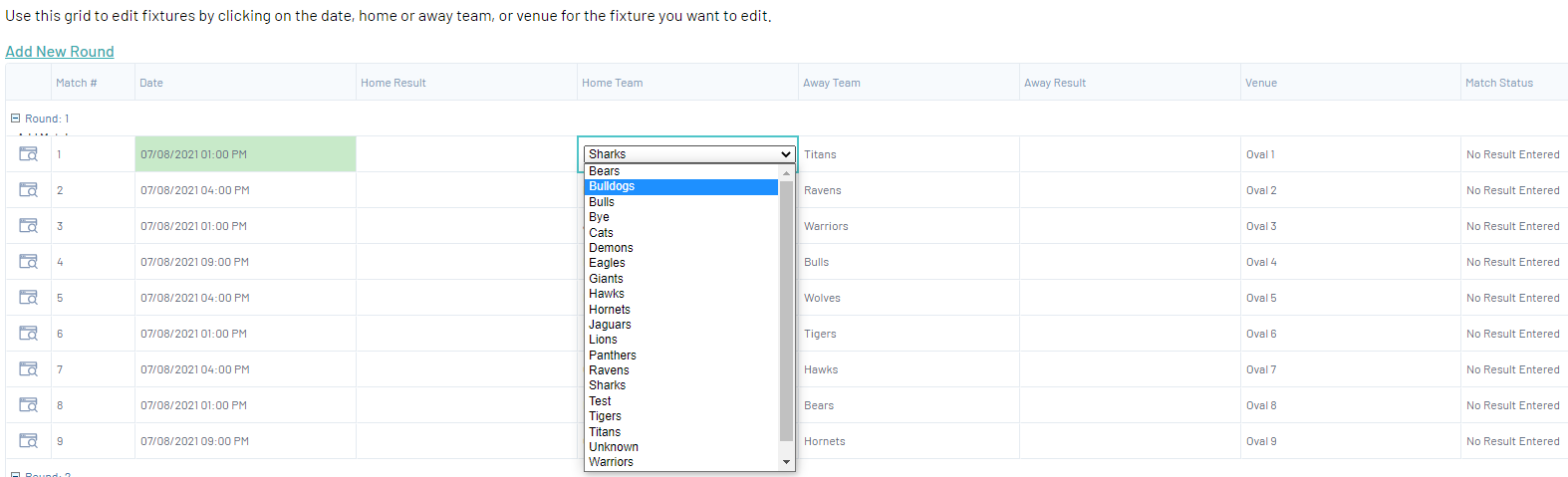
c) To Edit the Venue of a Match, click on the Venue Name in the Fixture List which will open a list of Venues in your Database to choose from:
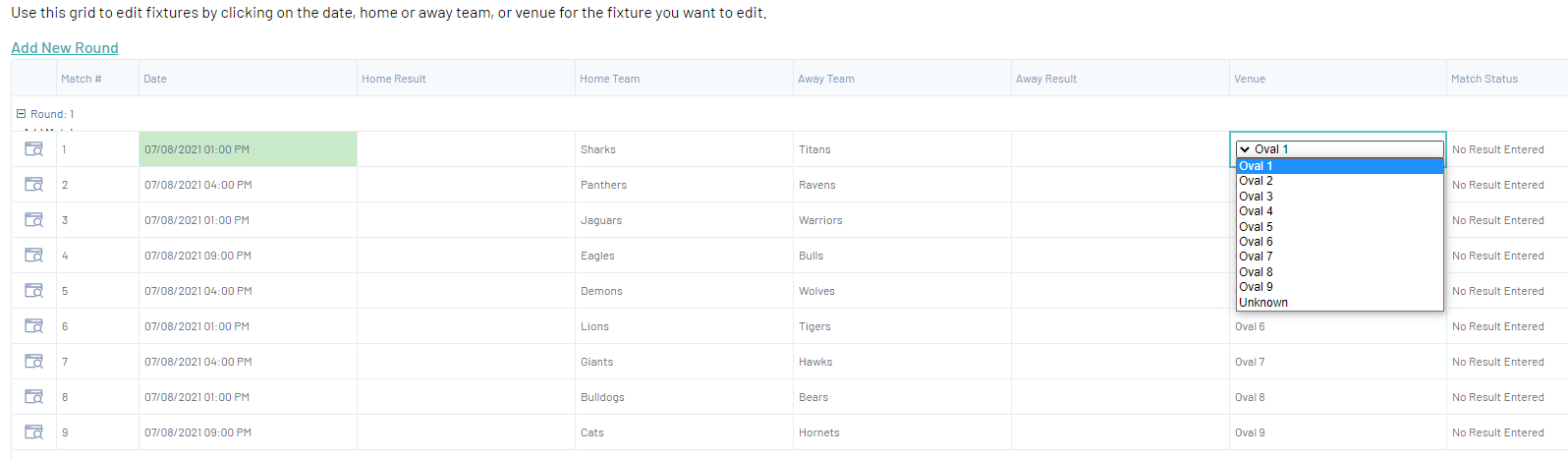
Edit a Match
To Edit all details of a Match, including adding a Match Name, moving a Match to another Round or to Delete a Match, click on the Edit Match Icon:
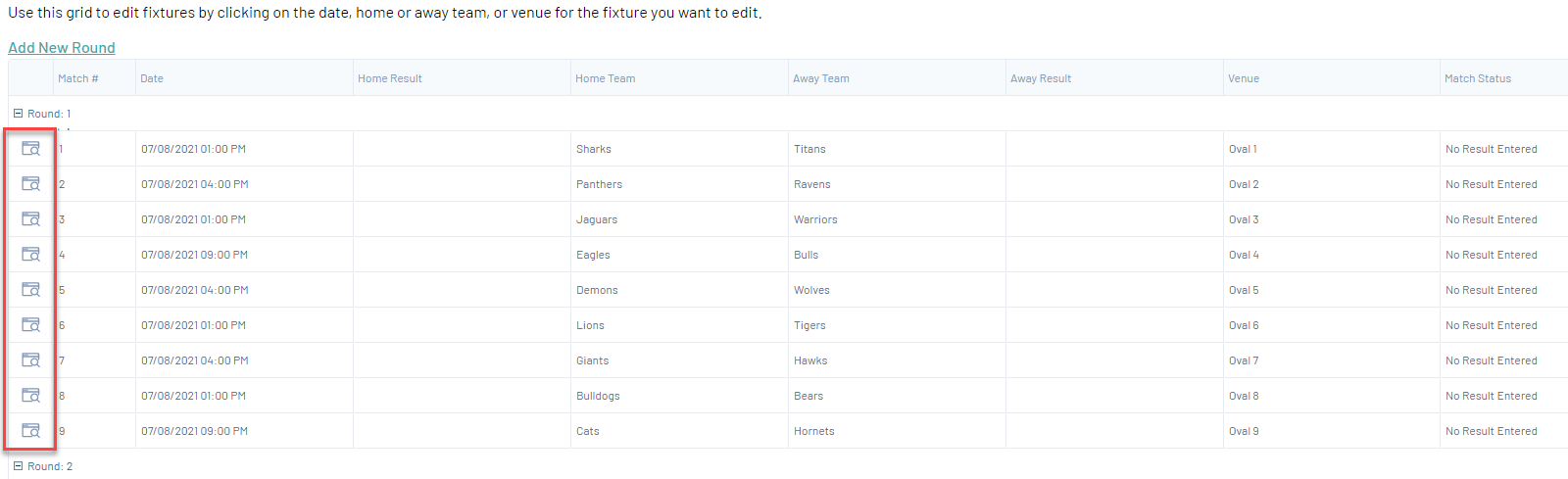
which will open the match details which you can edit and Update Match.

In this field you can also add a specific match name to a game. For example, Playoff 5/6; Bronze Medal; Gold Medal
It will then displays on the website like this;
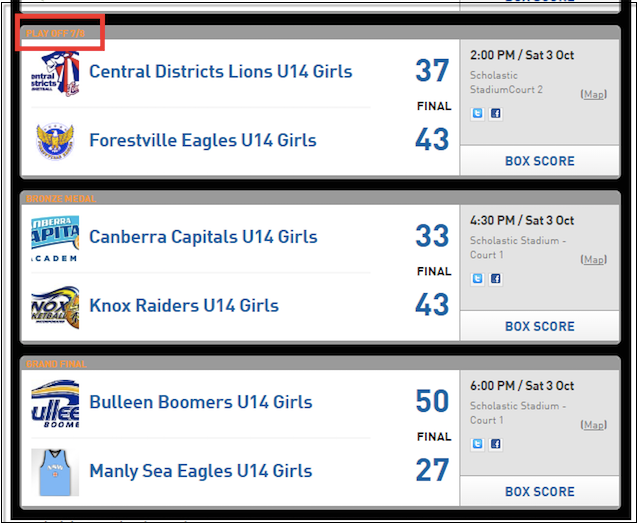
Save Changes
If you do make any changes to the Fixture Grid it is important that you click on the Save Changes button in the bottom left of the Fixture Grid otherwise your changes will be lost.
Redraw Fixtures
Should you wish to generate your fixtures from scratch again, simply click on the Redraw Fixture link at the top right of the Fixture Grid and the fixture will be generated again based on the Fixture Template and teams assigned to the Competition.
Note: all manual changes made to the fixture (as per instructions above) will be lost when the Redraw Fixtures option is selected.