SCHEDULE
The home page for GameDay mobile is the SCHEDULE screen. Here you can see all upcoming games for teams you are following.
The schedule is the main homepage so will always be the default page when logged in however you can get to this page by clicking the schedule icon (calendar icon) at the bottom of the screen.
This page will display all the schedules for the active teams you follow. You can filter the teams you want to see in this view by tapping on the filter option in the top right hand corner and choosing which teams you want to appear in the schedule view.
The dates at the top of the screen reflects the current day, however the schedule itself displays only two weeks at a time for teams. If you wish to view games that are more than two weeks away, please do so from the team schedule screen within the teams tab.
Tapping on each match tile will take you into the Match Centre where you can view additional information about the match including venue details and results, stats and ladders. More information related to the match day information can be found here.
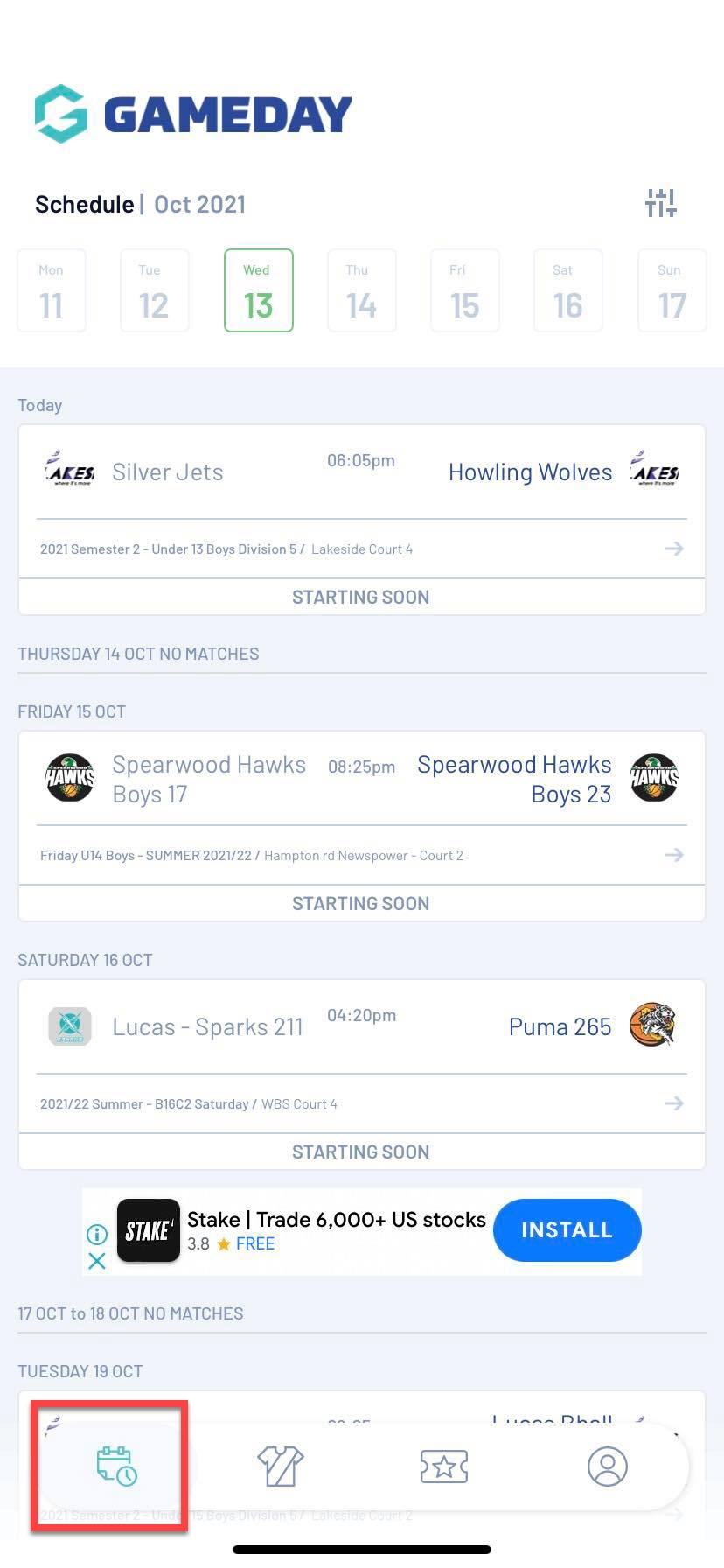
NOTE: fixtures will only display here if the association/league has publicly made the fixtures visible. If there is nothing in this schedule it will mean you are following the wrong team for the current season (as teams can change each season) or the league/association has not made these public, so please speak to them if you are unsure if you have the correct team for the season and if they have made the fixtures public.