If your sport is managing Contracts through GameDay Passport, administrators can choose whether other new administrators have the ability to view and manage contract information when granting them access to the database.
To control Contract access for new administrators:
1. From your Organisation Dashboard, click the Settings Cog > USER MANAGEMENT
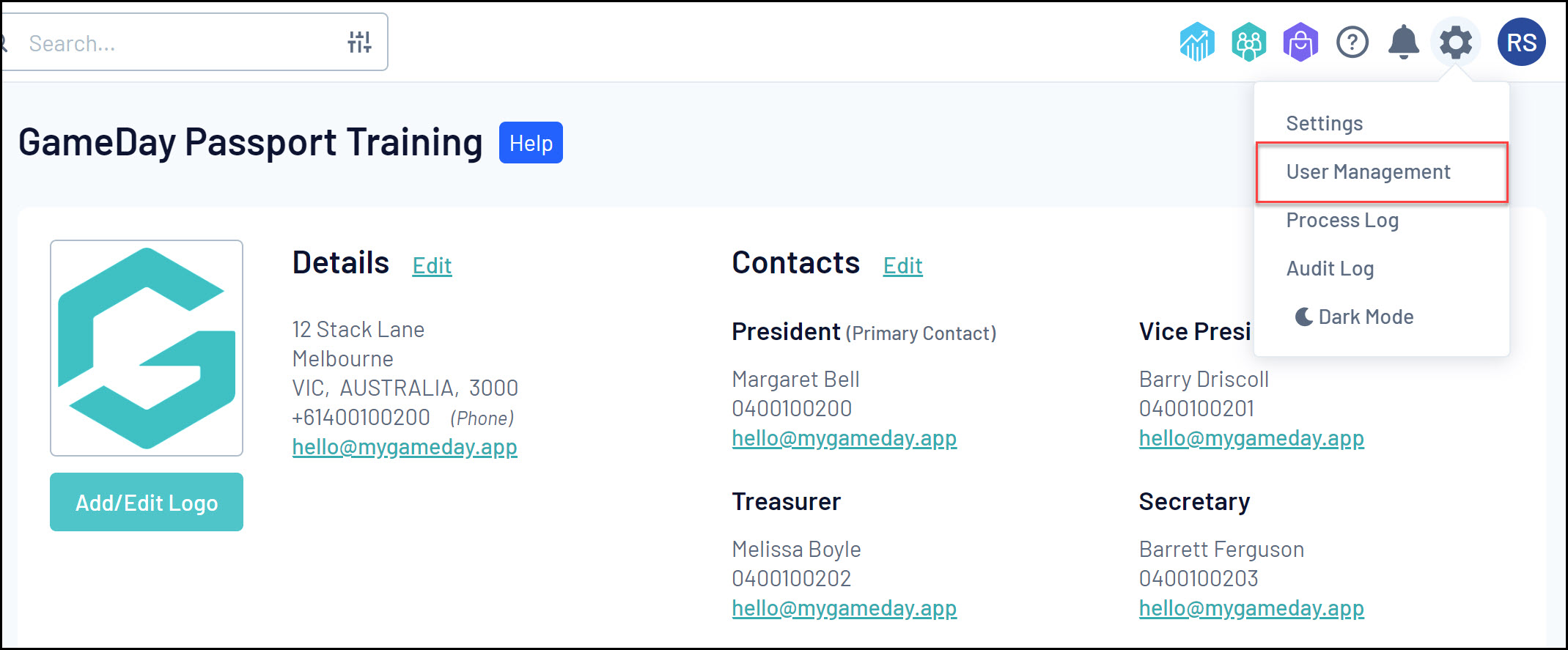
2. Under the Grant a user access section, enter the email address of the new user

Note: Any new administrator must have an existing Passport account in order to be granted access to a Passport database
3. To grant access to view and manage Contracts, tick the CONTRACT/SALARY CAP ACCESS option
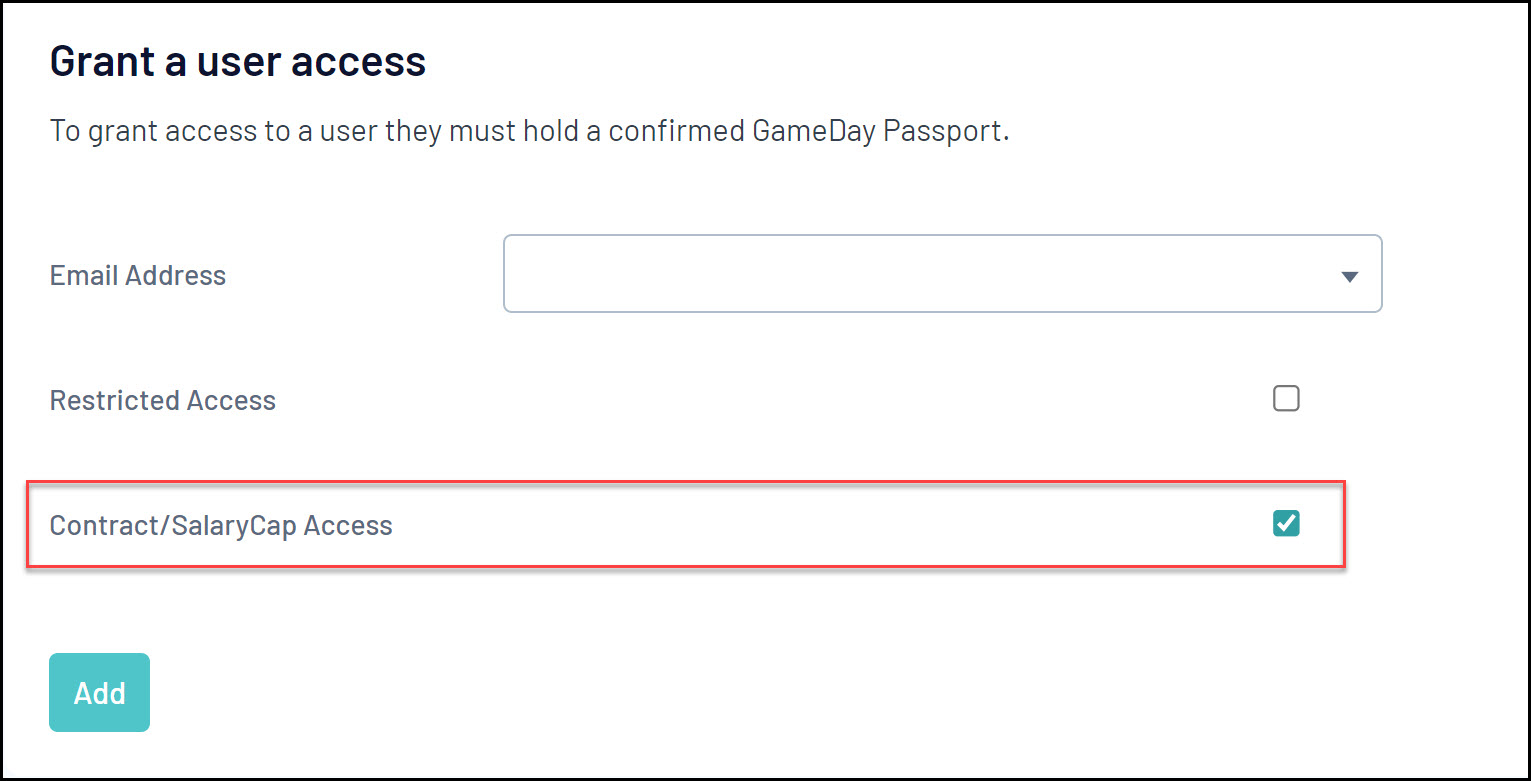
4. Click ADD