If you are conducting Fitness Tests through GameDay Passport, you can report on any recorded tests using the Advanced Fitness Test report.
To run an Advanced Fitness Test Report:
1. In the left-hand menu, click REPORTS
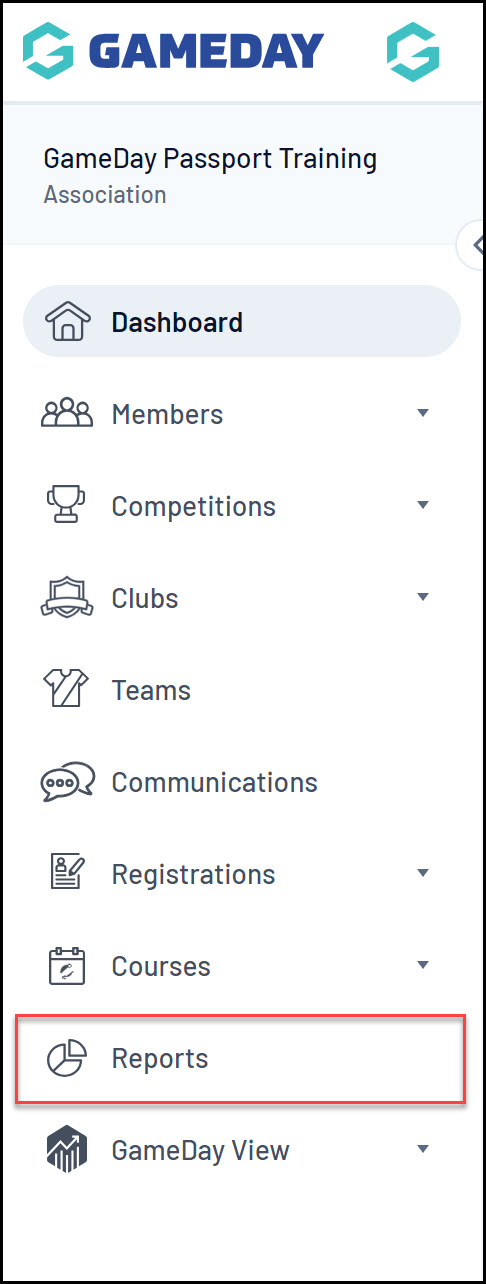
2. Select the MEMBERS category
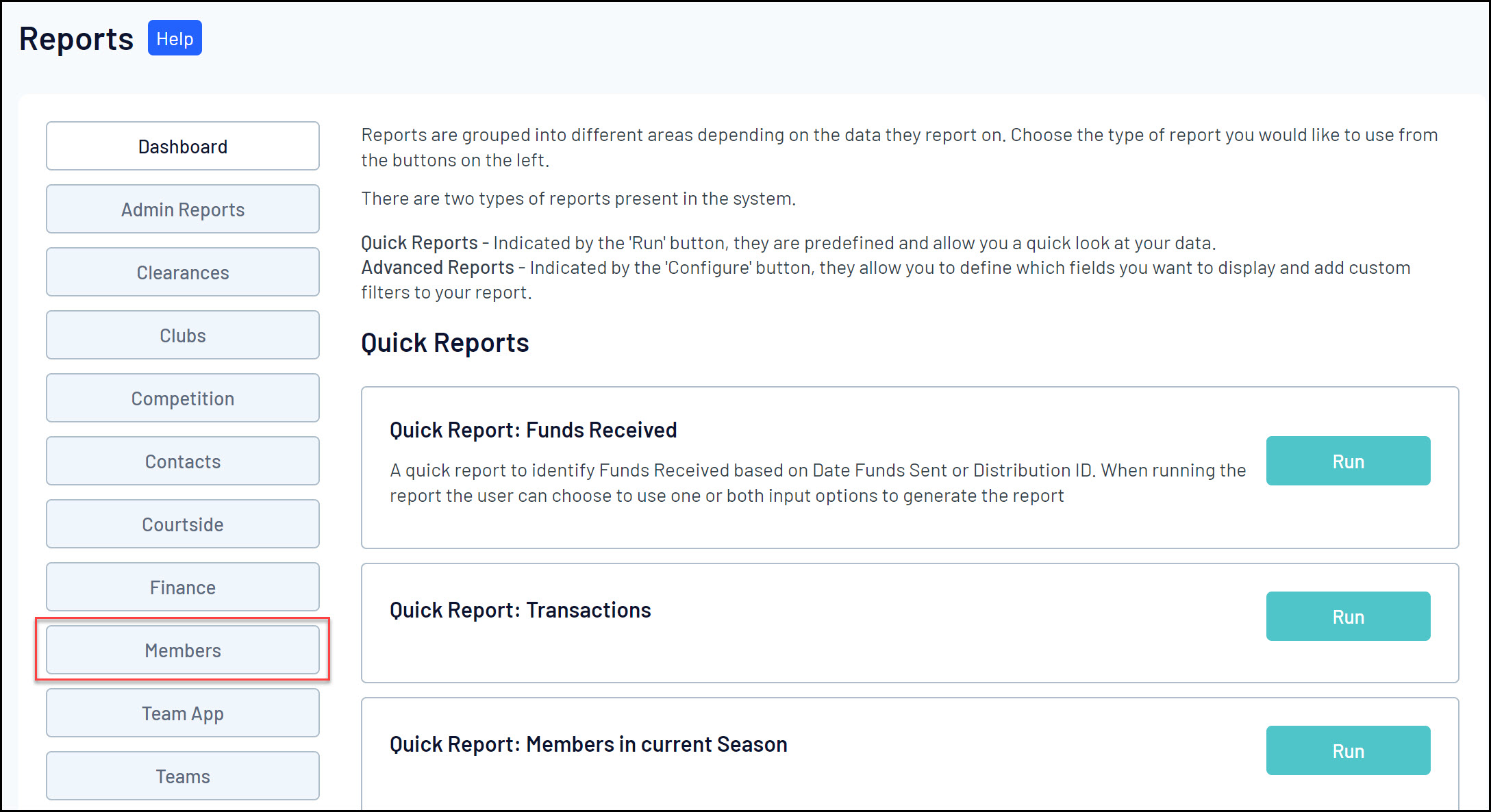
3. Find the Advanced Fitness Test Report, then click CONFIGURE
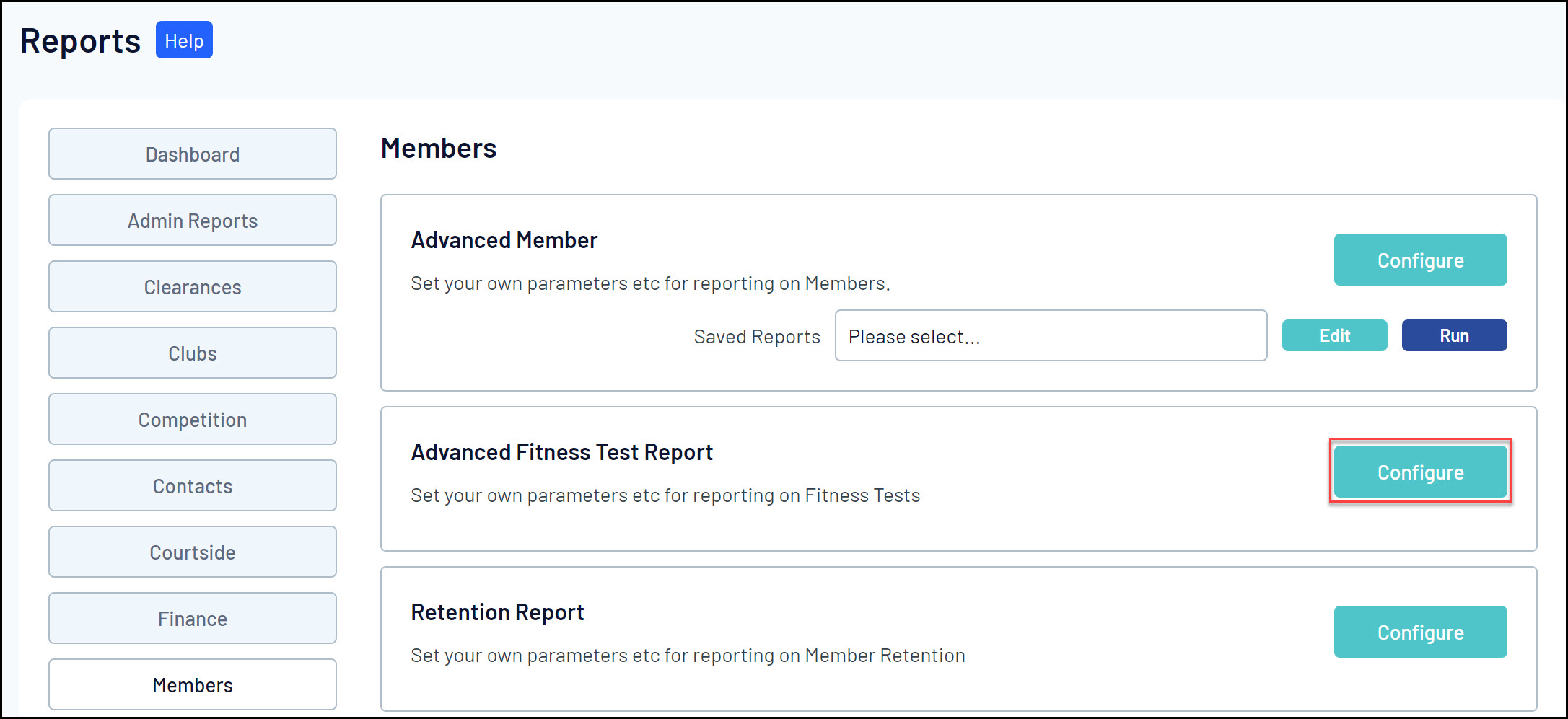
4. Select a Fitness Test from the drop-down list at the top of the page
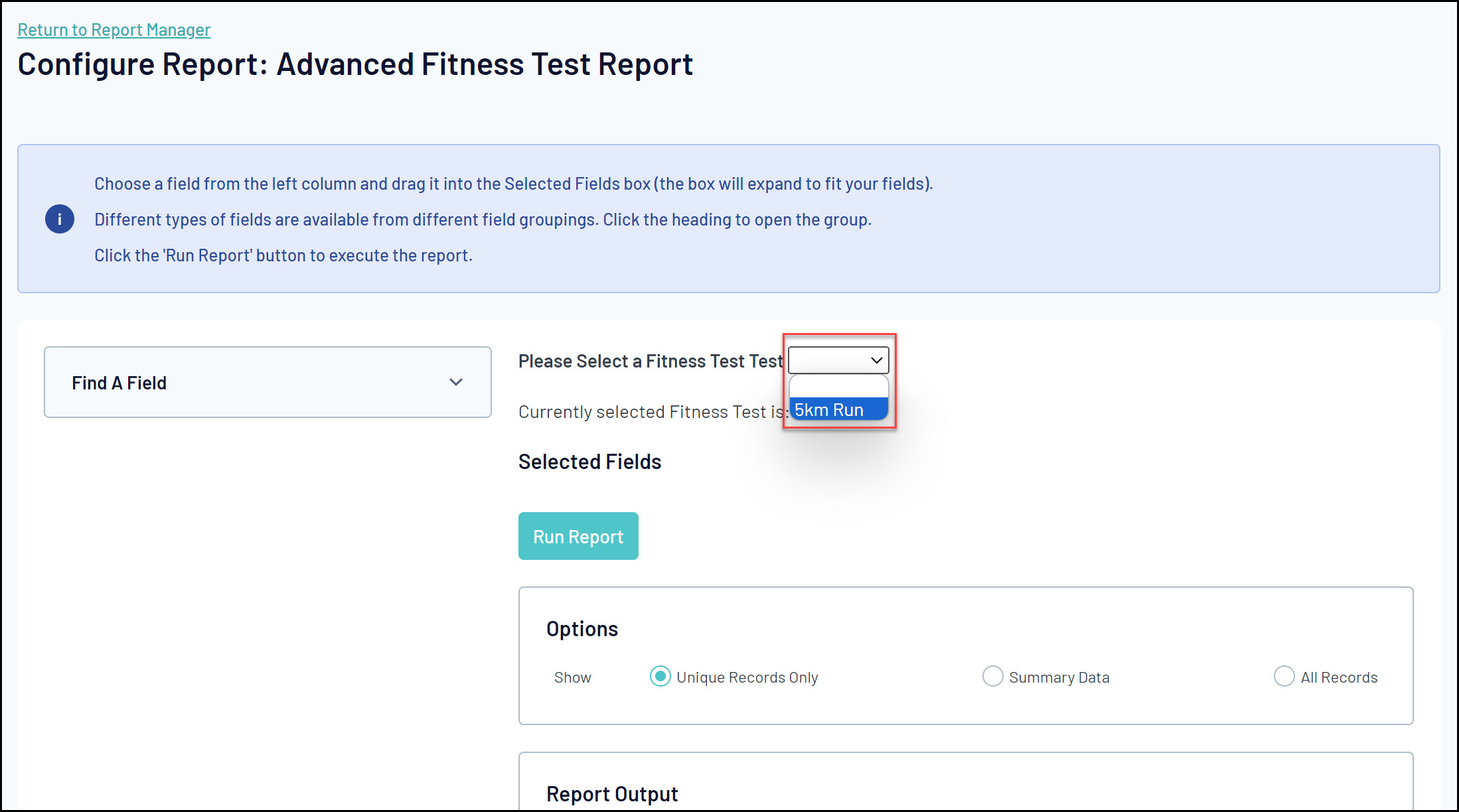
5. This report allows you to report on recorded fitness tests including member details, club name and Fitness Test details such as the tester, date of test and statistics. Click the ADD button to the left of the relevant field to add the necessary information into the Selected Fields section.
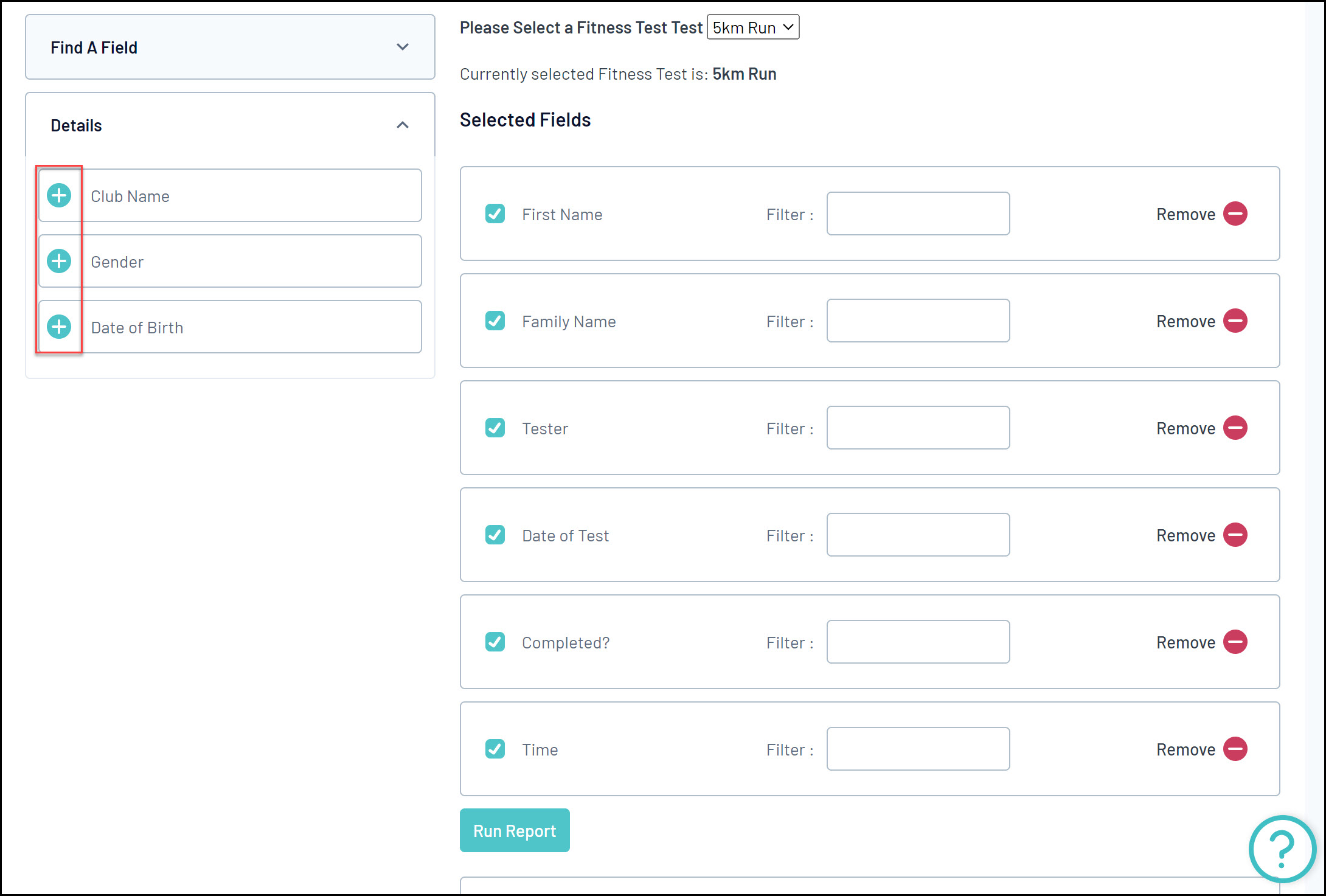
6. Once you've selected all the fields you want to include in your report, click RUN REPORT
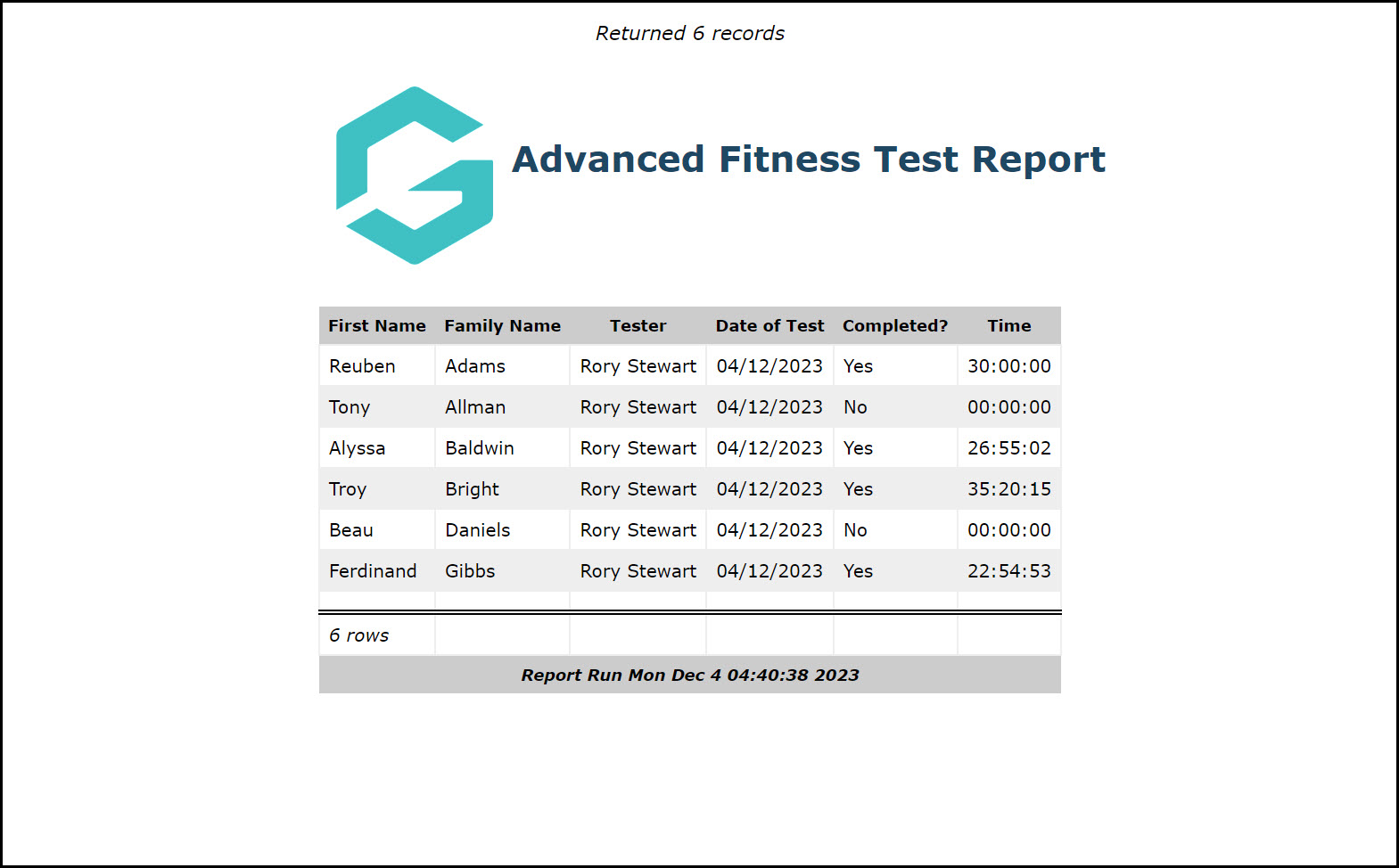
For more information on building custom reports, click here.