As a National, State or Association administrator in GameDay Passport, you have the ability to login to specific club databases within your hierarchy. To login to a club database:
1. Click Clubs > LIST CLUBS in the left-hand menu.
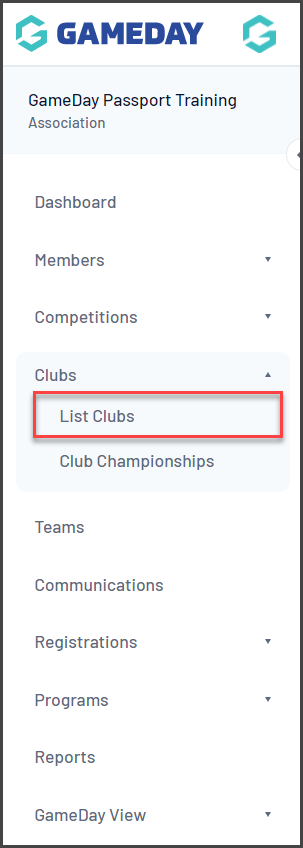
2. A list of clubs within the association will appear. Click VIEW (magnifying glass) icon next to the club that you want to login to.
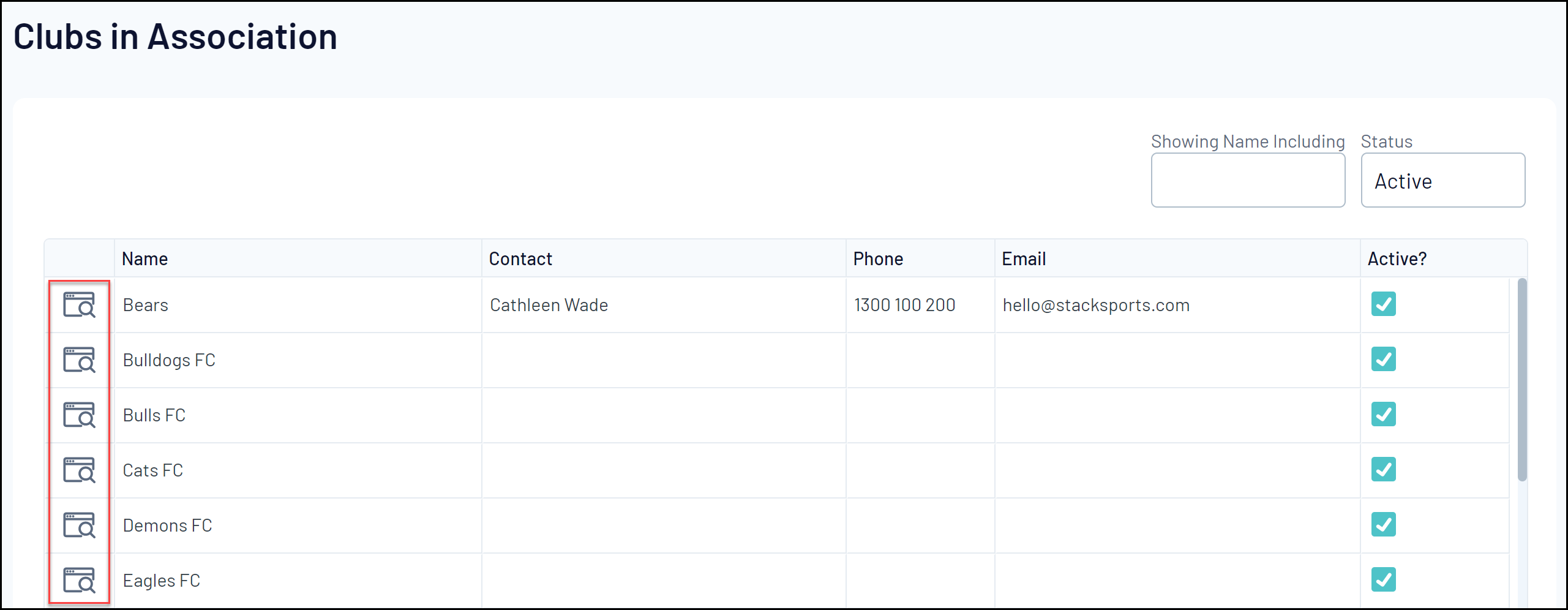
You will now be logged in to the selected club database, as indicated in the top-left corner of the screen:
