If you need to reset a match for a particular reason, then you can do so via the following:
WARNING: By resetting a match it WILL REMOVE ALL DATA of the match including all team lists, statistcs and finals results (as well as any livescoring) so if you still need this information before resetting the match, make sure you screenshot the pre-game and post game screens before doing so as once it has been reset, no information can be retrieved.
NOTE: only league/association administrators can reset a match so if you are a club or team please contact your league admins directly.
1. Go to COMPETITIONS > MATCH RESULTS.
2. Click PRE-GAME against the relevant match.
3. Click the RESET MATCH button.
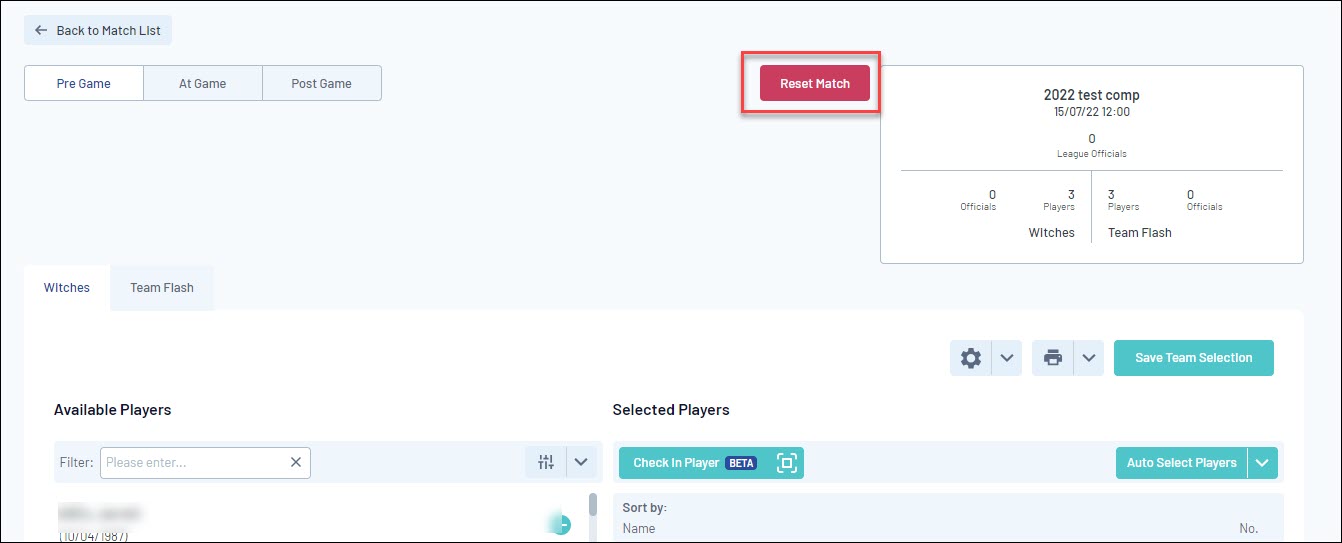
4. A confirmation pop up will display to confirm you want to reset this match completely. Click OK.
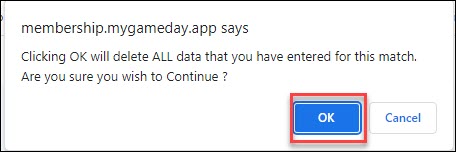
5. The match will then be cleared - this may take a few seconds depending on how much information was input for this match. Once it has been cleared it will display a relevant message.
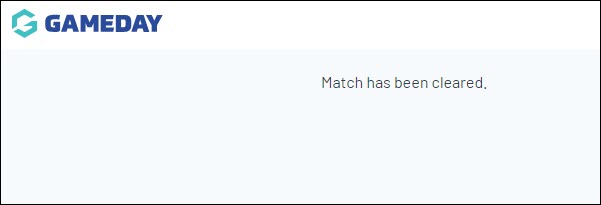
6. Exit out of the screen/tab and go back into match results again to re-input results.