A key part of your database when it comes to managing match day processes is the humble team sheet. From verifying games played to just keeping score team sheets may have various uses. Below are just a few little tips and pointers to get you up and running with the team sheet functionality available in your database.
NOTE: Accessing the team sheets is recommended to be done via a desktop rather than mobile, due to the fact you can print more easily.
Locating your team sheets
If you are a team admin and you need access to view these team sheets please contact your club directly who can grant you access.
1. Log into your passport account
2. Click on the RESULTS ENTRY & LIVE SCORING tab.
3. Click into the relevant tab.
4. Adjust the date filter to suit the timeframe you need > click apply dates.
Here you can also filter matches based on competition, season etc.
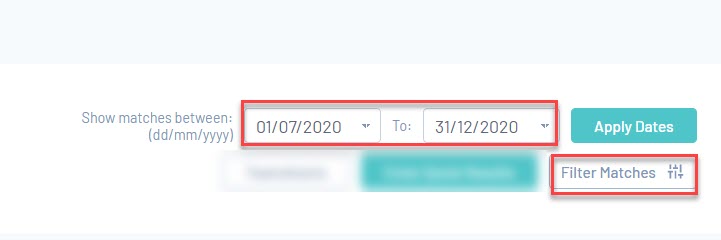
NOTE: If you are unable to see any matches here based on the dates you apply, it will mean the association/league has not made matches available for clubs/teams to access yet, so please contact them directly to sort this out as it will usually be a configuration they have missed.
5. Click PRE-GAME against the relevant match.
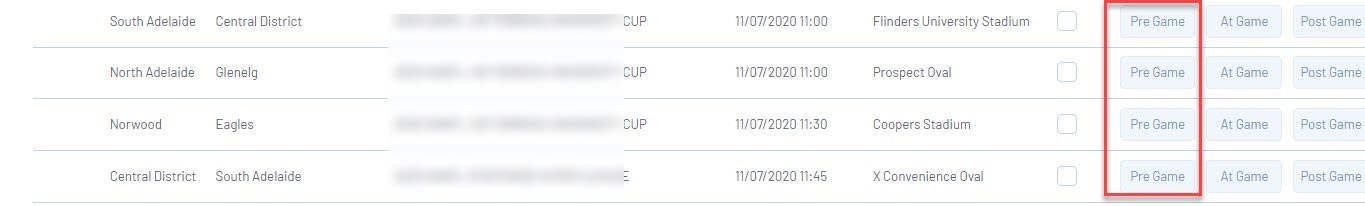
6. Click the drop down arrow against the PRINT icon to select the relevant team sheet.
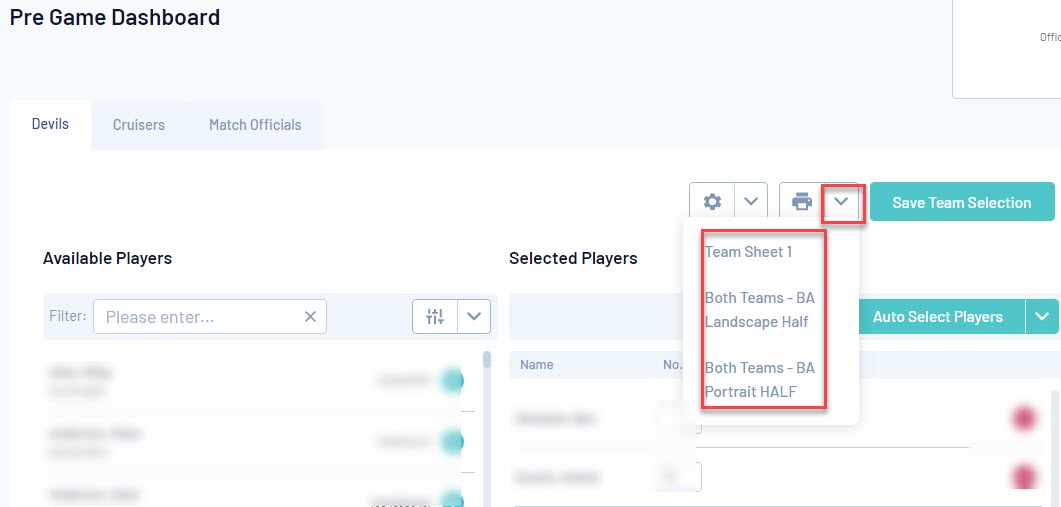
NOTE: the team sheets that are available will be dependent on what sport the database belongs to and the individual settings of the Association/League. If you have any issues with these team sheets pleae contact the association/league directly.
7. The teamsheet will load in a new tab within the browser.
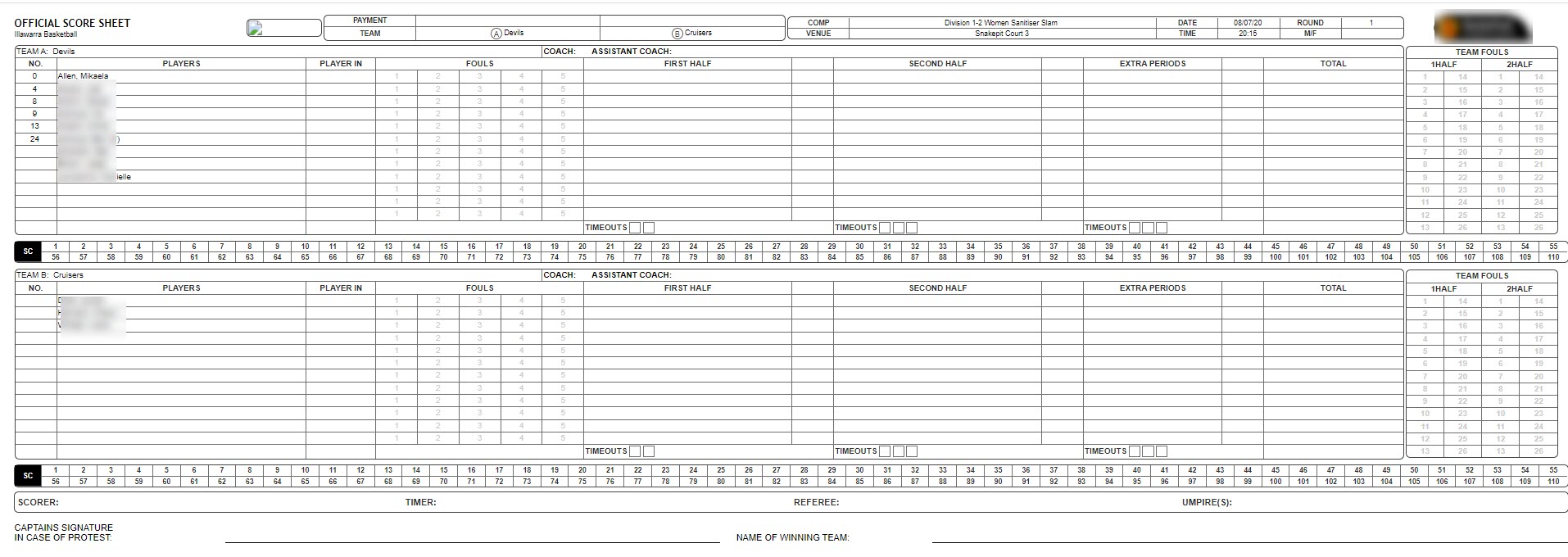
If this team sheet displays blank when loading it will mean that the league/association has a particular team sheet setting applied where the players need to be selected in pre game first before they can show in the team sheet.
If the team sheet displays with players already listed (but you haven't seleced players in pregame) if it will mean that the configuration is based on the team list within the database rather than pre-game.
Please contact your association/league directly if you have any issues with the team sheets.
Printing team sheets off in bulk
This feature is only applicable for those with Custom Built Team Sheets or national team sheets. If this is not available it means your league may not have this enabled so please check with them directly.
To save having to click into every match, team sheets can be viewed and printed off for multiple games at a time. Any team sheets that have 'bulk team sheet' functionality enabled, you will be able to view and print team sheets for all matches listed.
1. Within the match results section, adjust the date range you need > apply dates.
2. Click the TEAMSHEETS button. A list of available teamsheets will appear in the dropdown for you to select. Select the relevant team sheet.

3. The teamsheets for those dates will load in a new tab within the browser.
Printing off team sheets
Team sheets can be printed off directly from your internet browser. To do this, click on the File menu at the top of the screen and click Print.