Some leagues/associations limit the effect of blowouts on the ladders and as such they need to be able to define the maximum points for or against that can be included in ladder calculation. This configuration is called MARGIN OF VICTORY CAP.
For example some leagues/association want the margin of victory for an individual match when calculating the percentage to be no greater than 'x' (ie 20). If the margin of victory is less than 'x' the standard calculation for the match applies as per normal. This allows matches that may end up being a blowout to not affect the ladder for the season too much. This value can be between 0 and 99.
NOTE: the ladder template and this configuration can only be set at league/association level.
E.g The ladder template has a MARGIN OF VICTORY CAP set to 20 and a match was a blowout like Team 1 - 100 vs Team 2 - 69 then this configuration would adjust the points for and against in the ladder to be only a 20 point gap, so the end result would technically be Team 1 - 89 vs Team 2 - 69.
To set a MARGIN OF VICTORY CAP:
1. Click on the grey cog on the right hand side of the dashboard and click Settings.
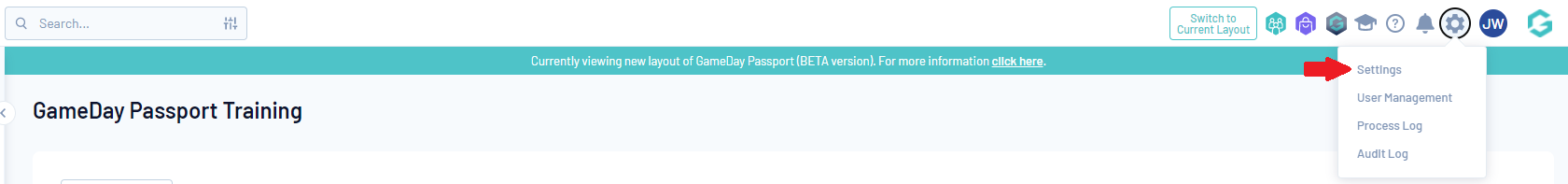
2. Ladder Templates are located in the Settings under Manage Competitions, click the heading.
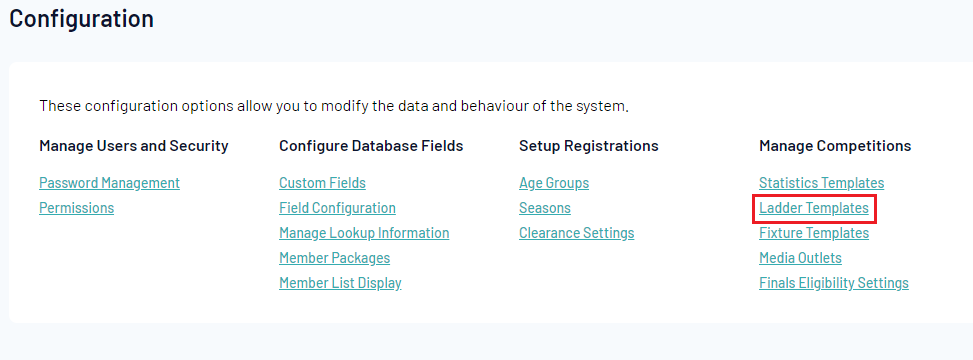
3. In the top right click on Add a Ladder or click on the magifing glass against an existing ladder template.
4. Towards the bottom of the template you will see the MARGIN OF VICTORY field - input a value here.
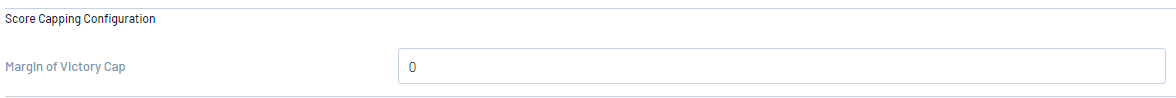
5. Once done click update ladder configuration.
This will now apply to matches that happen to be greater than that value.