You can view the statistics for your team across the season or the statistics for individual games via the following:
NOTE: not all sports record individual player statistics throughout the season, so this may be blank.
STATISTICS ACROSS THE SEASON FOR YOUR TEAM:
1. Click on the team icon.
![]()
2. Click into the relevant team.
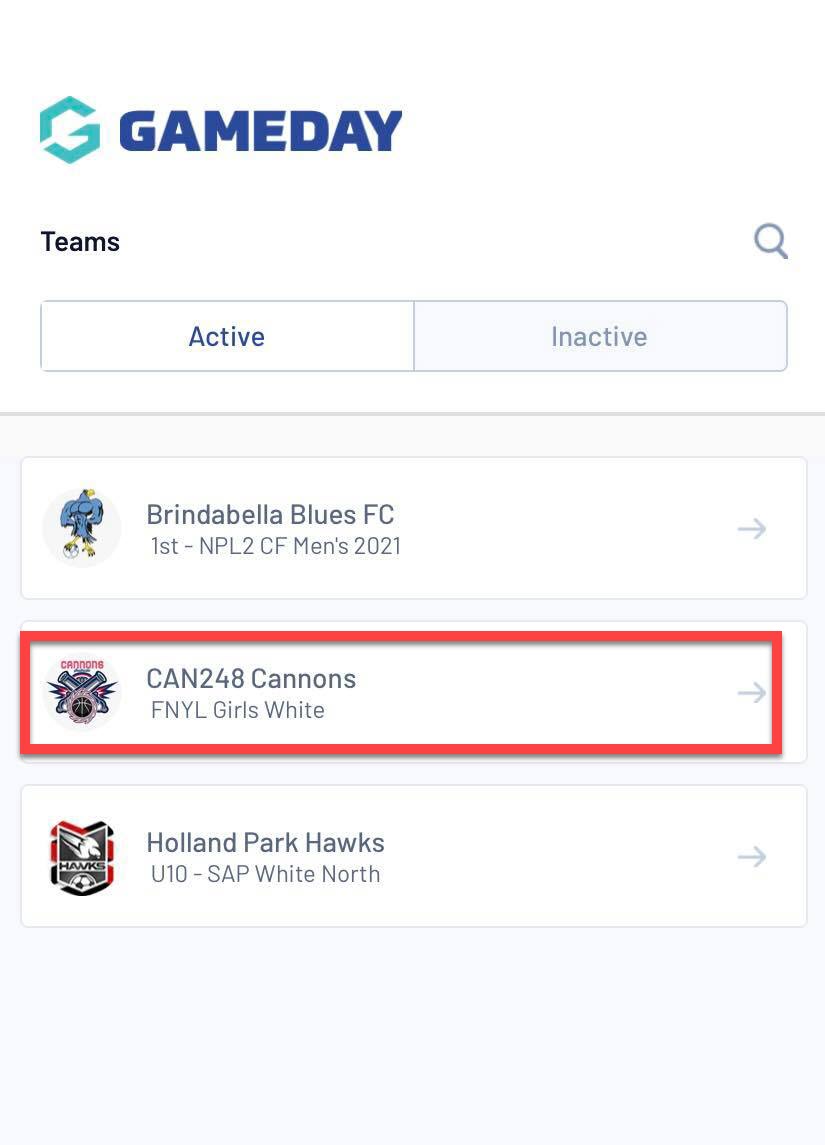
3. Click on the STATS tab.
Scroll to find your name within the team list.
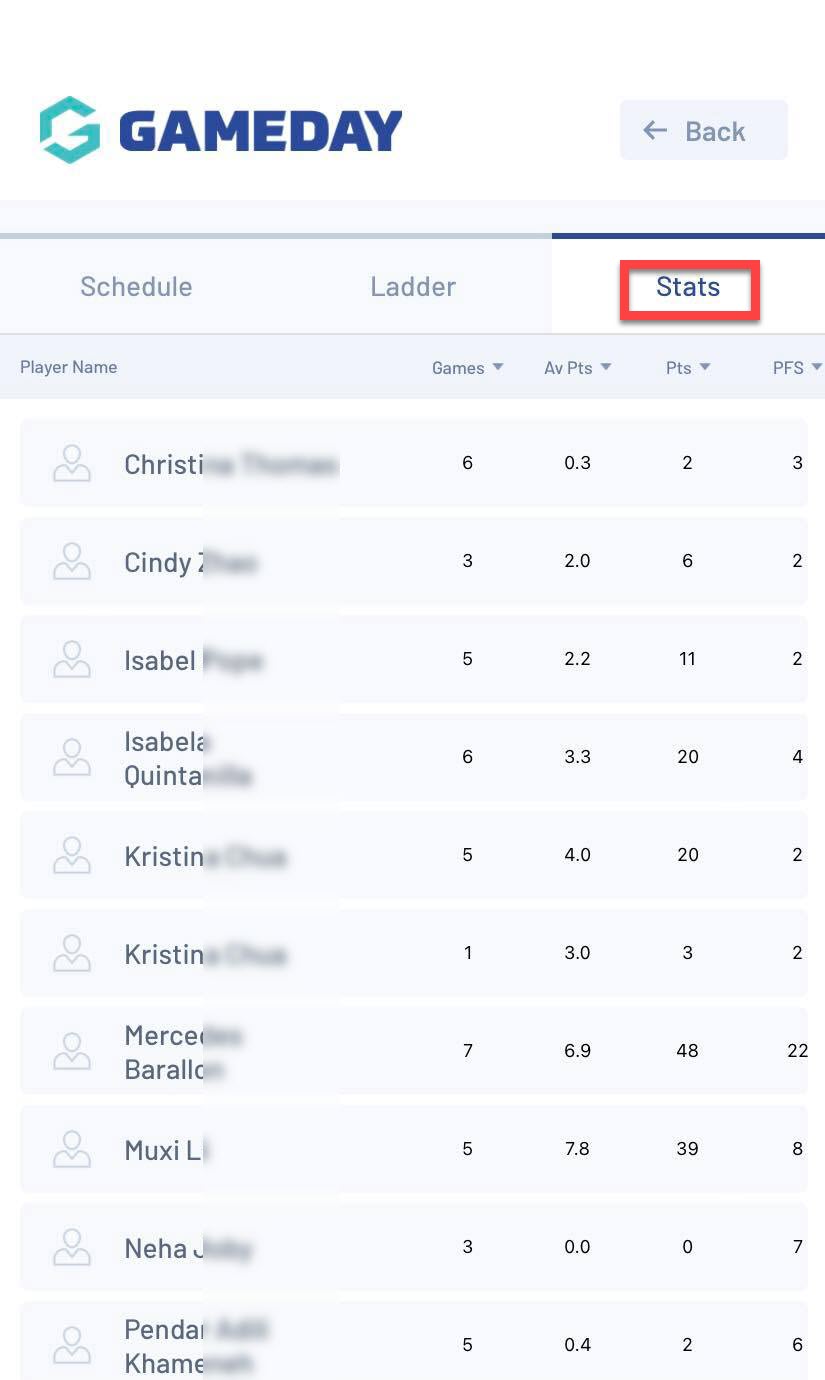
Rotate your mobile device to see more statistics.
INDIVIDUAL MATCH STATISTICS FOR YOUR TEAM:
These can only be seen on a past match and if the association/league has published these results for the specific match.
1. Click on the team icon.
![]()
2. Click into the relevant team.
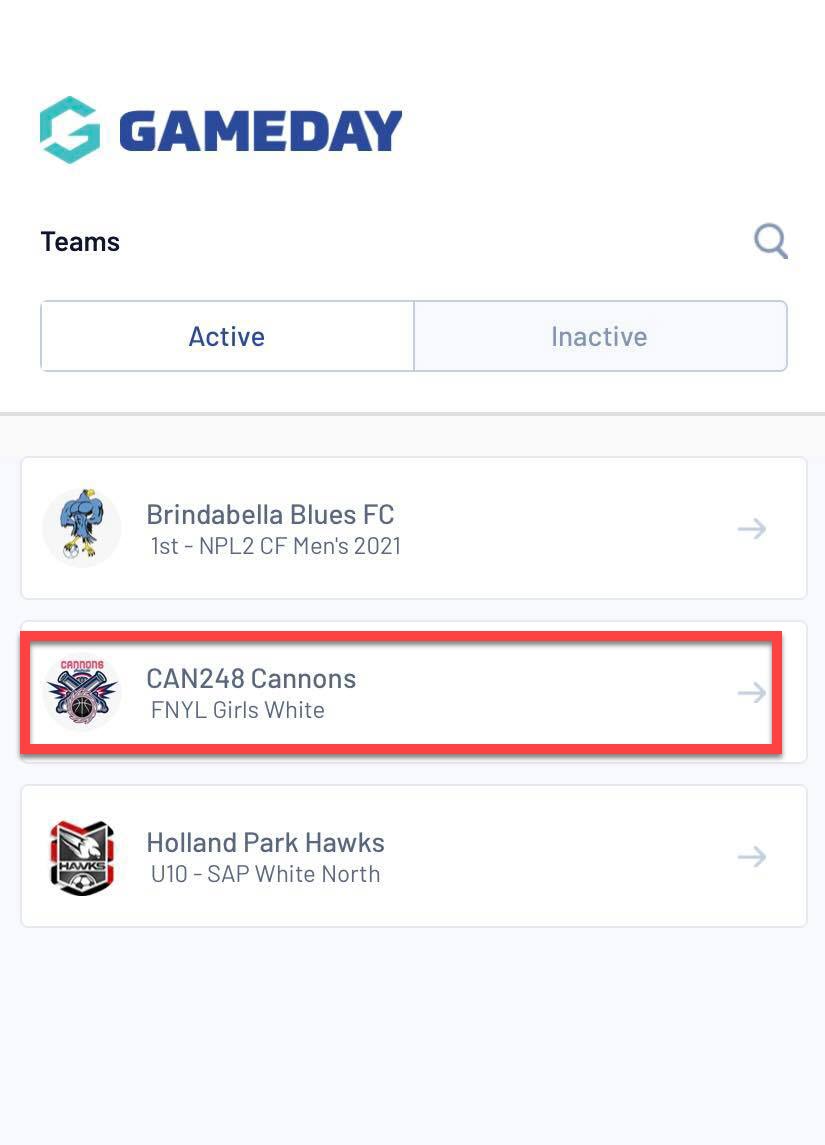
3. Under TEAM SCHEDULE find a previous match and click into it.
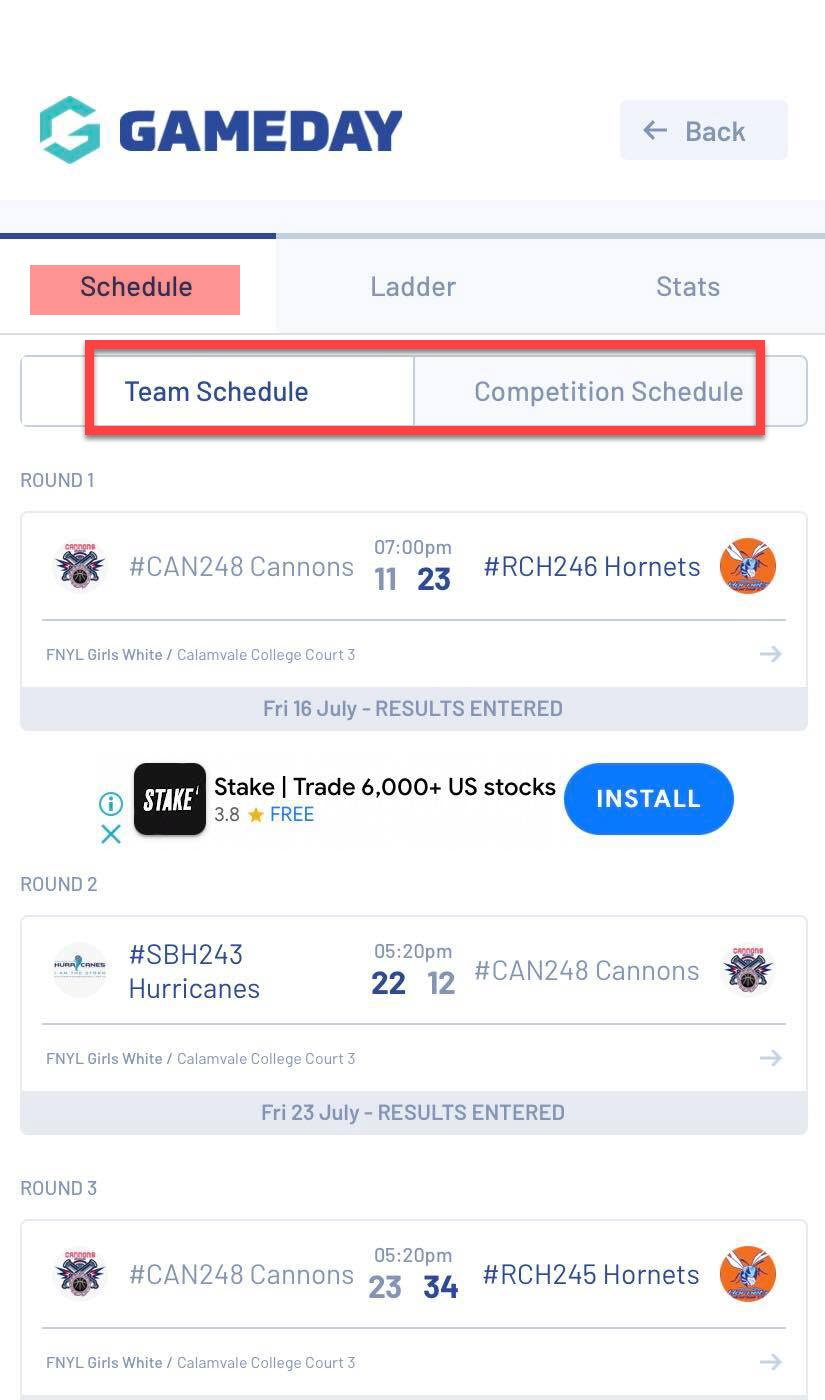
4. Click on the STATS tab.
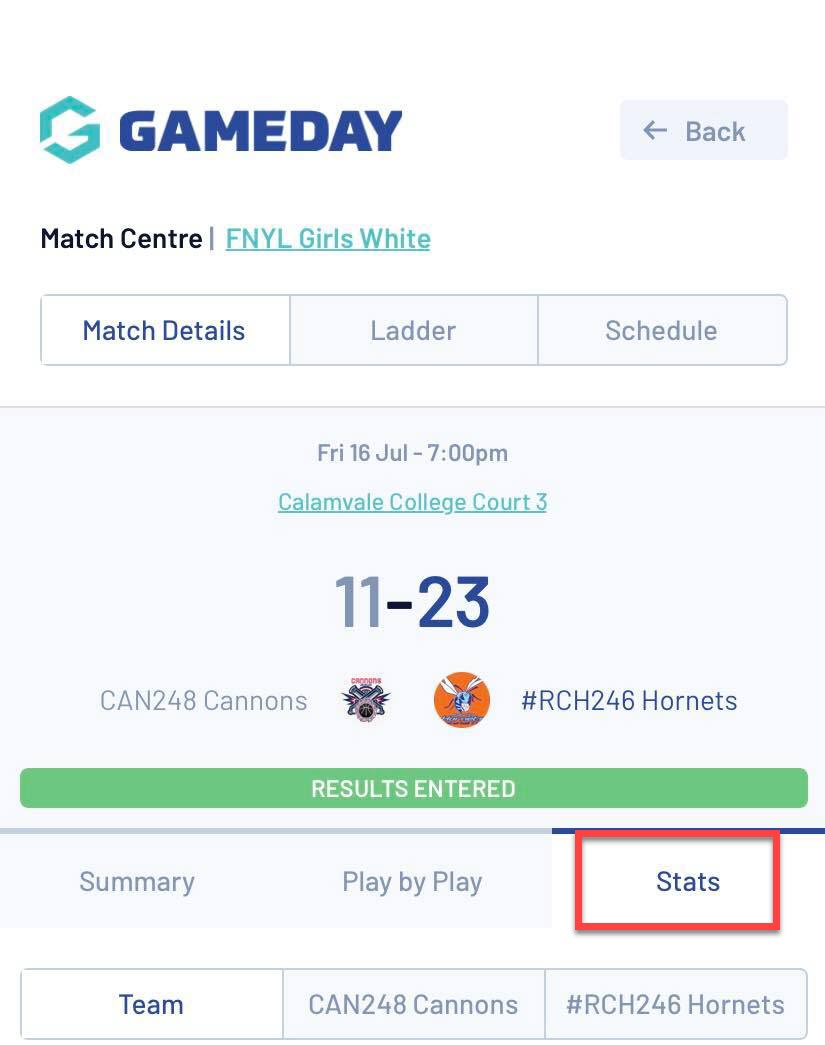
5. Click on your team name.
Scroll to see the statistics for that game.
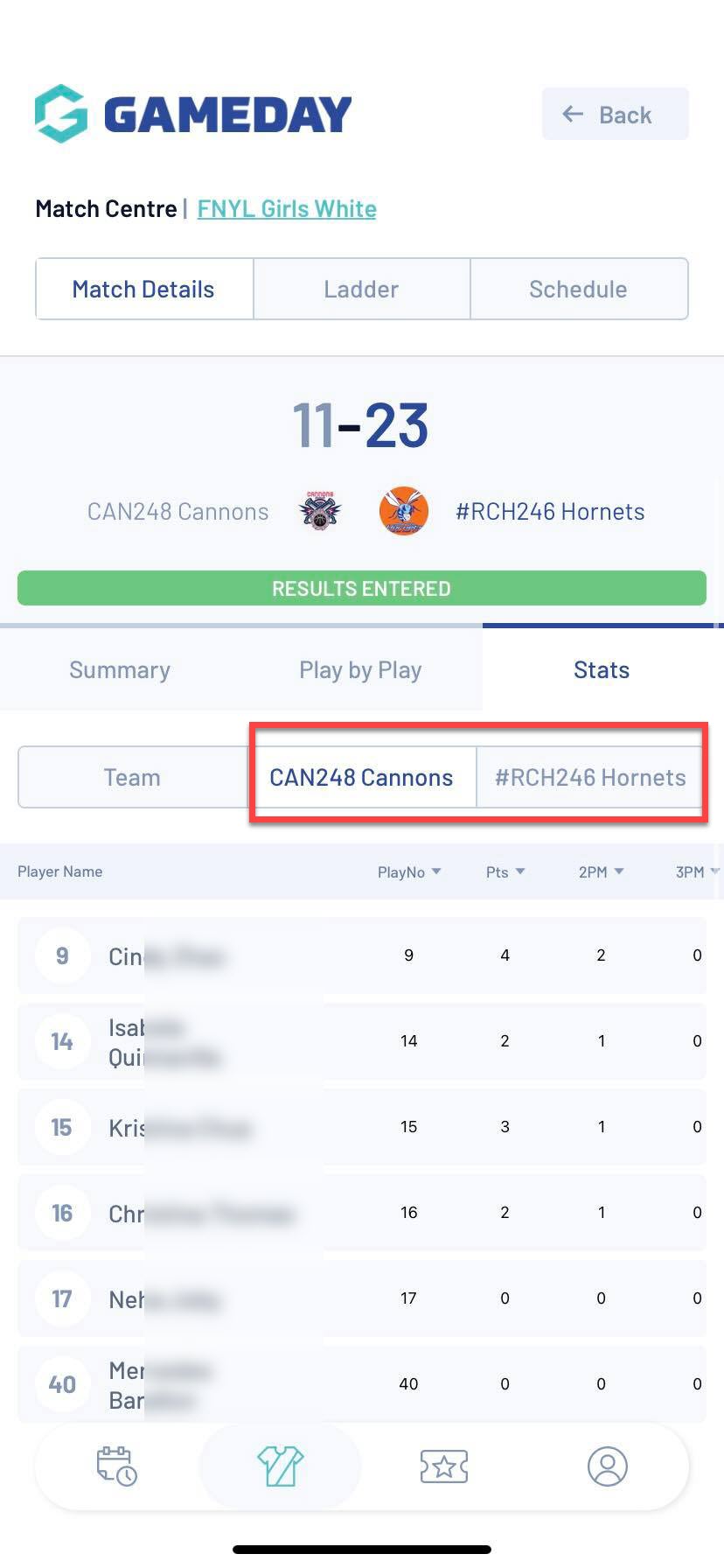
Rotate your mobile device to see more statistics.
STATISTICS FOR PLAYERS ACROSS THE COMPETITION AS A WHOLE:
If you would like to see the statistics of players from other teams within the competition as a whole you can do so via the following:1
1. Click on the team icon.
![]()
2. Click on the search icon.

The best way to find this will be to drill down from the league/association first.
3. Click on the LEAGUE tab.
4. Search for the league/associaton.
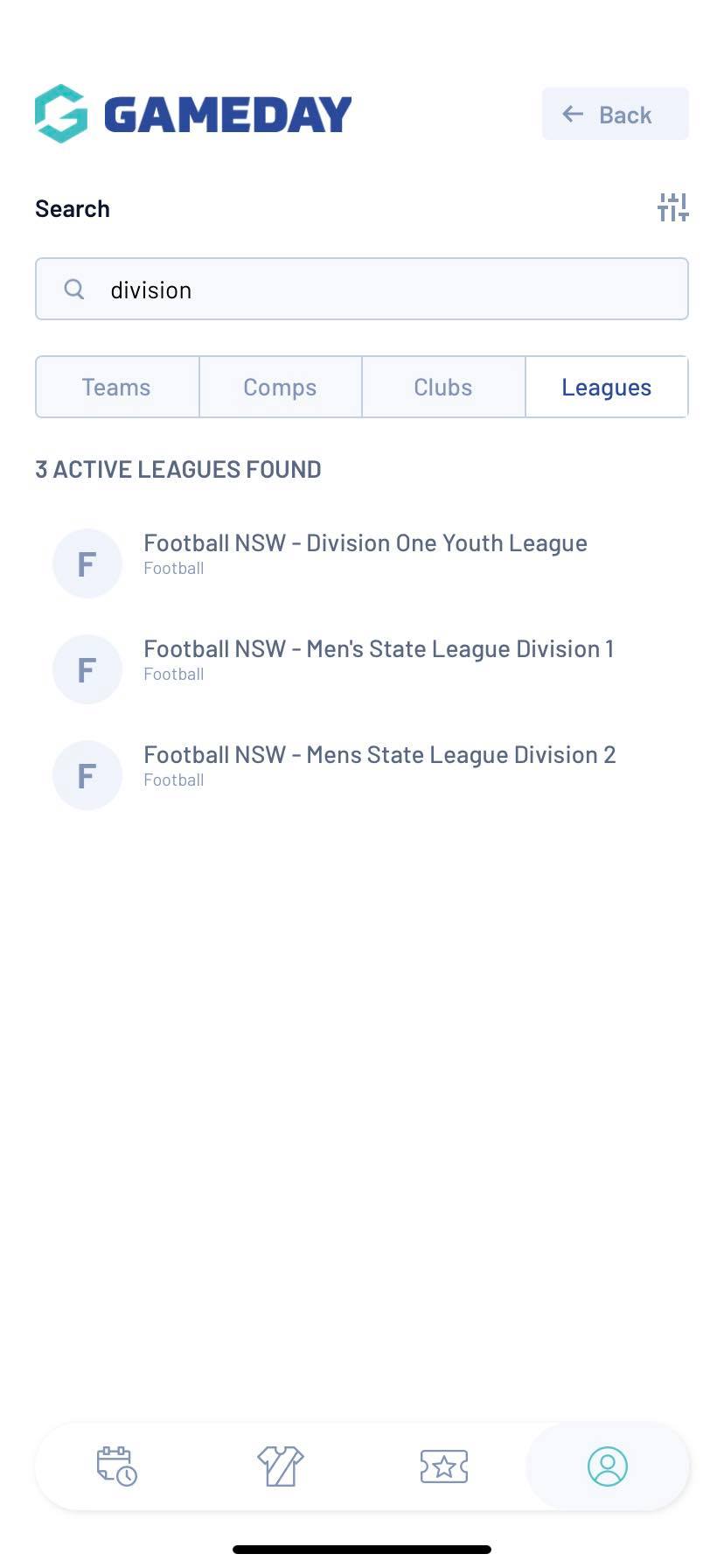
5. Scroll to find your league and then click on the league name.
6. Scroll to find your competition and the click on the competition name.
7. Click on the STATS tab.
Under the COMPETITON tab you will see the statistic leaders across all teams.
Under the ROUND tab, you can adjust the round to find the leader across all teams for that particular round.
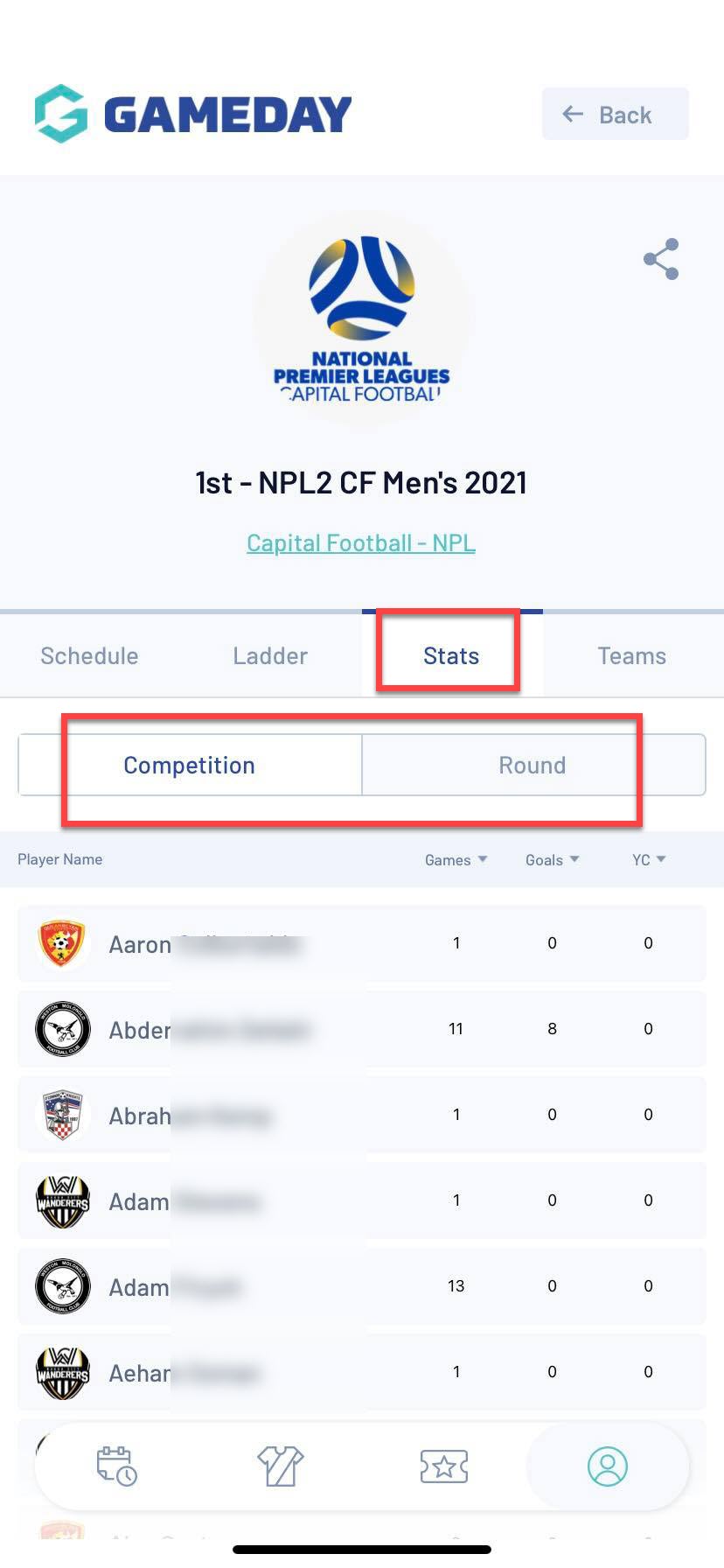
To filter by a certain statistic, click on the arrow against the statistic name.
Rotate your mobile device to see more statistics.
NOTE: if you find any of these statistics incorrect, please contact your competition administrators directly as they can check and update these.