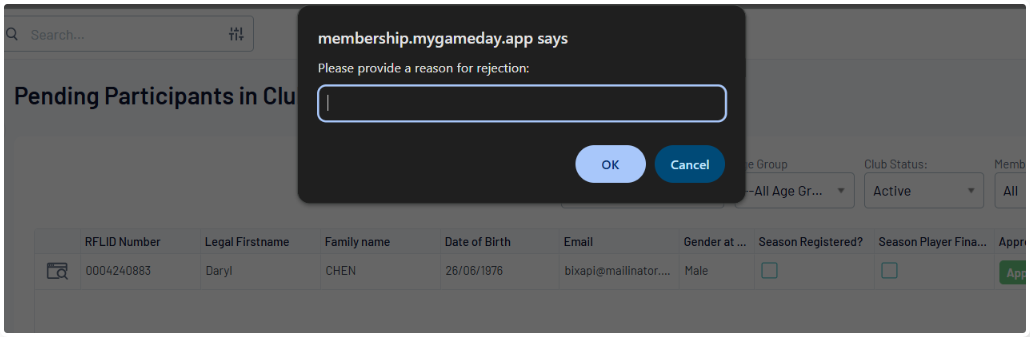Overview
Pending registration is an optional system setting that allows clubs and associations to approve or reject new members after they complete an online registration form, typically due to capacity limits or organizational rules. This feature is a sport-wide configuration; it must be enabled for all clubs and associations by contacting your national body or our support team. Once enabled, the process is automatic: new registrations appear on a pending list, and rejection at the club or association level rejects the member at the other. Approved/denied members receive email notification. Returning members are exempt from the pending process in subsequent seasons, even if they register with a different club.
Step by Step
Step 1: Open your Pending Registrations list
In the left-hand menu, click Members/Participants > PENDING REGISTRATION
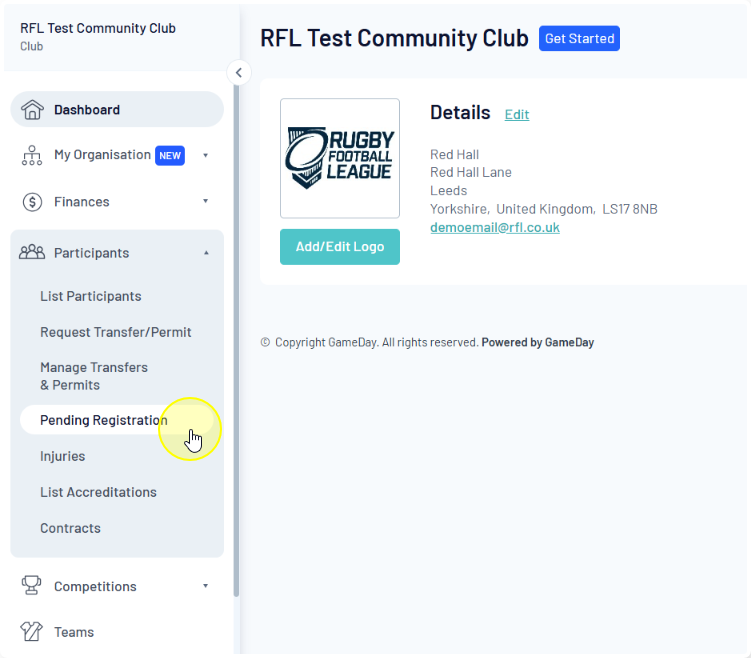
Step 2: Choose to Approve or Reject a registration
Here, you will see a list of members that have currently registered and are waiting to be approve/denied
To approve a member, click the APPROVE button
To deny a member, click the REJECT button
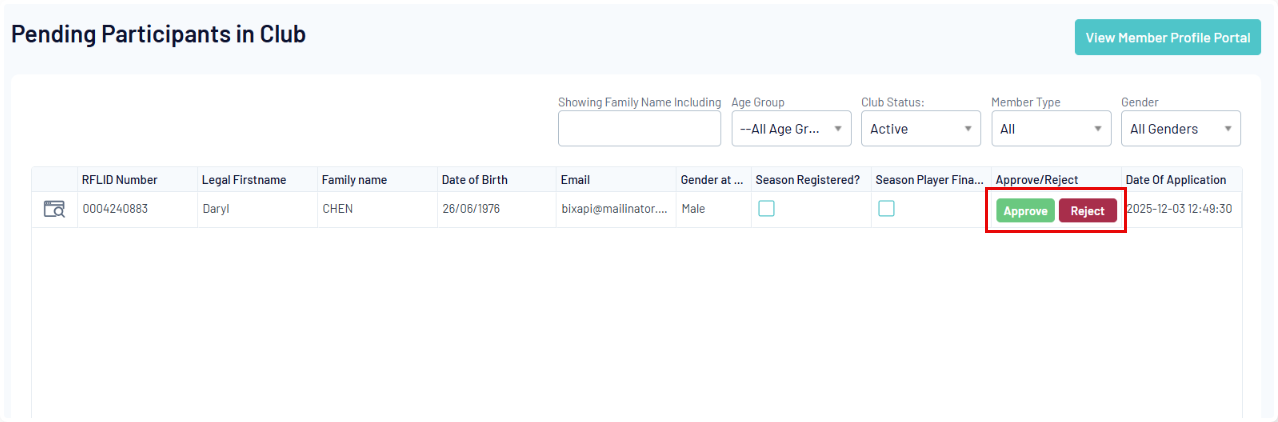
Once a member is approved, they will appear in your member list.
If a member is rejected, you will be prompted to enter a rejection reason, which will be included in an email notification to the member.