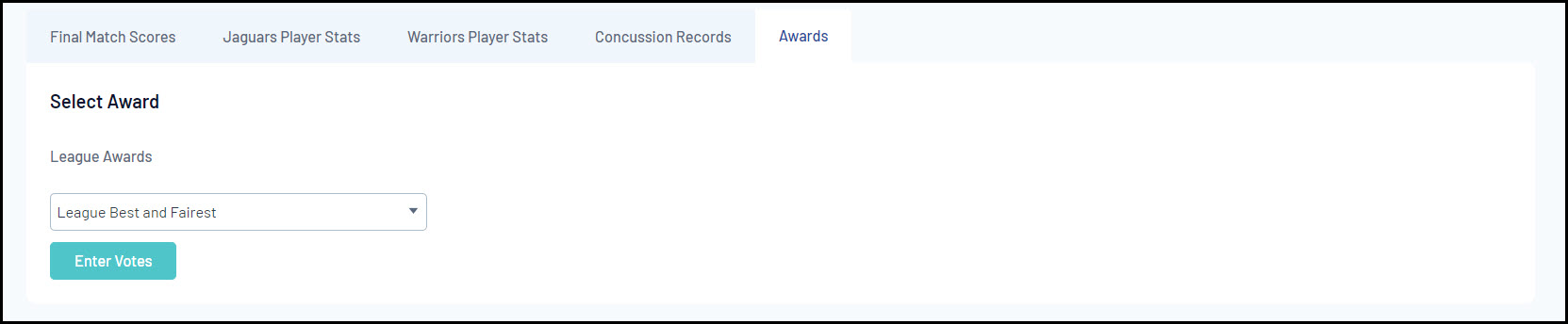The Post Game screen allows administrators to enter team statistics, match results, and individual player statistics that can then be saved to your Passport competitions database in order to generate ladders and publish competition data to websites.
To access the Post Game match results screen:
1. Login to your Passport account and click RESULTS ENTRY AND LIVE SCORING

2. Select your organisation
3. Find the match you want to enter results for and click POST GAME

This will display a number of tabs where admins can input team and player statistics as well as enter any award votes.
NOTE: Different sports will have different statistics for teams and players. If you notice a specific team or player statistic not listed within these screens, please contact your association directly.
FINAL MATCH SCORES
This tab is where all team match statistics are entered. You also have the ability to enter any notes related to the match.
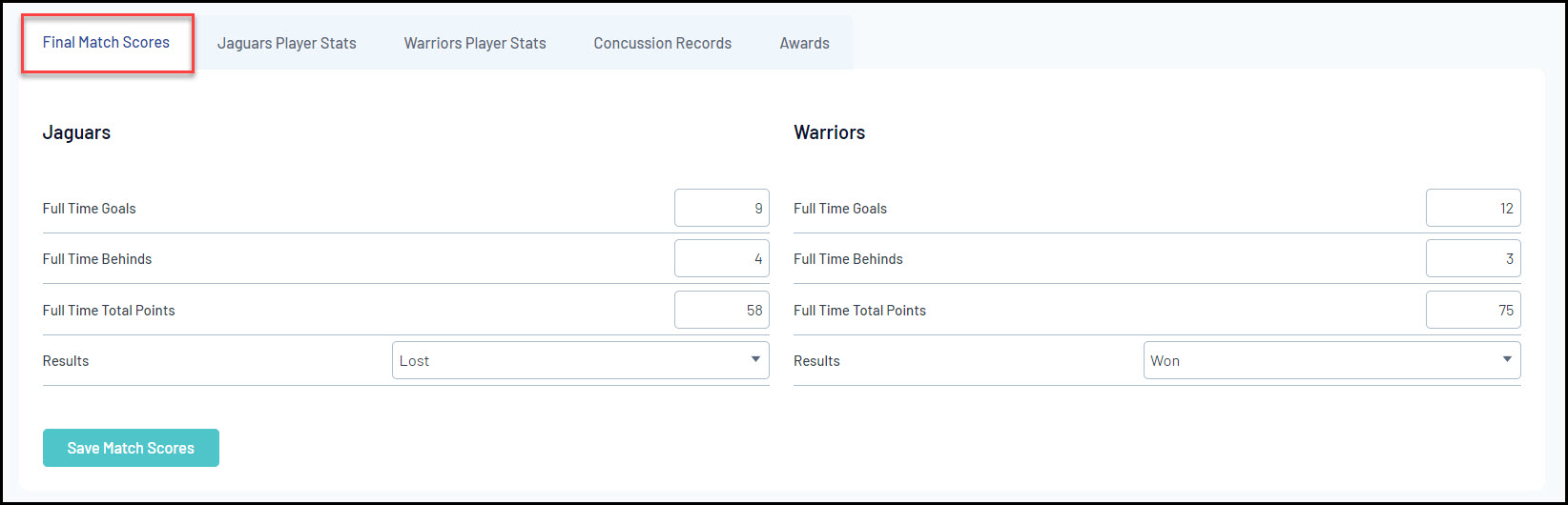
Once you have entered your scores, be sure to click the SAVE MATCH SCORES button to ensure your results are applied to your competition ladder.
PLAYER STATS
Each team will have its own Player Stats tab where administrators can enter the individual player statisics from the match. These players pull from the Pre Game section so if there are no players listed, please add them to the Selected Players list via the Pre Game tab.
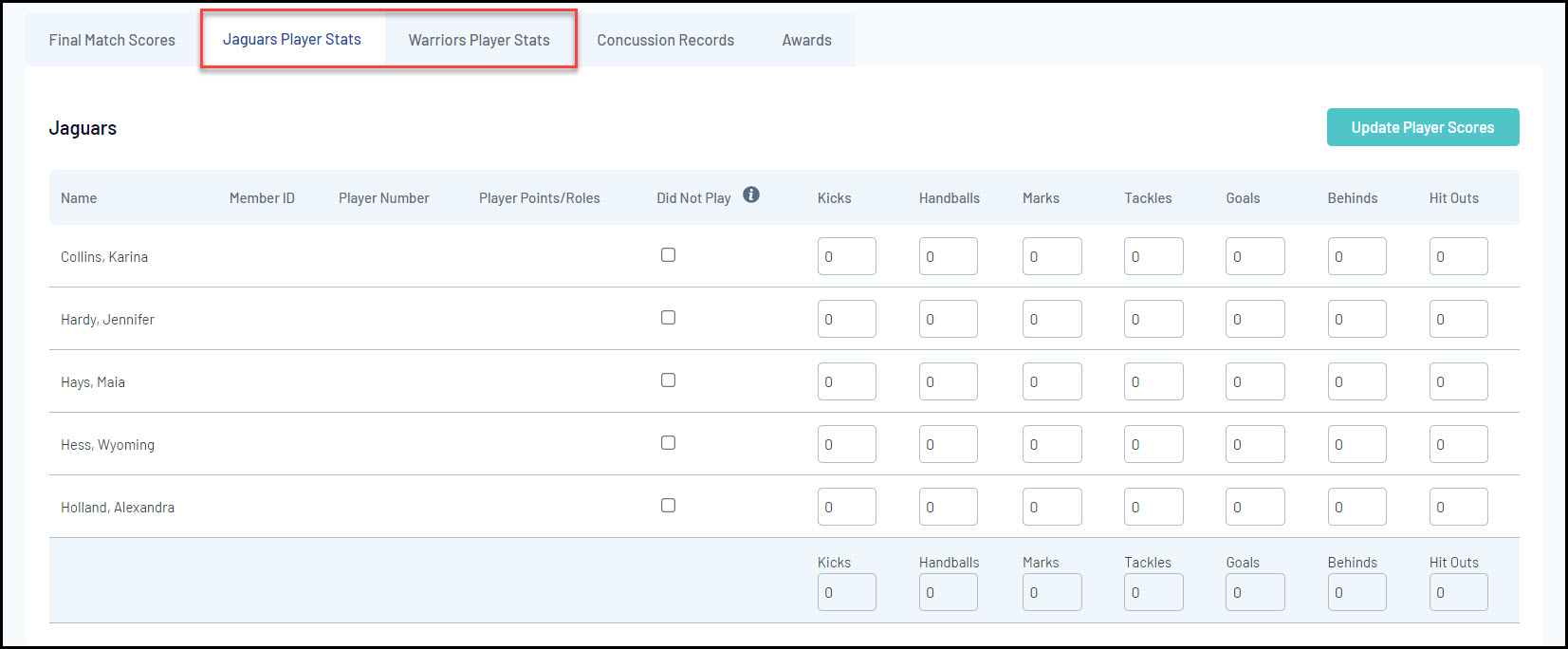
In the Player Stats tabs, administrators will be able to enter any statistics that were recorded during the match for each selected player.
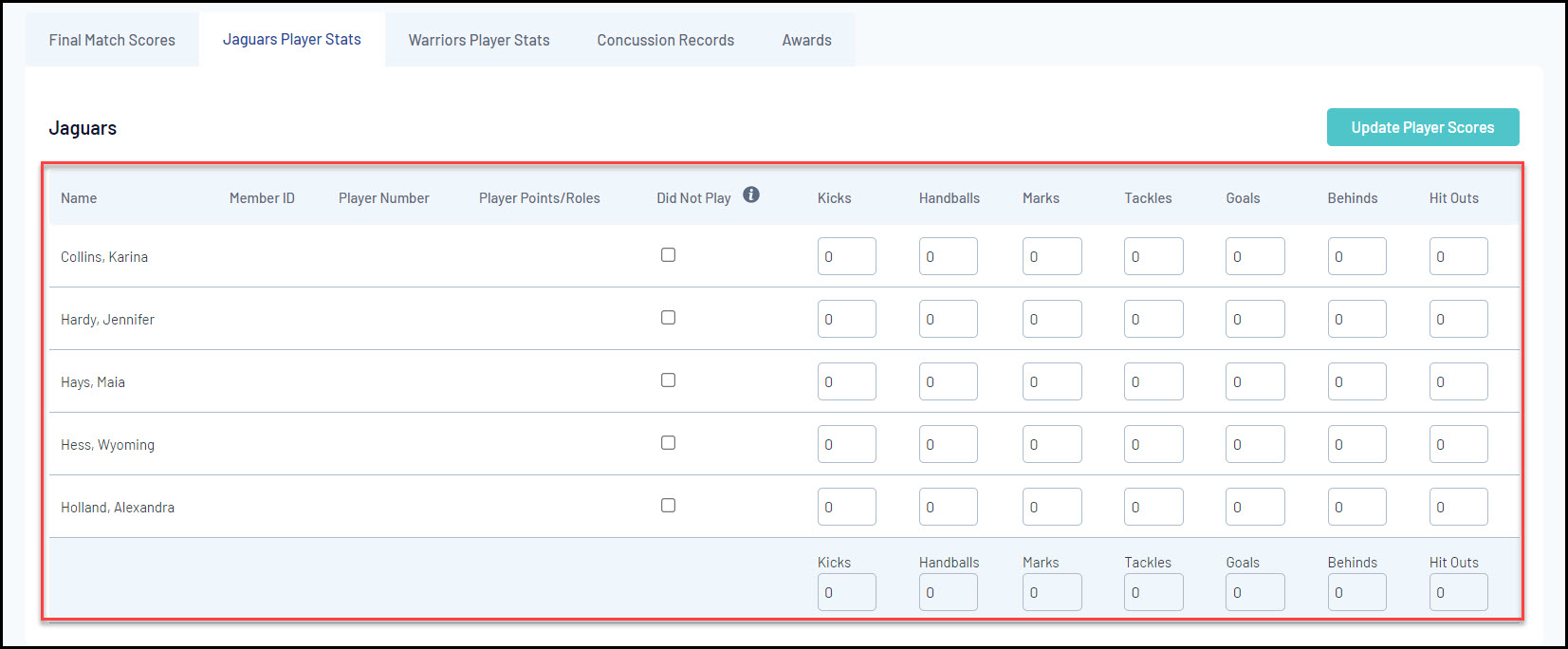
CONCUSSION RECORDS
In the Concussion Records tab, administrators can add any concussion incidents to the match, which can in turn enforce a 'Concussion Suspension' period during which concussed members cannot be selected to play - Learn More
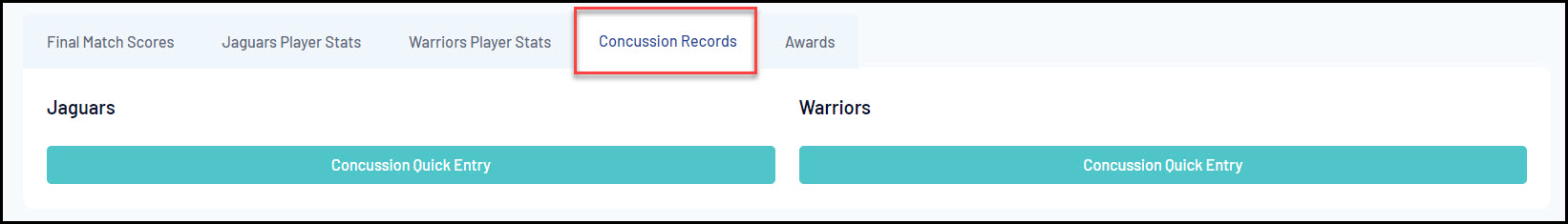
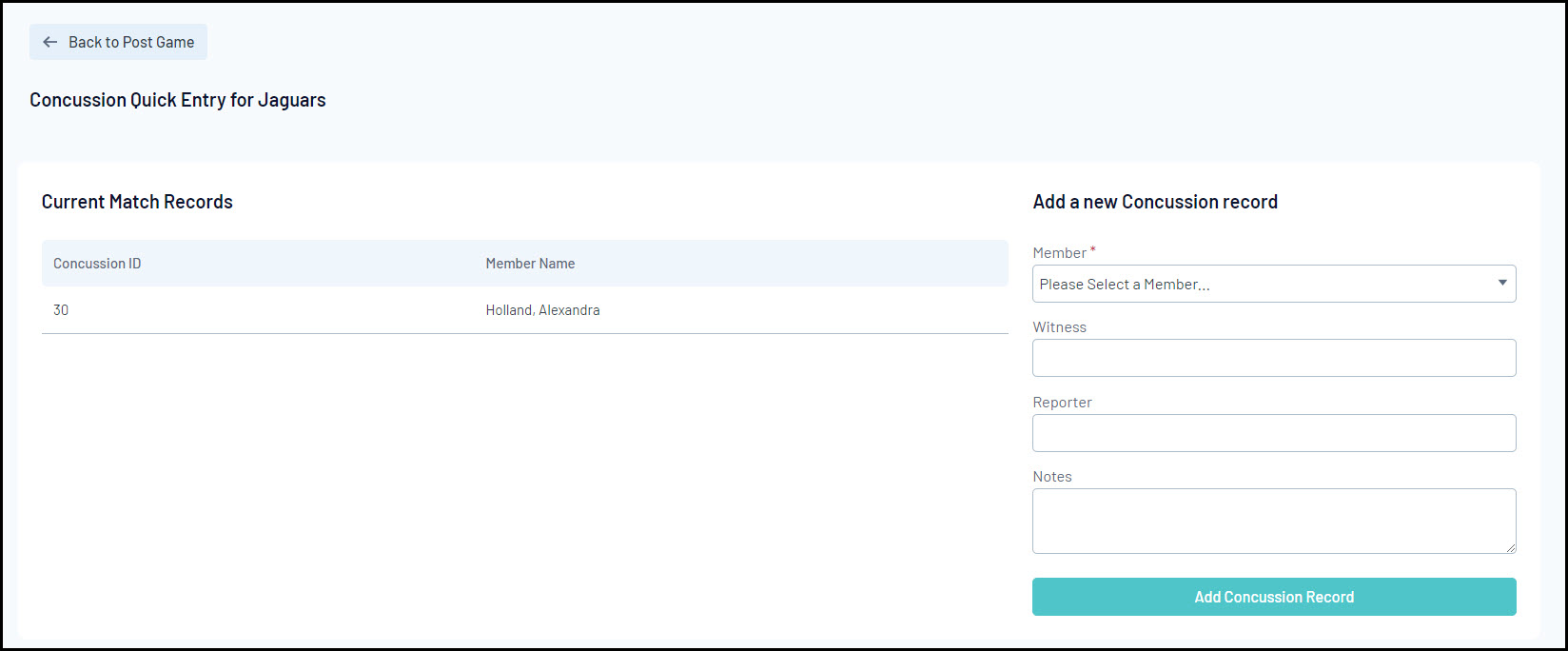
AWARDS
The Awards tab allows administrators to submit votes on any competition or league awards that have been set up by the Association - Learn More