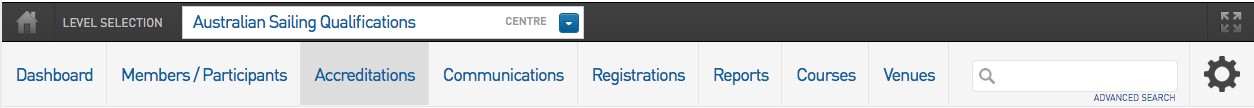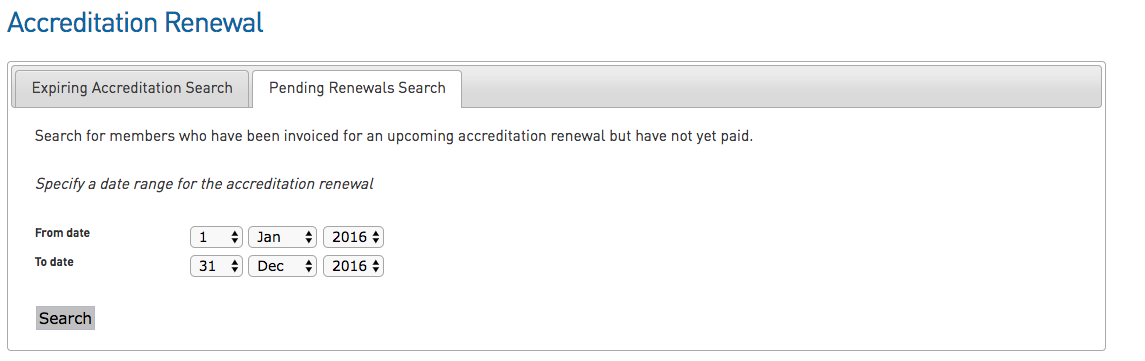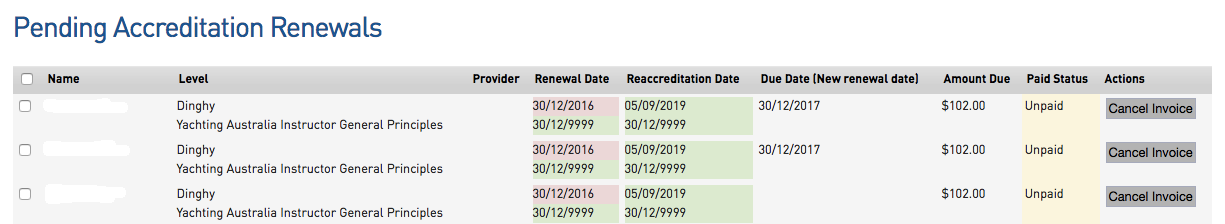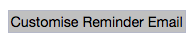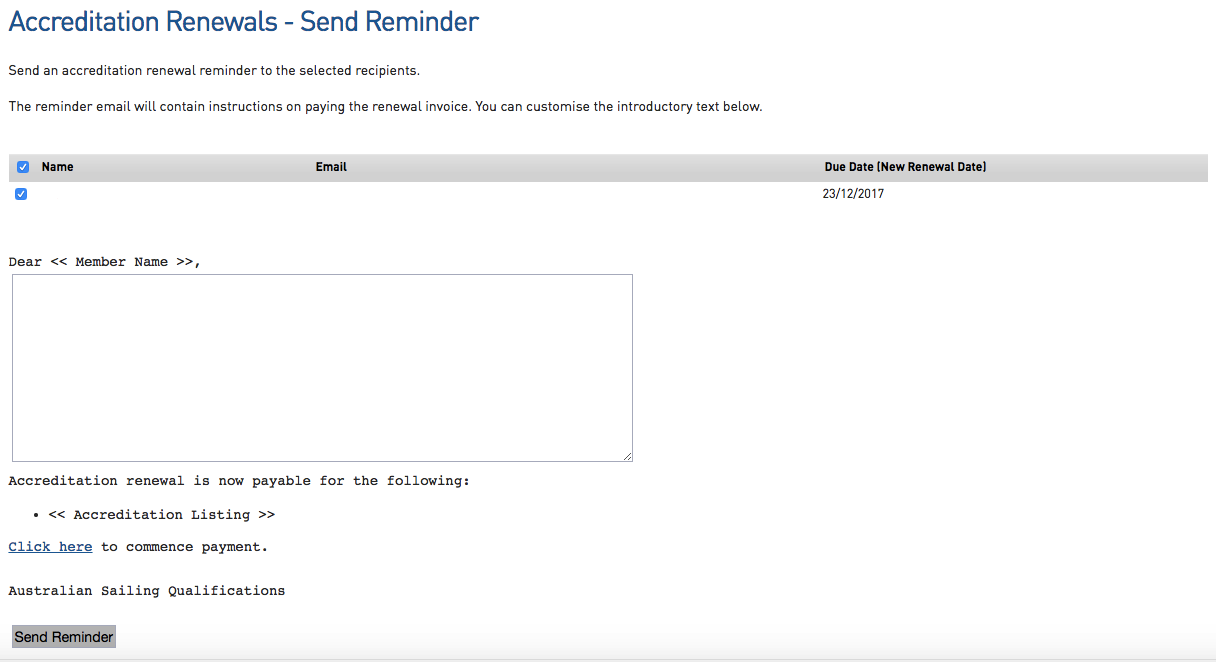This functionality is designed to allow the national administrator to send payment reminders to participants who have been invoiced for qualification renewals. The purpose is to give the ability to send multiple emails to a member to reminder them to pay by filtering via the due date of the invoice.
How to send a Payment Reminder Email
1) Login to Qualification Database
2) From the Database Dashboard click on Accreditations
3) In the Pending Renewals Search specify the date range you wish to search for renewal invoices that have yet to be paid.
4) Click Search
5) A list of participants with invoices due within the specified range will appear.
6) Tick the box next to the participants you wish to invoice and then click Customise Reminder Email.
7) Next you can populate the template with additional customised text with further information about the invoice.
8) Once satisfied Click Send Reminder to email the payment email.