Read this article and if you still can't resolve your issue, CLICK HERE to submit a support request to your local Basketball Network representative
Program Renewals
Basketball Australia are keen to understand the actions of each Terms Aussie Hoops program participants. To do so, Basketball Australia has created a template email that we recommend to be sent out to participants during week 5 or 6 of your current program. To do this, follow these simple steps.
1. From the dashboard, click on the 'Communications' Tab.
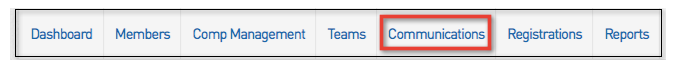
2. Click on 'Program Renewals'.

3. Select the Program/s you wish to communicate with. Active Programs will show up automatically but Inactive programs will only show by clicking on 'Show Inactive' (if required).
4. Click on 'Choose Recipients'.

5. Select which participants you want to communicate with. As a part of the Aussie Hoops registration you requested one parents email address be captured, some have provided two. If you only want to send to one group eg. Parent/Guardian 1 simply unselect the other group Parent/Guardian 2.

6. Click on 'Customise Email'.
7. Preview your email template and enter any specific customized text you feel relevant in the blank box.

The following option if clicked will automatically link through to Program Locator displaying your Centres programs only.
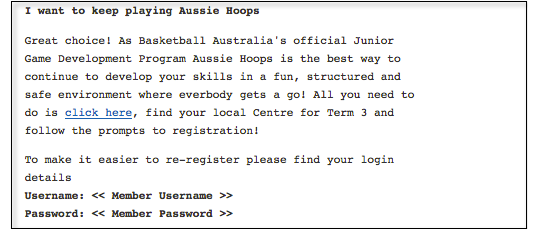
The following option will show the Contact Name, Phone and Email of the New Competition Coordinator, parents will be directed to contact. Note: You MUST add this persons details within your Aussie Hoops database or this field will not populate. Click here to see how.
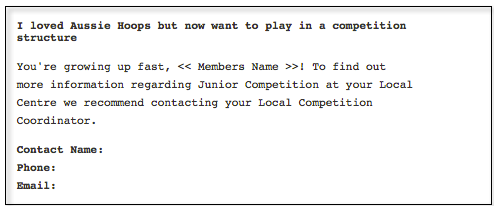
The following option will automatically default to a survey that has been generated by Basketball Australia.
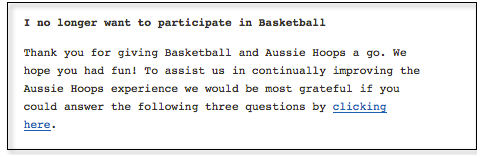
The email will be signed off including the Aussie Hoops Centre, Administrator Name, Mobile Number and email address.
All fields marked <<XXXXXX>> will pre populate once the email is sent with the data. It will be relevant to the member.
8. Click on 'Send Emails Now'.
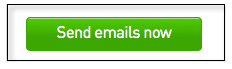
The system will confirm how many emails were sent successfully.
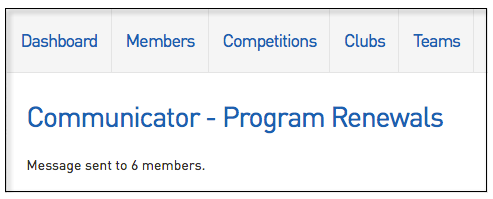
Can't resolve your issue with this article? CLICK HERE to submit a support request to your local Basketball Network representative.