Admins have two ways that they can search for members within their organisation database:
- Within the member list
- Within the advanced search
Both can be used to search members within the current season and/or past seasons.
NOTE: if no members can be found within the list in the current season or past season it will most likely mean they have never been registered before or are currently at another club and need a transfer.
WITHIN THE MEMBER LIST
Searching within the member list is best used when a member has been registered in the current season but can also be used to search previous seasons as well.
MEMBER IS REGISTERED IN THE CURRENT SEASON
1. Click on the MEMBERS drop down and select LIST MEMBERS.
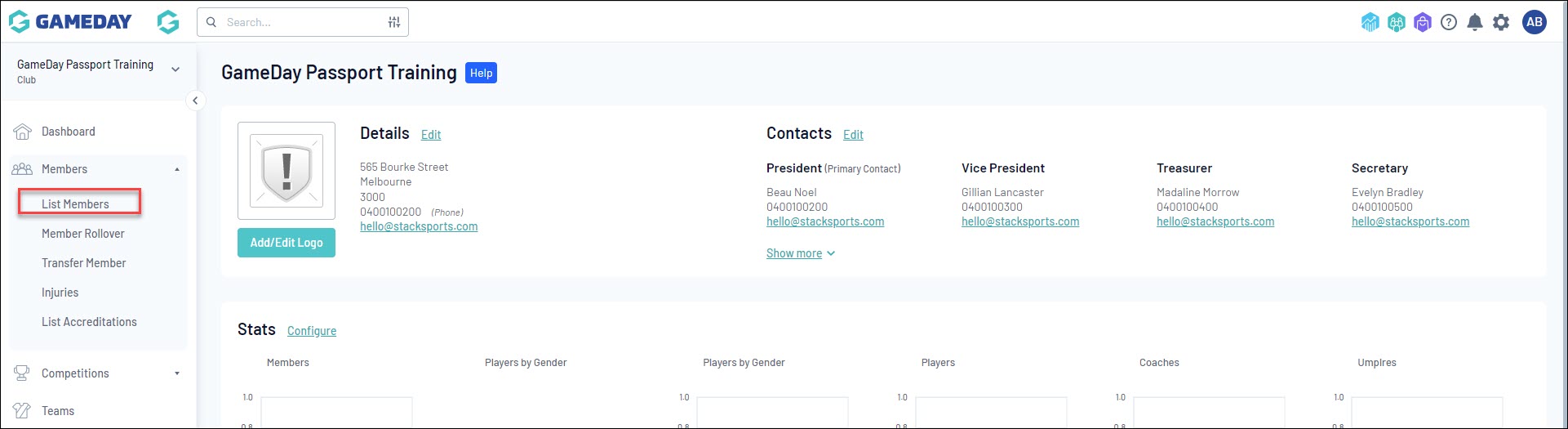
This list should default to the current season your sport/national body has set.
3. Within the search bar of this member list, start typing the LAST NAME of the member.
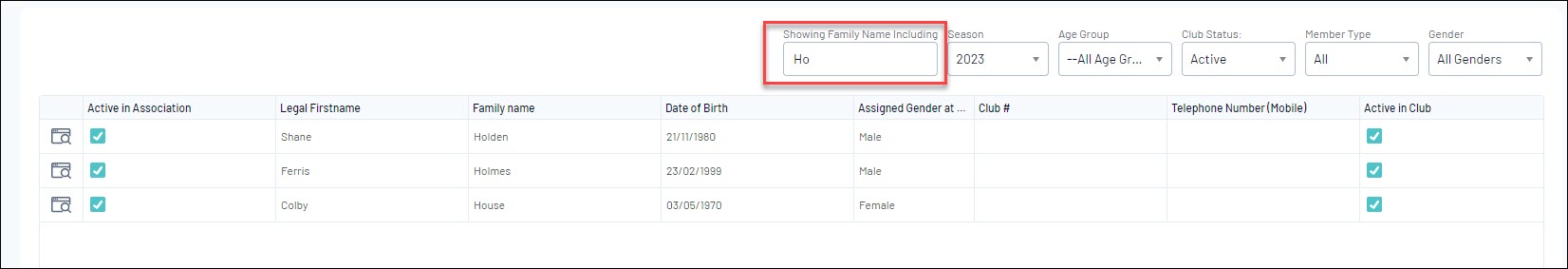
4. Locate the member record that you want to view, and click the VIEW (magnifying glass) icon next to the member's name.
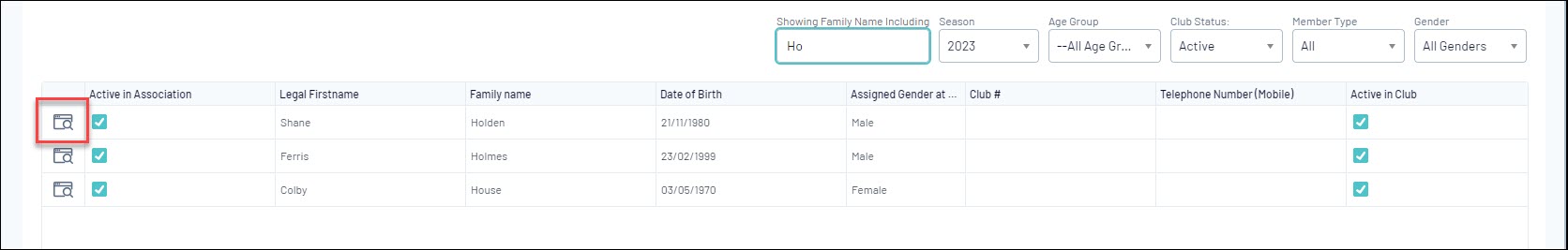
MEMBER WAS REGISTERED IN PREVIOUS SEASON (NOT CURRENTLY REGISTERED)
1. Click on the MEMBERS drop down and select LIST MEMBERS.
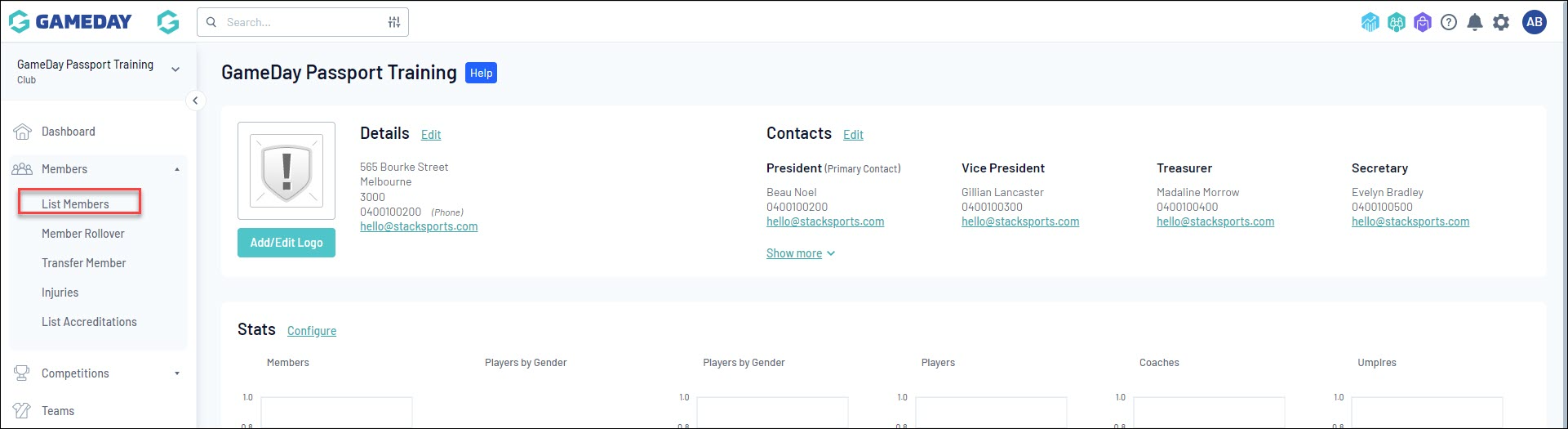
2. This list will be defaulted to the current season your sport/national body has set. To search a different season you will need to change the SEASON within the SEASON dropdown list.
If you are unsure what season the member was registered in scroll to find ALL SEASONS within the drop down search.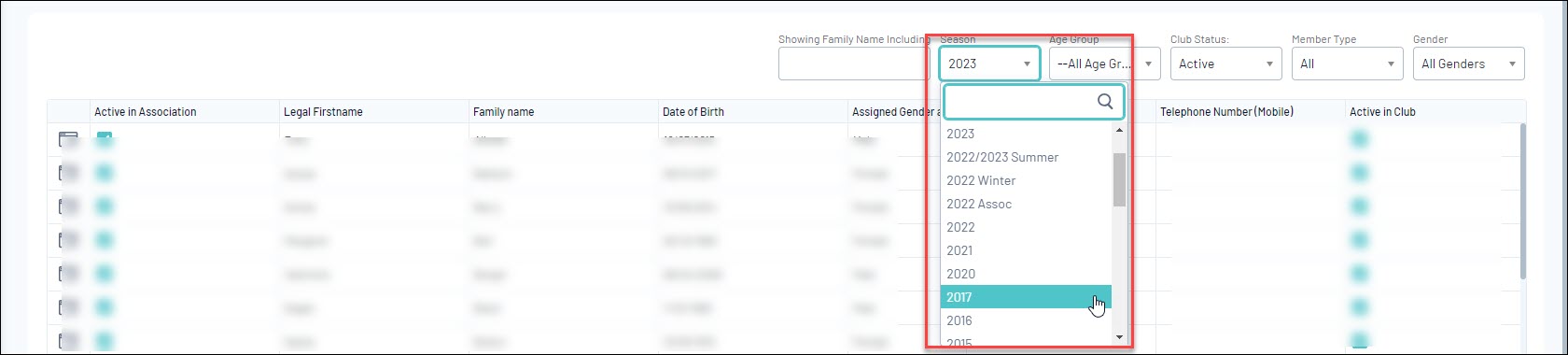 3. Within the search bar of the member list, search the members LAST NAME.
3. Within the search bar of the member list, search the members LAST NAME.
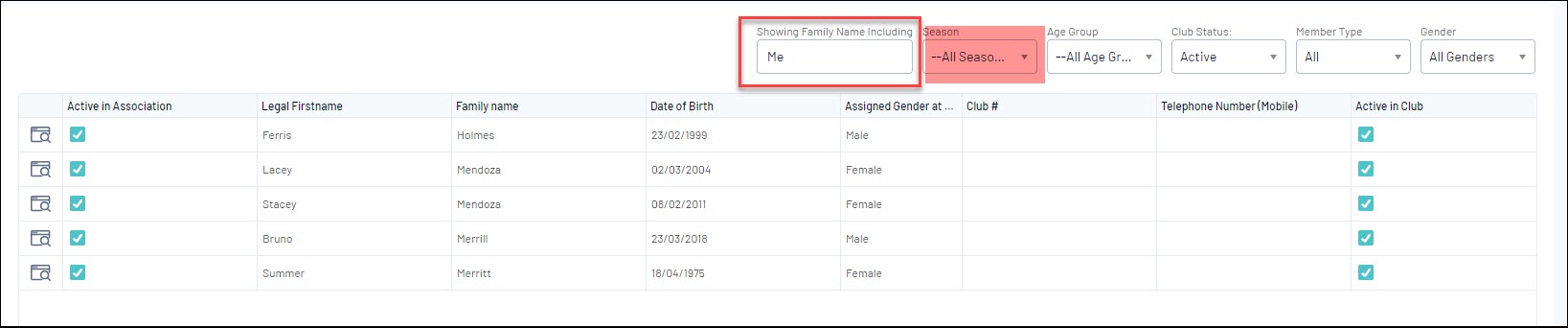
4. Locate the member record that you want to view, and click the VIEW (magnifying glass) icon next to the member's name.
WITHIN THE ADVANCED SEARCH
A member in the current season or a past season can be searched via the advanced search bar and can be used regardless of the section you are in within your database.
1. In the top right hand corner, start inputting the LAST NAME of the member you need to find. The members related to that name should start to appear in a list underneath this bar.
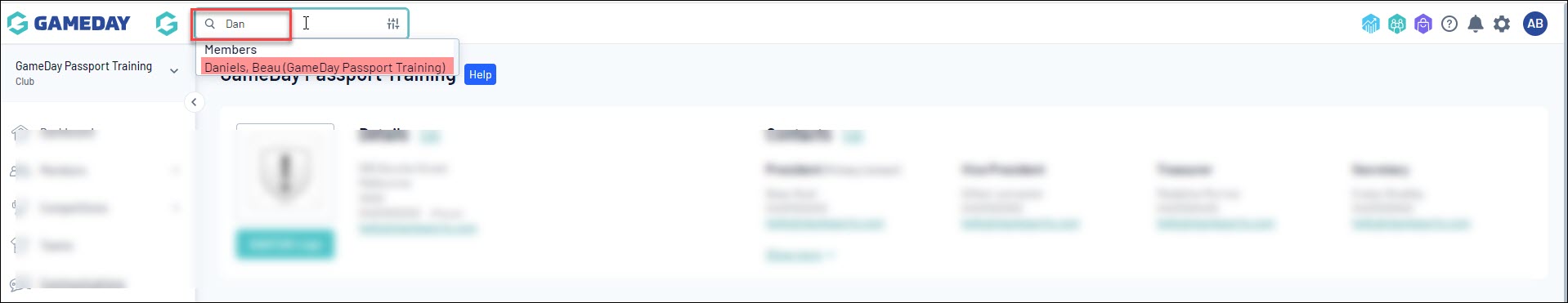
2. Click on the relevant member to access their member profile.
If you cannot find a member in this list or there are too many members under this name, then you can specific the advanced search further.
3. Within the search bar, click on the FILTER icon.
![]()
You will then be taken to the advanced search list where you can use a variety of different information to search for the member.
4. Input the relevant information needing to find the specific member.
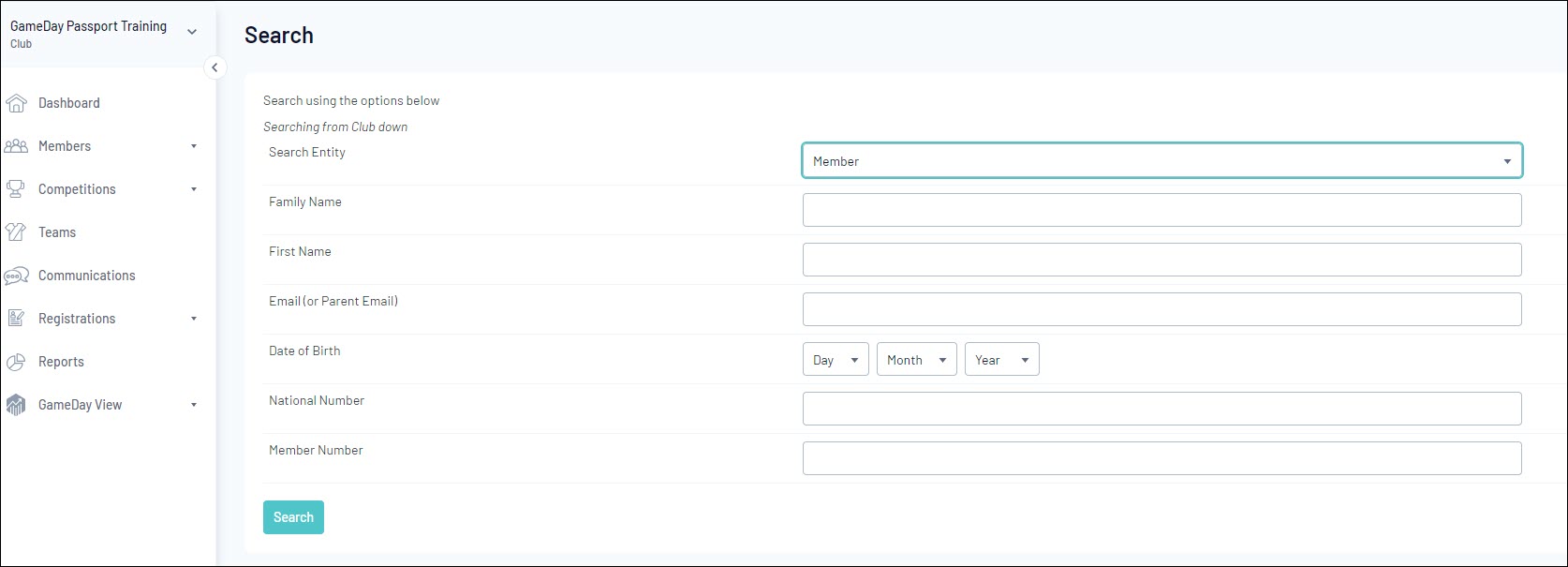
5. The related member/s will display in a list, click on the name to access the relevant member record.
