Need help updating your domain configuration?
Please note that the below is only applicable to our Standard Websites, and does not impact our Silver, Gold or Custom platforms. If you are a Standard website user, please see the following steps.
Important Note: If you are using one of our Silver, Gold or Custom built GameDay Website's and require assistance updating your domain configuration, please contact our Customer Support Team via our Contact Us form.
Identify your domain Host.
A domain host is the service provider that hosts and manages your domain (the address of your website). GameDay is not a domain host. If you know who hosts and manages your domain, skip to ‘Update your DNS settings’ section.
How do I find my Domain Host?
To find your domain host, you can use a DNS lookup service such as WHOIS Lookup. Please see the following steps
- Visit the WHOIS Lookup website
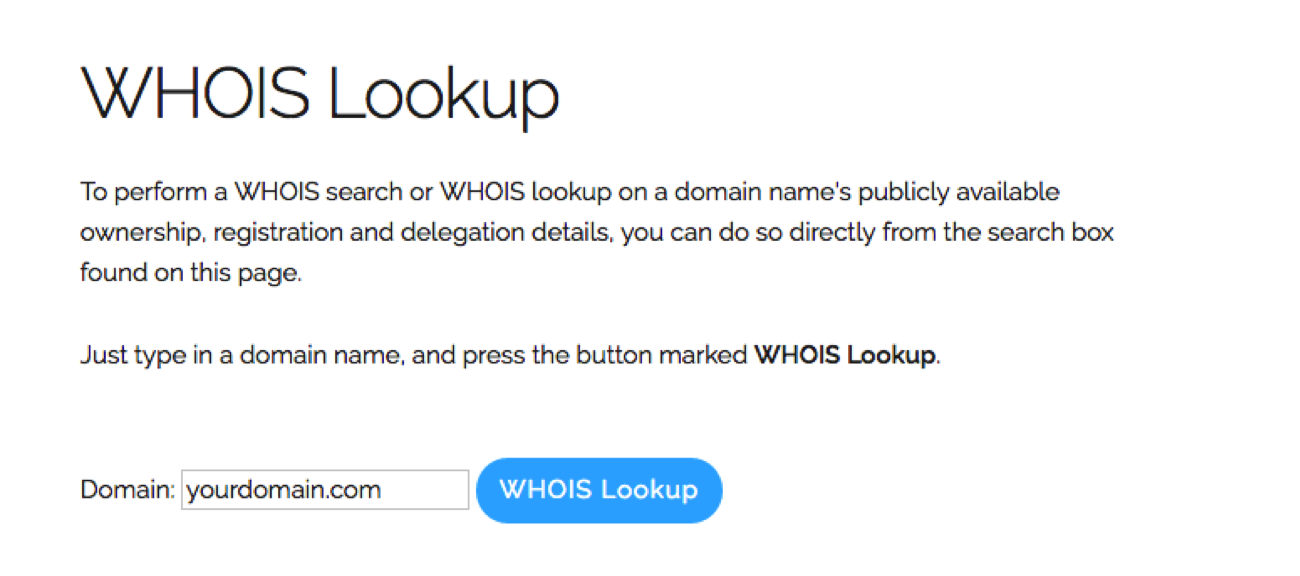
- Enter your domain name in the Domain field and click WHOIS Lookup button.
- The results will display information about your Domain, including your Domain Host.
Update your DNS Settings
If you manage your domains yourself, you can make the following changes to your DNS settings. If you don’t manage your domain, please contact your domain host to update your DNS settings for you. Please provide them with the following information:
- IF any of your A records point to following IP : 203.21.3.160. Delete the A record.
- If there is a CNAME for your www sub-domain (www.yourdomain.com) you have to modify it to point to alias.stg-websites.sportstg.com. Don’t miss the dot at the end.
- If you don’t have a CNAME record for the www sub-domain, you have to add a CNAME record to point to: alias.stg-websites.sportstg.com. Don’t miss the dot at the end.
Your DNS settings should look like the following:
www.yourdoamain.com CNAME alias.stg-websites.sportstg.com.
- If you are directing a domain at your standard website for the first time, you will also need to provide the Customer Support Team via our Contact Us form your domain and a link to your standard website so that we can add that domain to your website.
Where to point root domain?
We do not support root domains (yourdomain.com - without www). Therefore, A records or CNAME for root domains should not be added.
Paid DNS Services
There are paid DNS hosting services in the market that offer advanced tools that help in managing the DNS better and would cater for both root and subdomains. The service we offer is free and is therefore limited in functionality. Examples of paid services:
Domain Manager
http://www.netregistry.com.au/domain-names/domain-manager/
DNS Made Easy