Unlocking a fixture in Schedula allows you to make any adjustments to your Pay Rates and Pay Periods where they pertain to a specific match before processing the relevant Pay Period.
Note: Matches can only be unlocked if the match is in a pay period that has not yet been processed
To unlock a specific match in Schedula:
1. In the left-hand menu, click Manual Appointments, then select one of the following options:
- Appoint by Competition: Search for matches to appoint officials by competition
- Appoint by Week: Search for matches to appoint officials by a specific week within a season
- Appoint by Ground: Search for matches to appoint officials by a specific ground/venue
- Appoint by Matrix: Appoint officials on a visual matrix of matches and venues
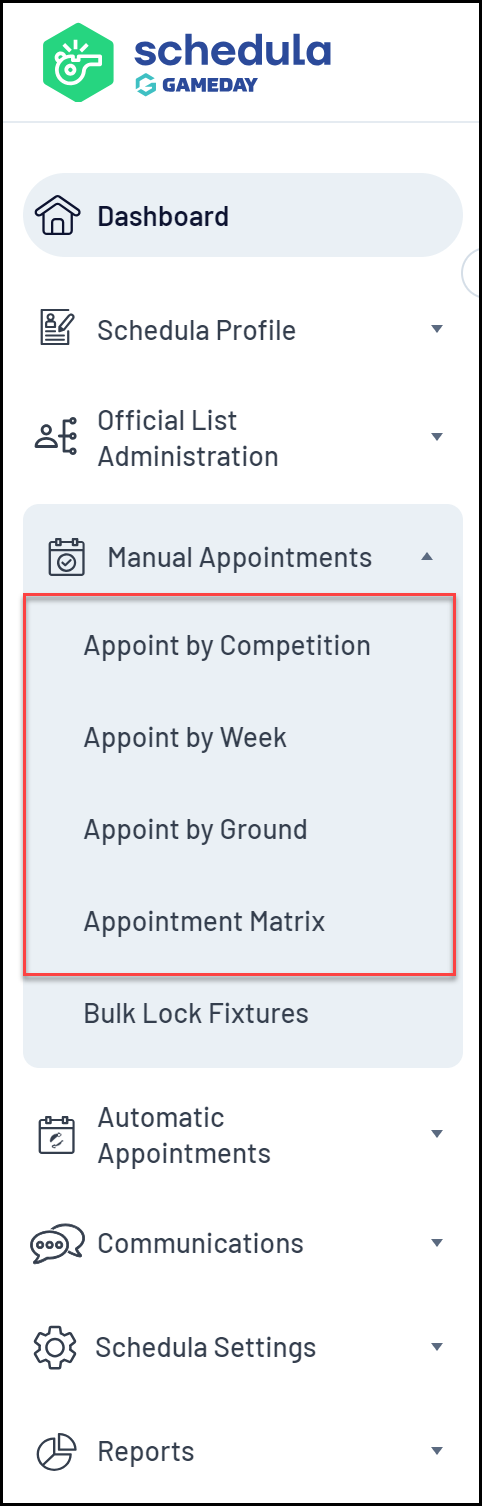
2. When you've found a locked match, click APPOINTMENTS

3. Click UNLOCK at the bottom of the page
