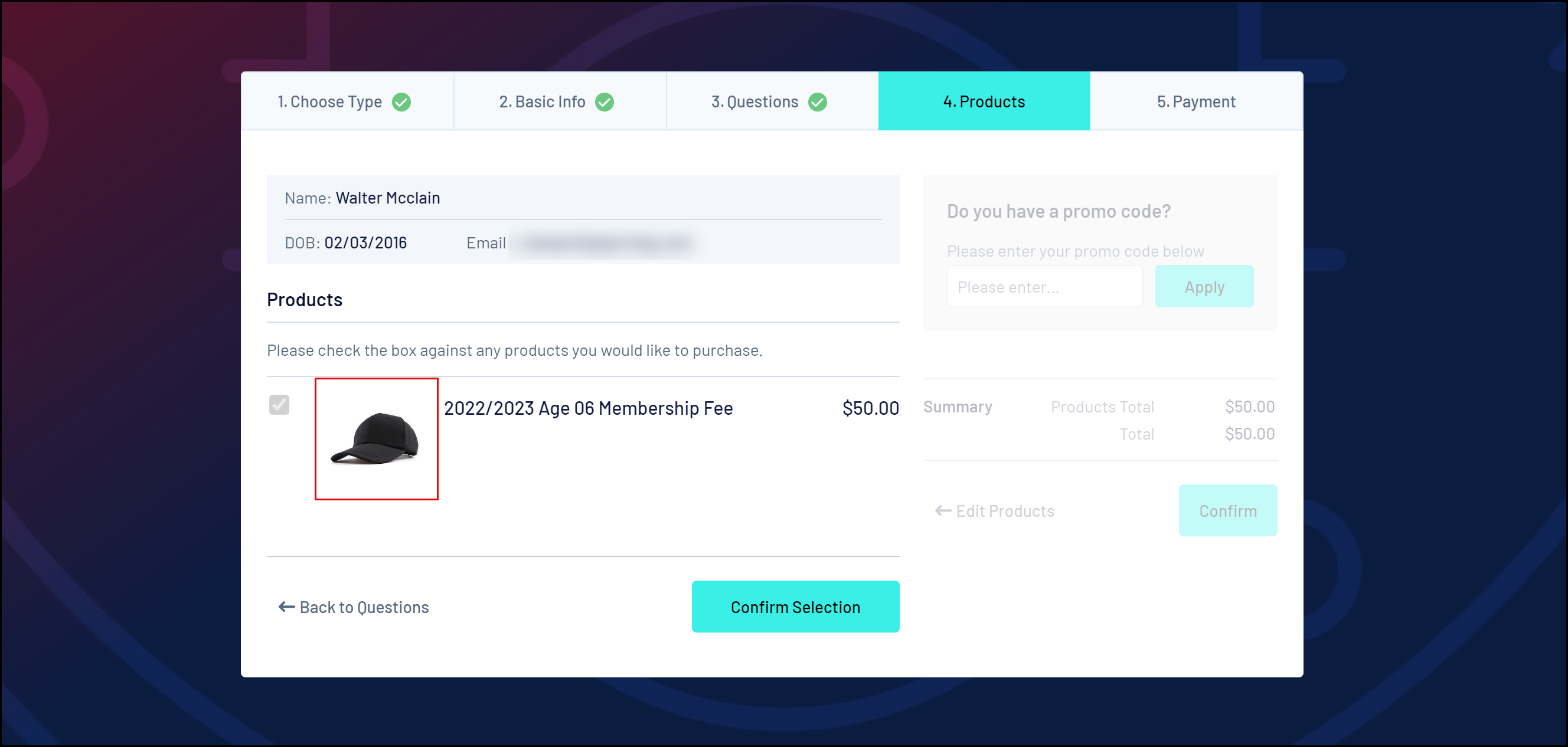As an administrator taking registrations, you have the option to add an image to your products, which will appear on your registration forms.
Note: Product images can only be added to products if your sport/national body has this functionality enabled, so if you are a club, association or state administrator, contact them directly to put in this request if you cannot see this option within the product set up. If you are a national body organisation or private provider please contact us directly and we can enable this for you.
To add a Product Image to a product:
1. In the left-hand menu, click Registrations > PRODUCTS
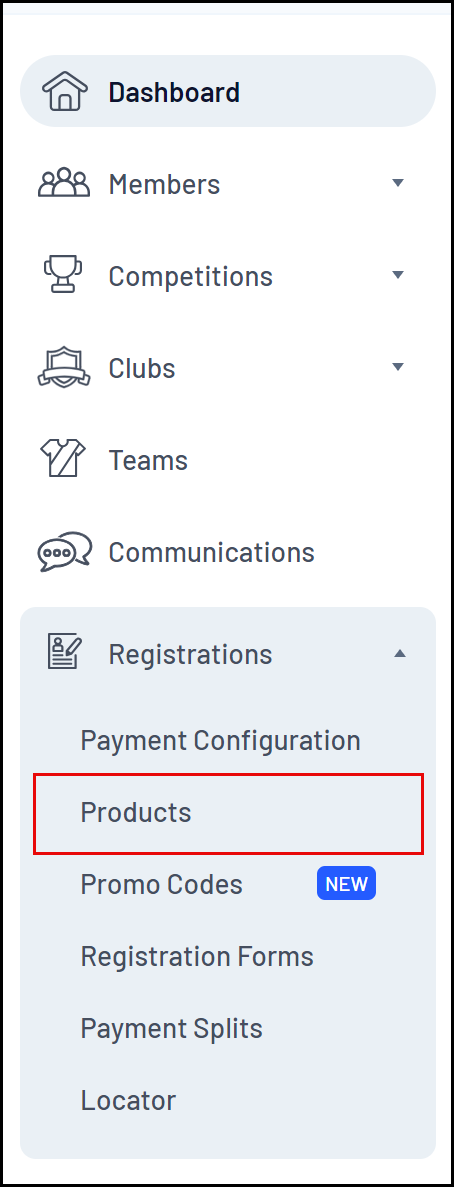
2. Click ADD A NEW PRODUCT
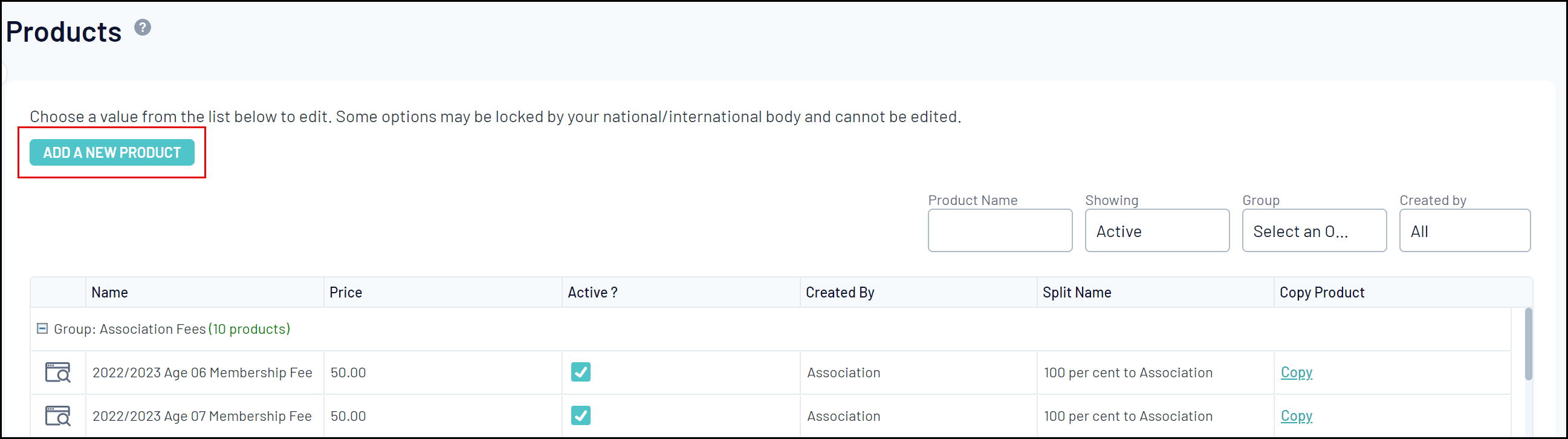
3. Scroll down to the Product Image field and click UPLOAD IMAGE to attach an image from your files
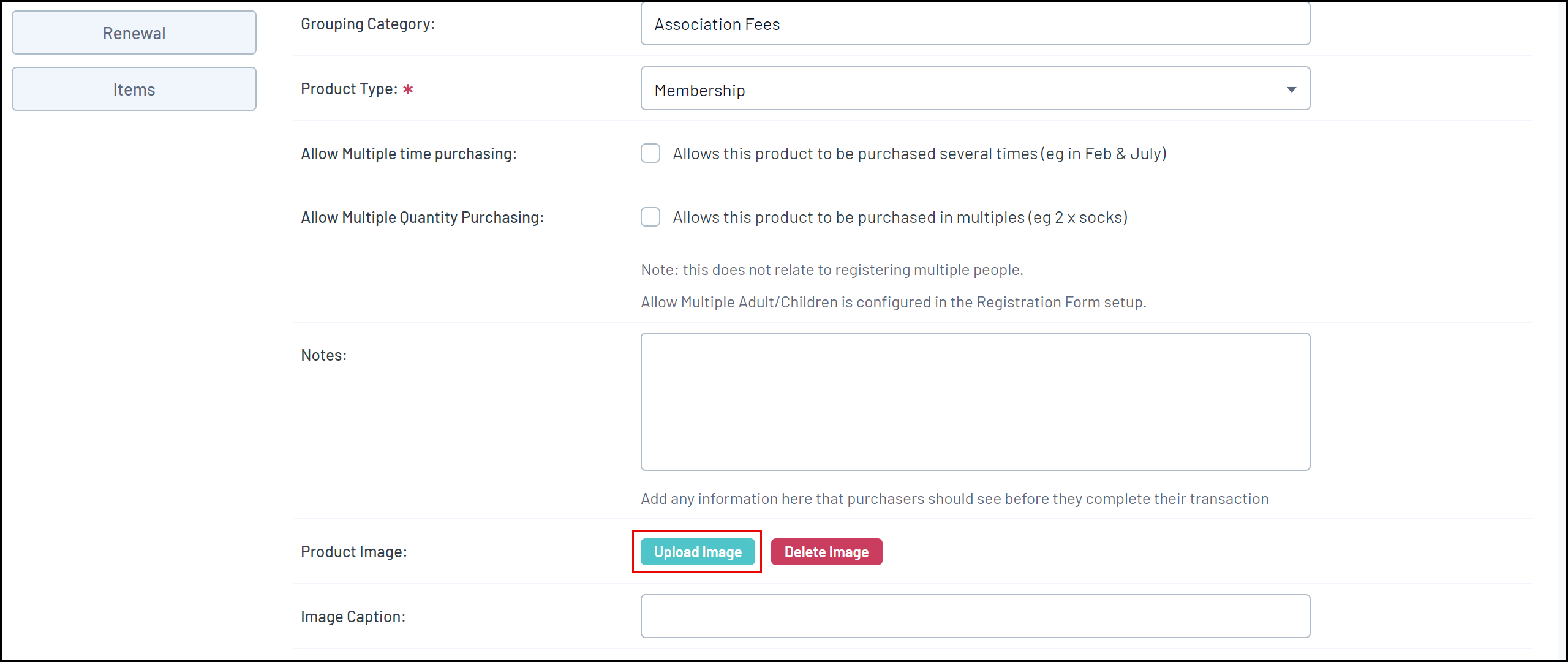
4. Click UPDATE

The image will appear on any registration forms that have this product attached to it