To create an Event Product, please follow these simple steps.
1.From your dashboard, click the drop down arrow against REGISTRATIONS and click on PRODUCTS.
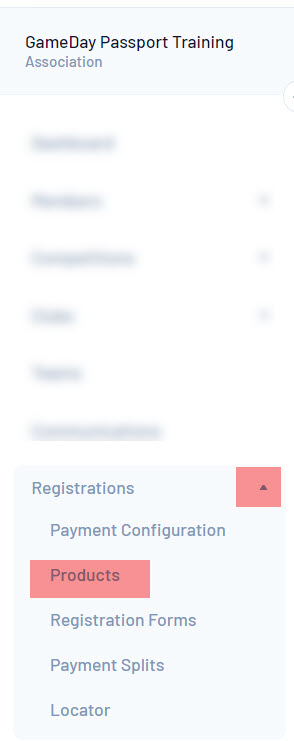
2. From the product page, click 'Add New Product'.
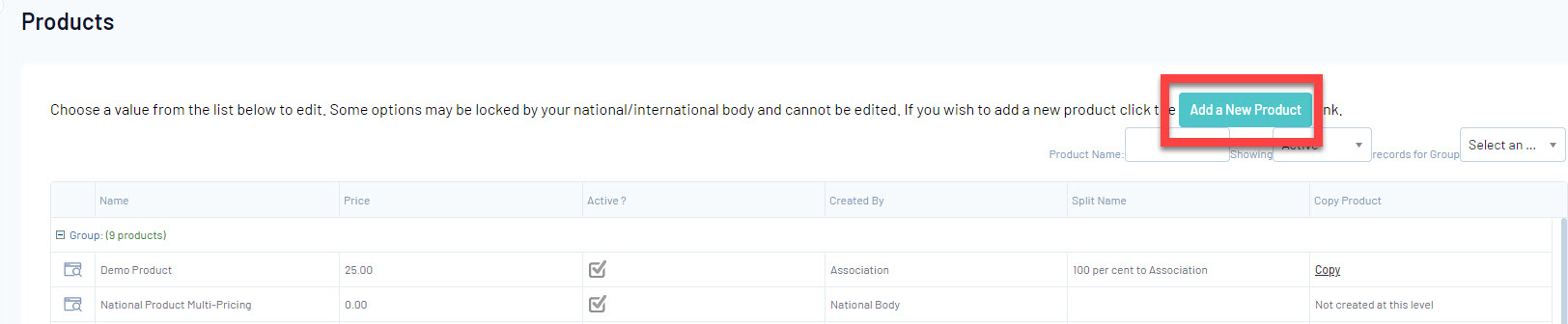
3. Input details for product. Make sure the PRODUCT TYPE is set to EVENT.

4. Fill out all other compulsory tabs > click UPDATE.