Become a Website Editor
Before someone can become a Website Editor, they must firstly register online for a Passport (sign up here). Passport is an important process for ensuring the security of the websites.
To become the first website administrator of an association website, you must register with Passport and then contact GameDay. Alternately, if your website already has a website editor, this person can authorise you as an additional website editor themselves.
If you are a club, you must contact your Association for access.
There is no limit to the number of people that can become website editors of a website.
Club Editors
If your association has set up club and team websites, and you wish to become a club editor, you must contact the editor of your association site and provide them with your email address. They can then authorise you as a website editor of your club site.
Team Editors
To become a team editor, you must contact the editor of either your club or association site and provide them with your email address. They can then authorise you as a website editor of your team site. Both club and team editors must firstly register for a Passport before they can become website editors.
Adding new website editors
Once someone has granted you access to a website, you can then add other administrators from the club/association as well.
1. Scroll down to the bottom of the website and click WEBSITE EDITOR
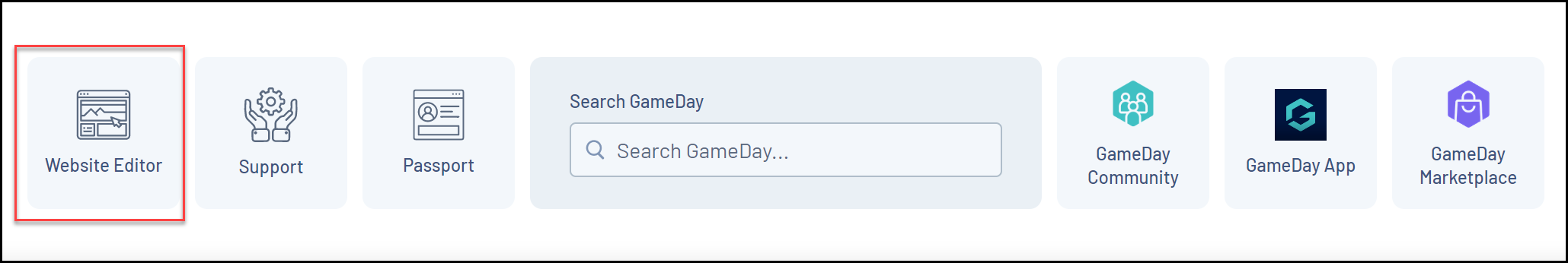
2. Under the Manage Settings tab, click AUTHORISATION
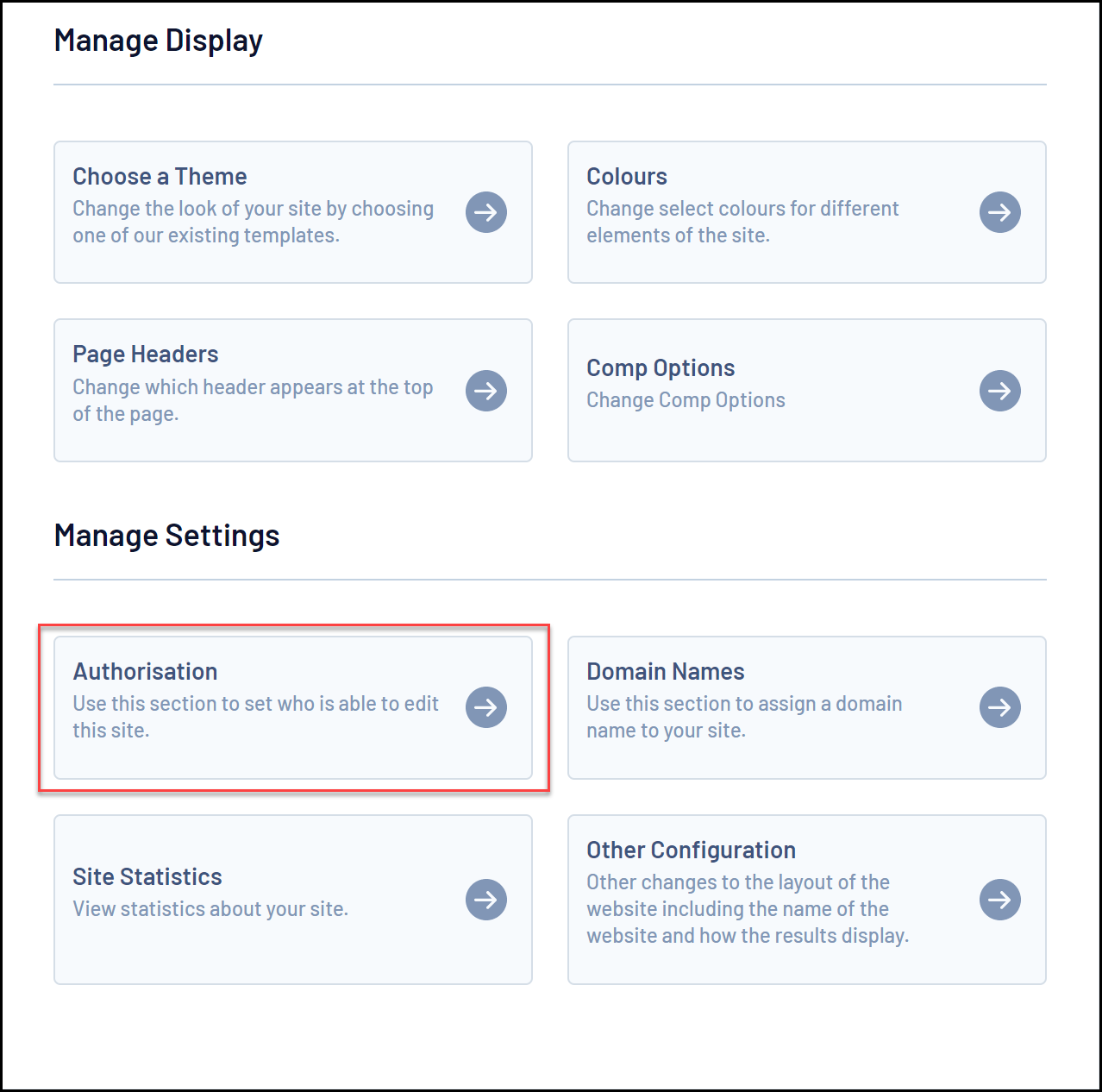
3. Add the email address of the administrator to whom you are granting access to the Add An Administrator section, then click ADD
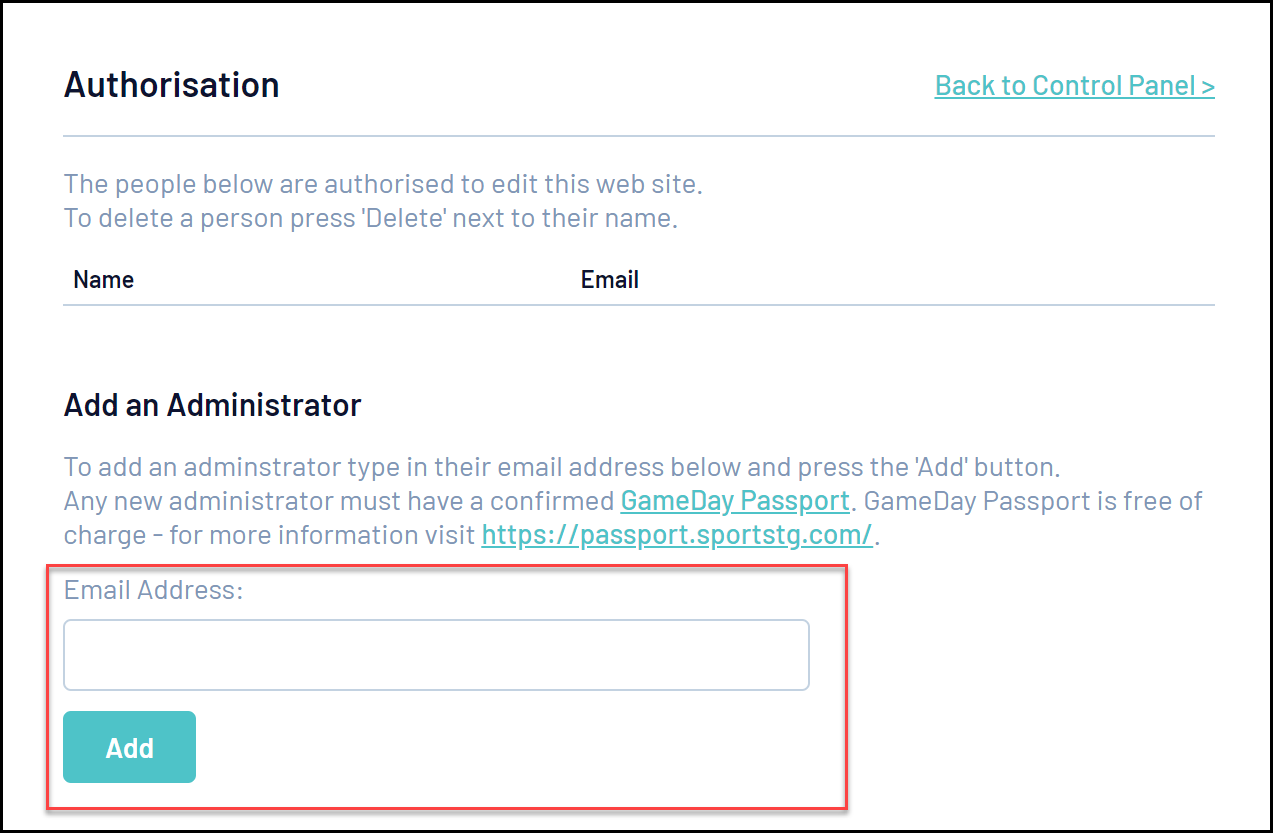
Note: Administrators can only be added as administrators if they have a Gameday Passport account. Click here, then use the REGISTER button to sign up today.