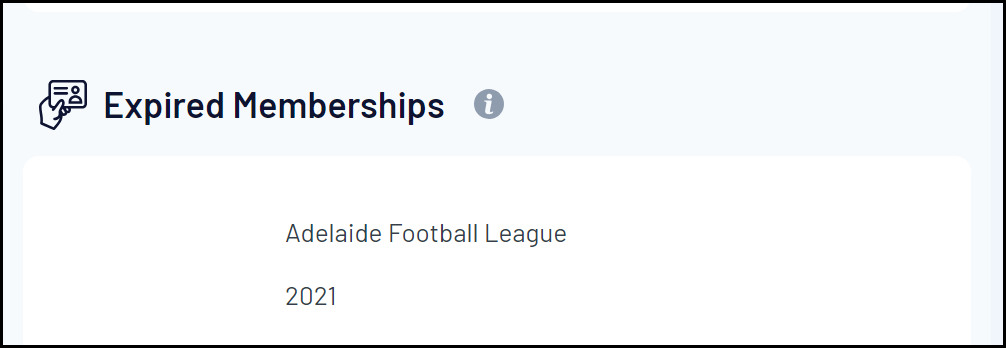As a Schedula user, you can see any active or expired memberships you have with relevant organisations through your online Schedula profile.
To find a list of your Active and Expire Memberships in Schedula:
1. Open the menu using the Burger icon, then click Schedula Profile > MANAGE YOUR PROFILE
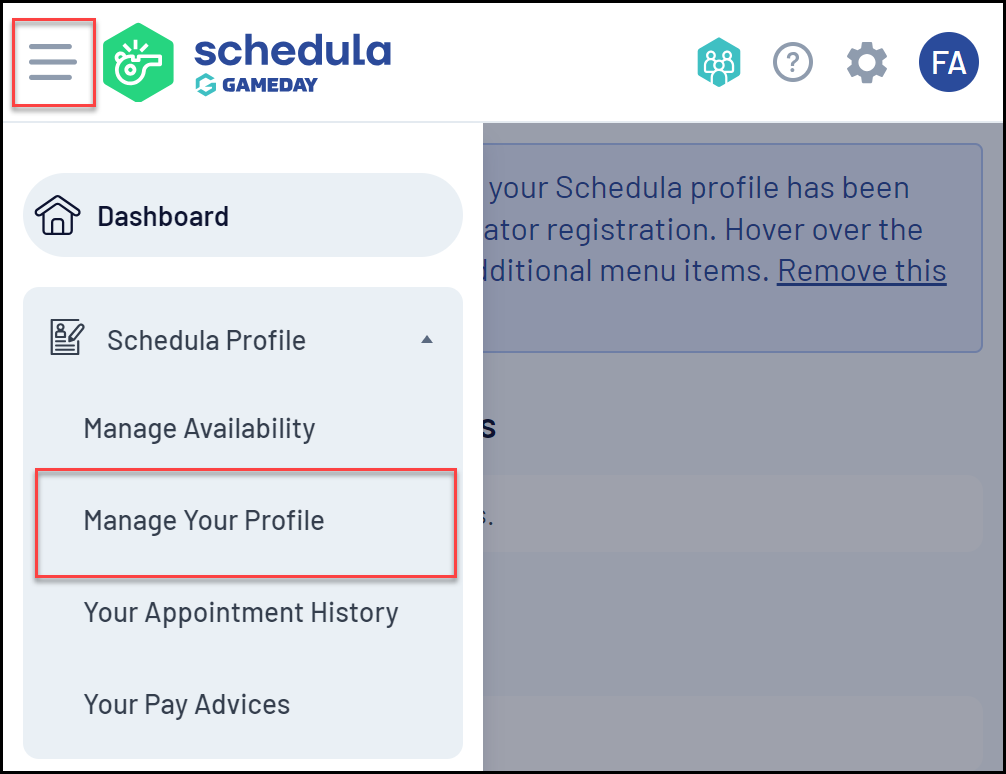
2. Scroll down to the ACTIVE MEMBERSHIPS section. Here, you can see any organisations that you currently have an active official registration with, including the current season and the day and time that you will be notified of any appointments
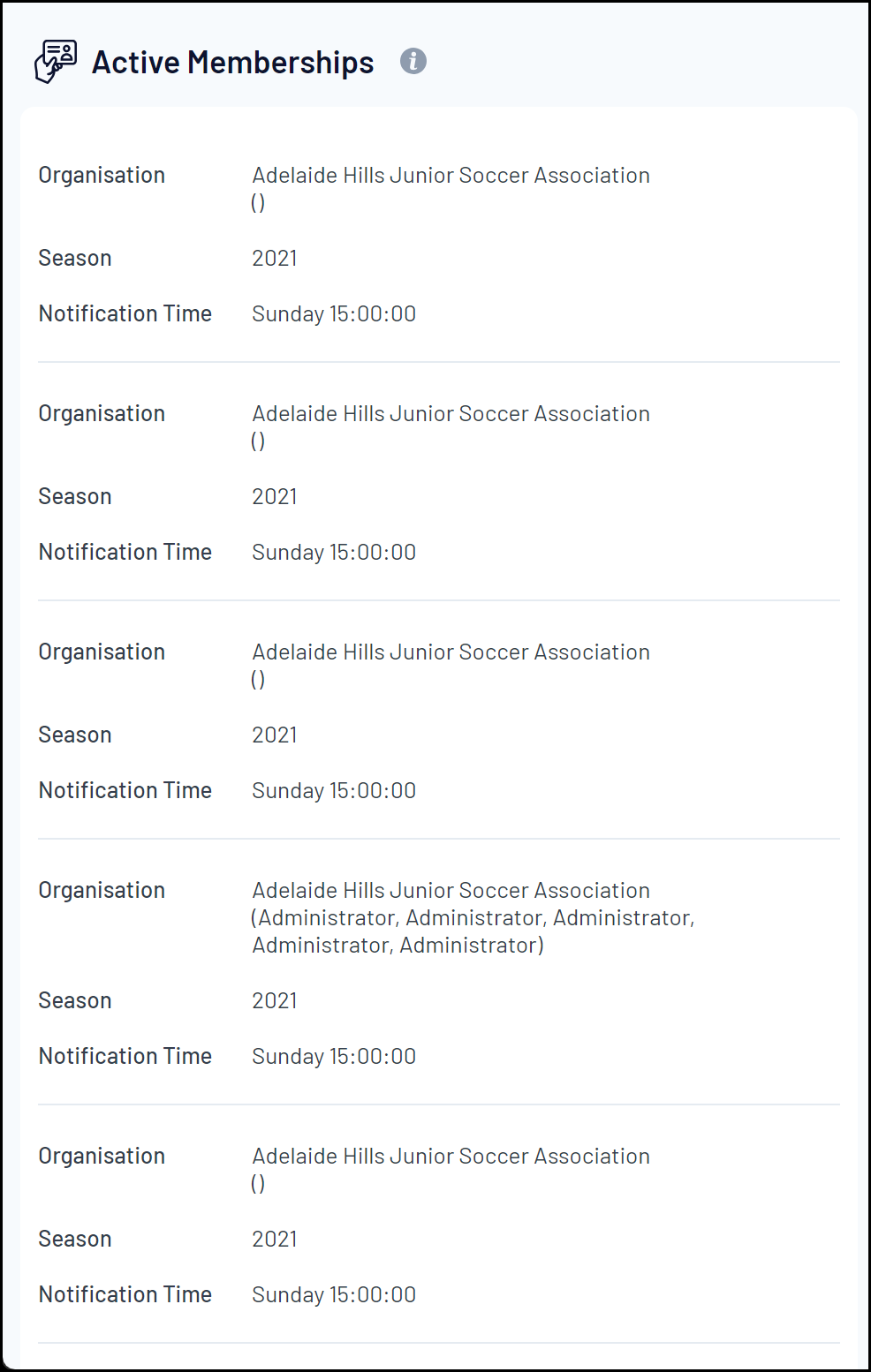
3. Scroll down to the EXPIRED MEMBERSHIPS section. Here, you can see any organisations that you have previously held an official membership with, including the season in which you participated.