If you need to modify the dates of one of your pay periods (perhaps you weren’t able to lock the matches in time before the end of the pay period), you can change the dates of that pay period directly through your Schedula account.
You can only do this for unprocessed pay periods, and the system will ensure that the new dates do not overlap with any other pay periods.
To change the dates of an unprocessed Pay Period:
1. In the left-hand menu, click Schedula Settings > PAY PERIODS
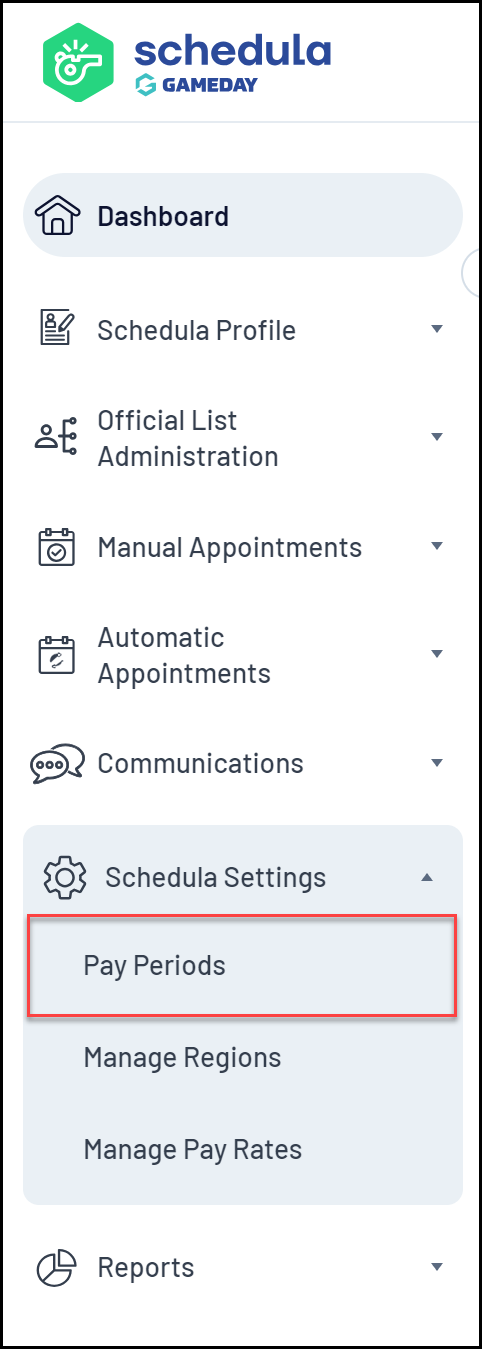
2. Select your Organisation and Season, then click MANAGE PAY PERIODS
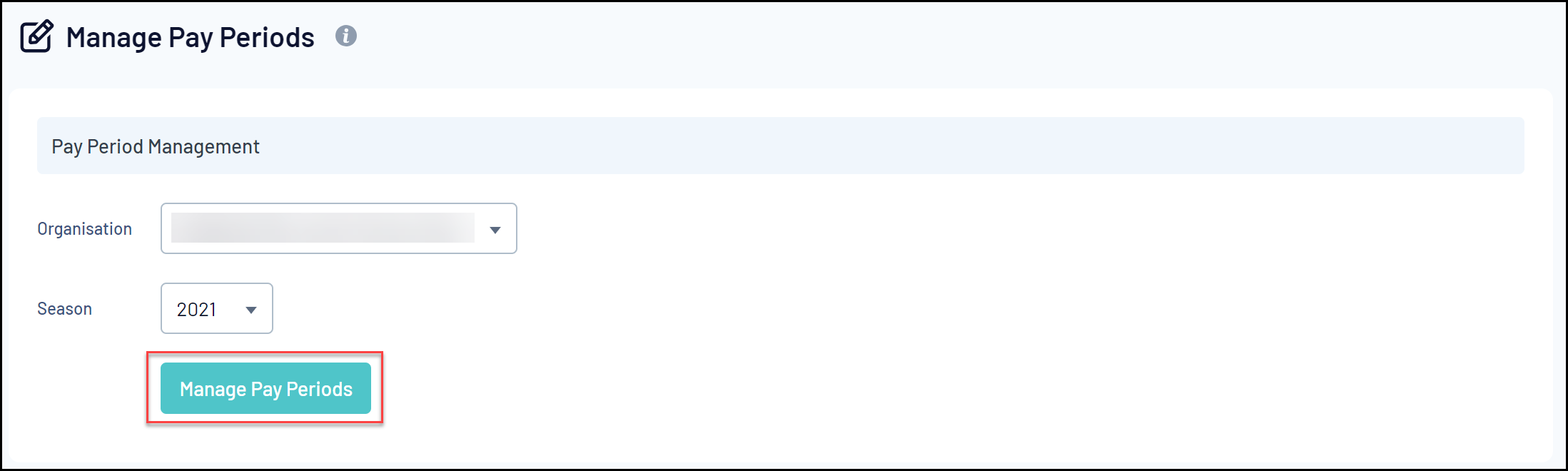
3. Click CHANGE DATES next to the relevant Pay Period

4. Make the necessary adjustments, then click SAVE & CLOSE