Admins have the ability to report on the players manually added to the app during a specific period. This report displays information related to that player like the date they were added, what team, date they last played etc.
1. Log into your association database.
2. Click on REPORTS.
3. Click on COURTSIDE.
4. Click RUN against the PLAYERS ADDED COURTSIDE report.
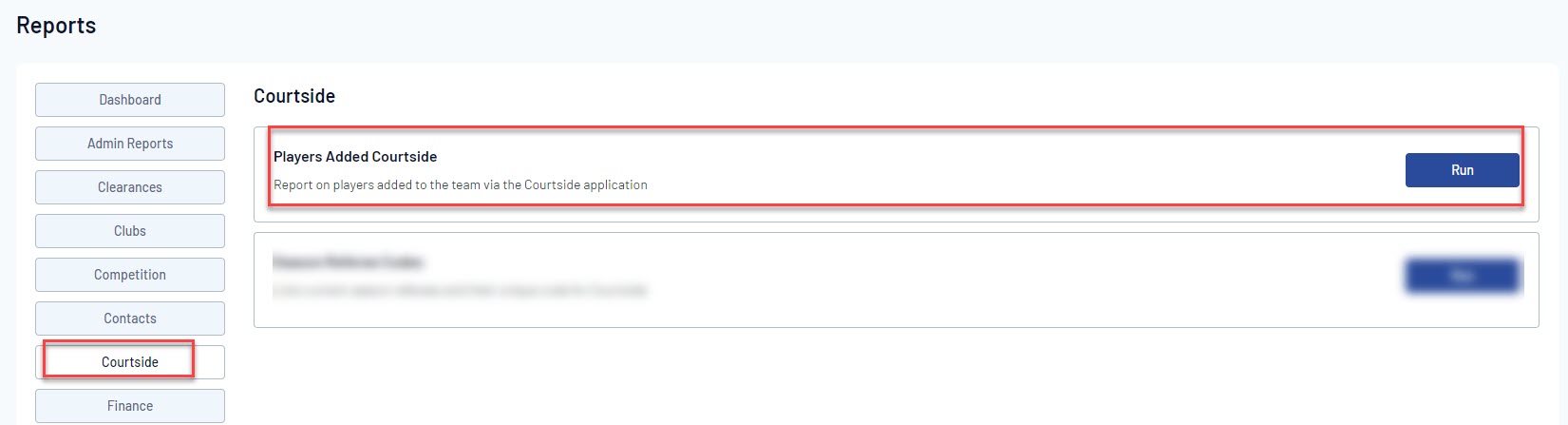
5. Select the timeframe in which you need to report on when players were manually added via the app > click RUN REPORT.
6. This report will then show information relating to players who have been added during that period.
