As an administrator running Programs through GameDay Passport, you can quickly and easily communicate with program participants via email directly through the platform.
To print a participant's certificate:
1. From your organisation dashboard, click PROGRAMS in the left-hand menu
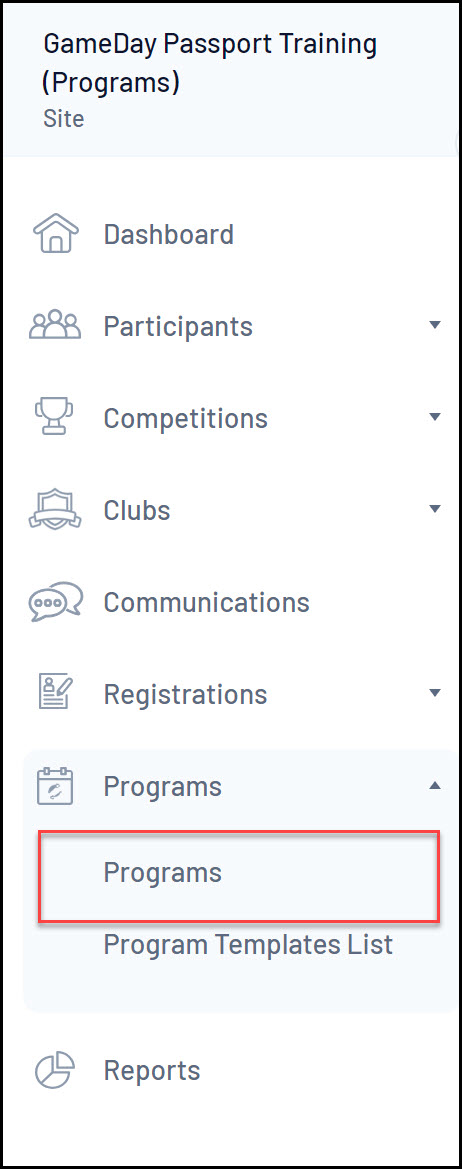
2. Find the applicable Program, then click VIEW MEMBERS
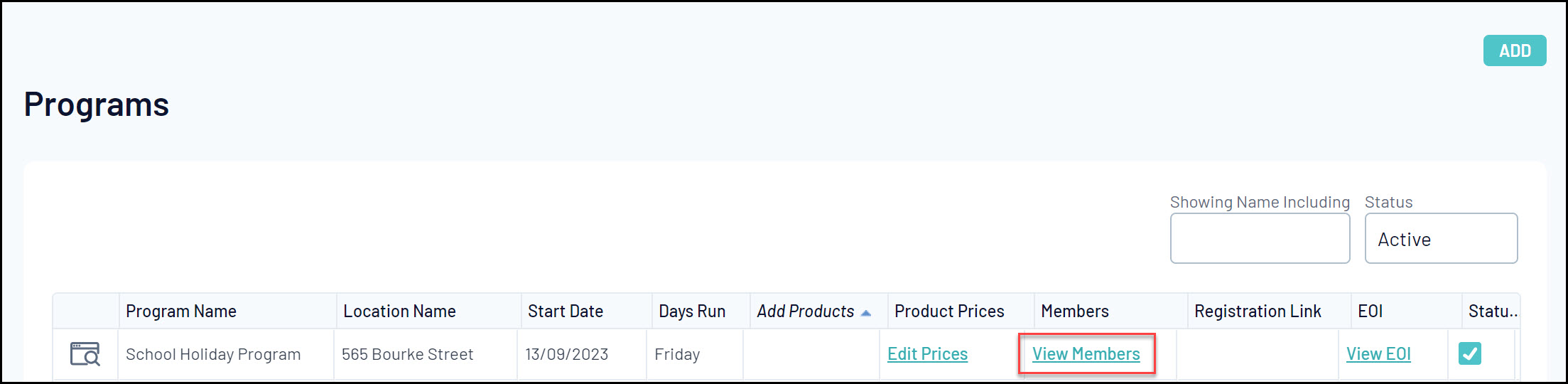
3. Select CONTACT MEMBERS
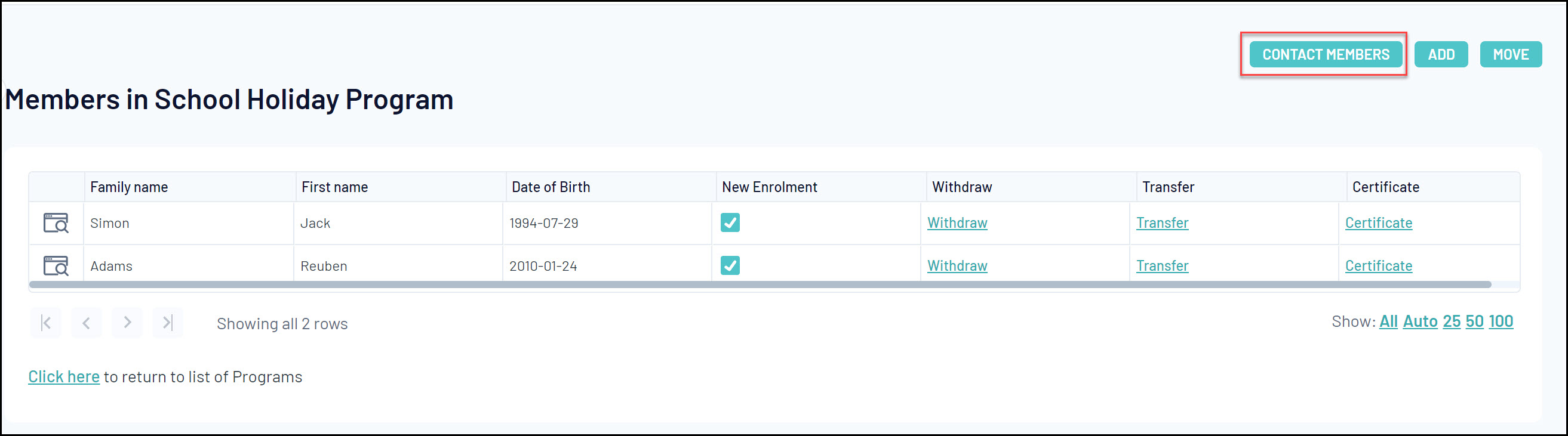
4. Here, you can choose whether you want to send an email to all participants, or you can use the checkboxes to the right of the member names to add or remove them from the recipient list. Once you've confirmed your recipient list, click EMAIL

5. Use the Compose Message page to confirm your reply email address, subject line and message content
