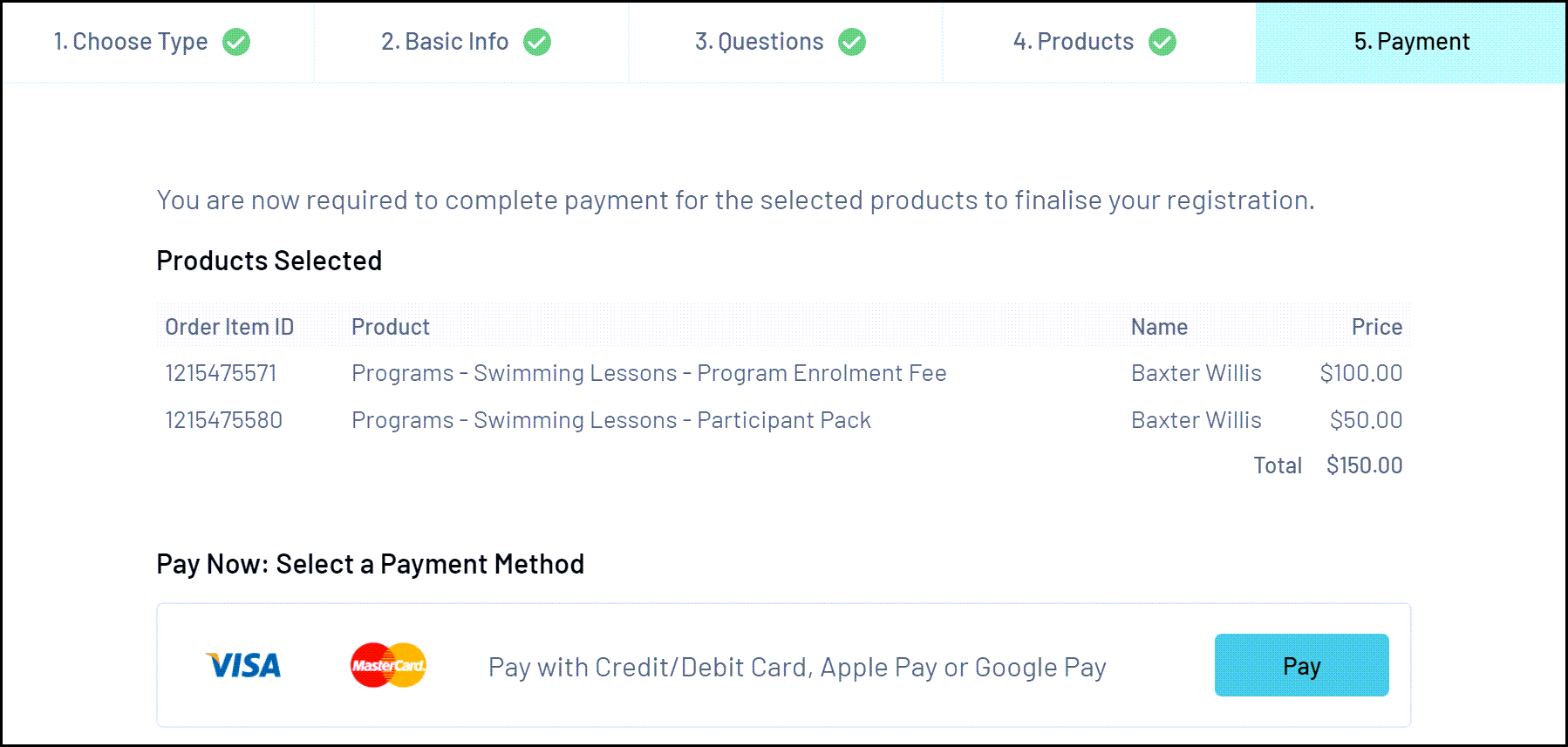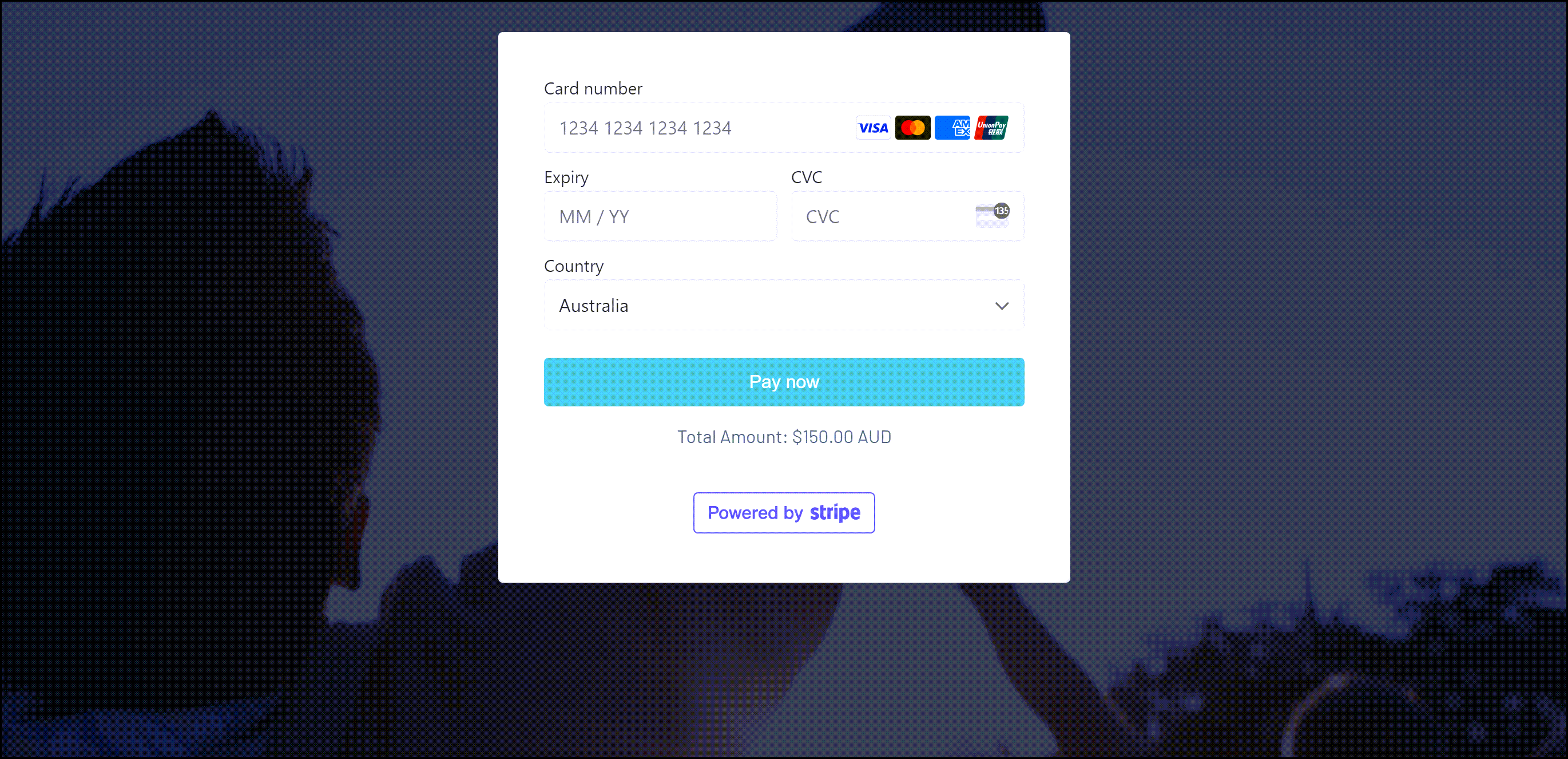As a participant, you can register/enrol through your sport's Program Finder (if they have one enabled).
To enrol through a Program Finder:
1. Open your sport's Program Finder
Note: If you are unsure if your sport has a Program Finder enabled, please contact your governing body directly. Alternatively, you may find a direct link from a Program providers website.
2. Enter your Postcode or Suburb into the search field provided and click SEARCH

3. Select an appropriate Venue from the list - the venues listed will also display how many active programs are available
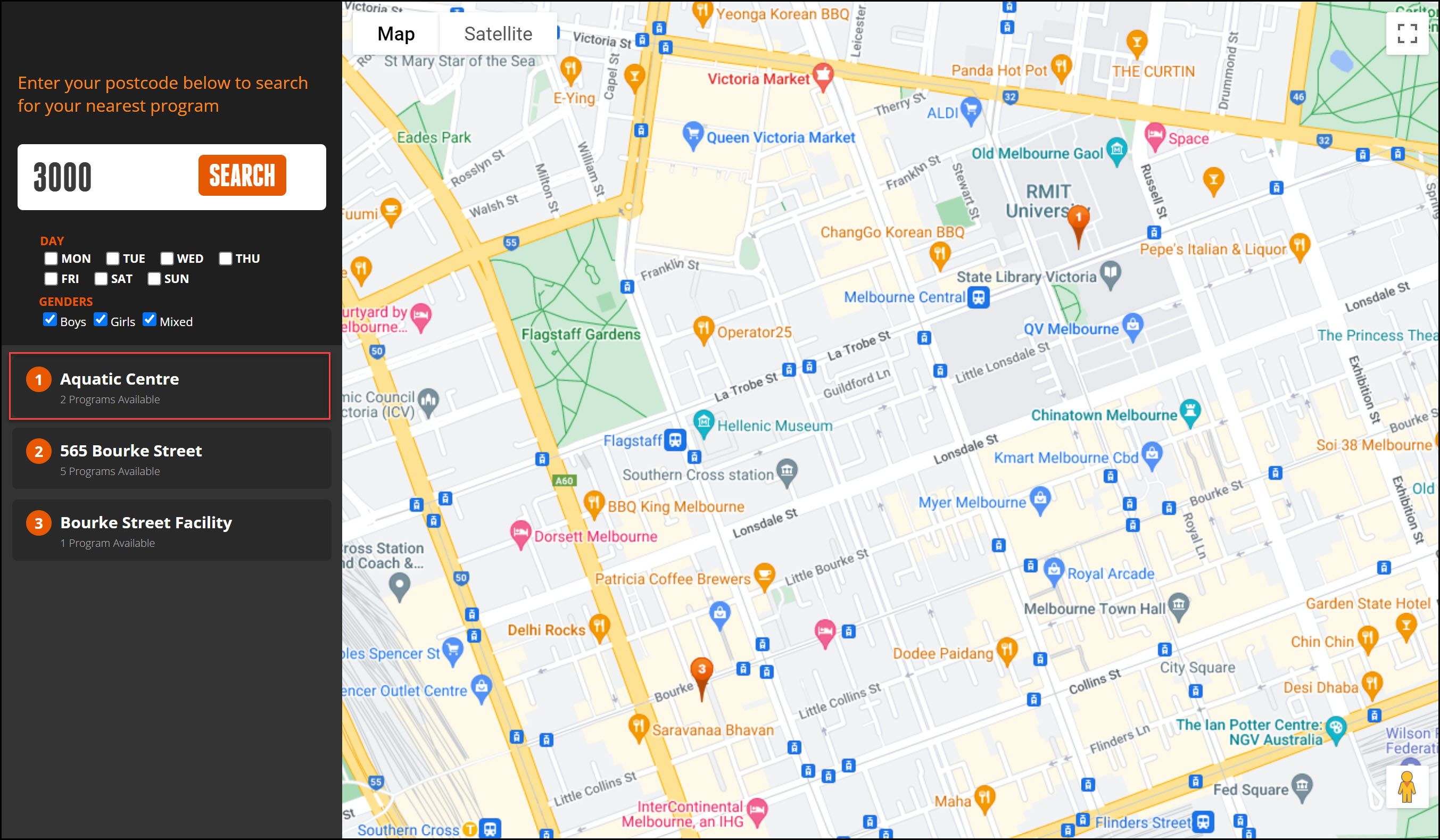
4. Once you select a Venue, a pin will appear on the map confirming the venue location. Click VIEW AVAILABLE PROGRAM DETAILS

5. The Venue's available Programs will be displayed, including the contact details, date and time, and pricing information of each program. Click the REGISTER button to open the registration form for the applicable program.
Note: If a program has reached it's capacity, you may still be able to register your interest through this method

6. Complete questions on the form to successfully register/enrol into the Program

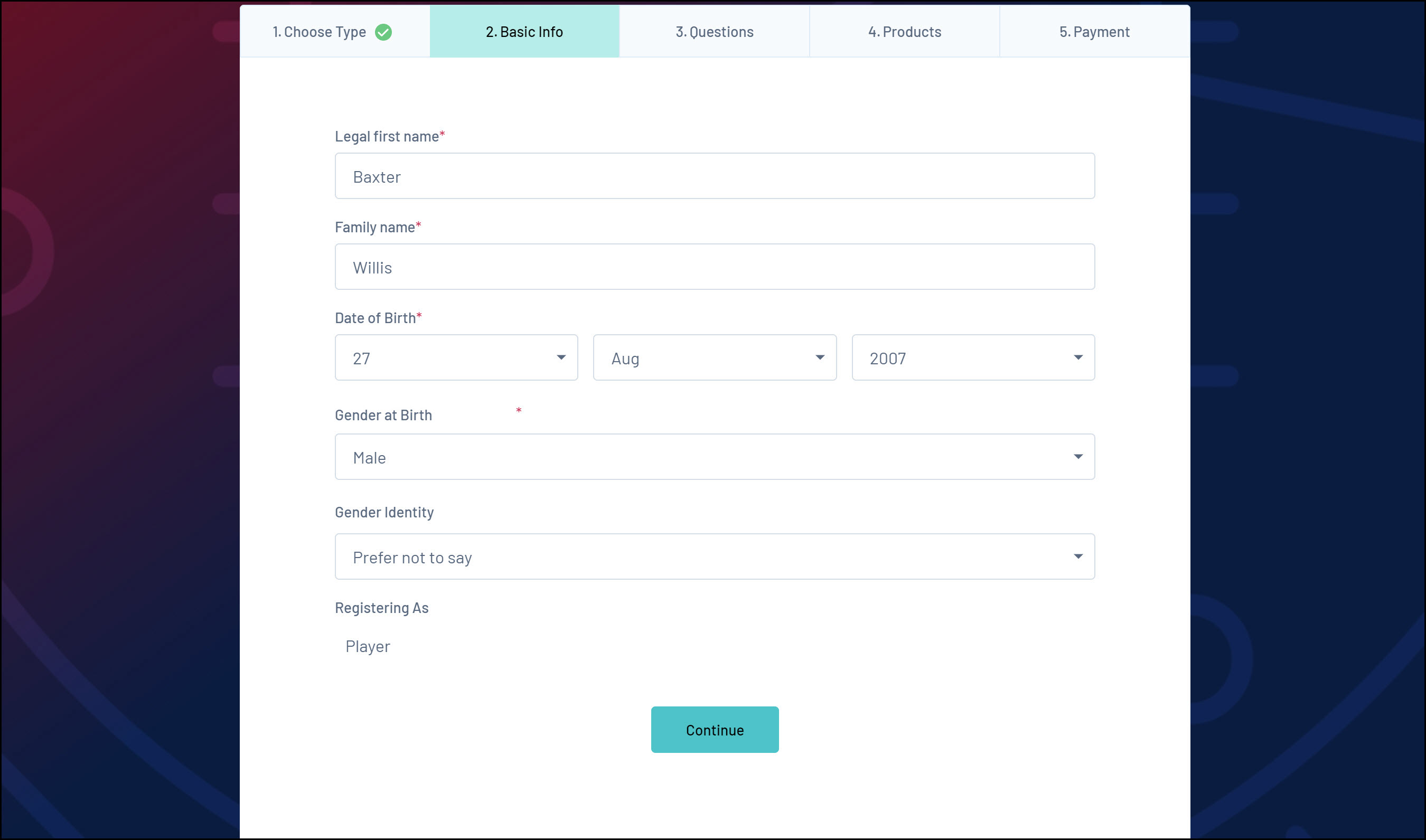
7. Select Program registration Products including any Merchandise products and select any attributes (ie size/colour) as part of the Program


8. Finalise payment to successfully register/enrol into the Program