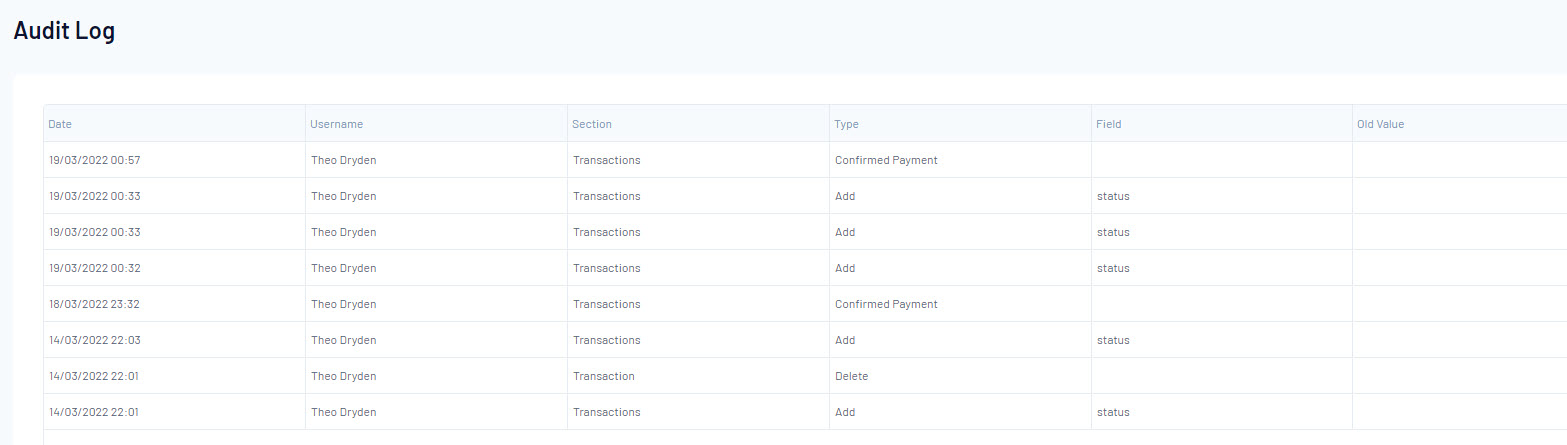Admins have the ability to see a log of specific changes that were made within a member record.
Click the drop down arrow against Members and select List Members.

Find the member's record and click on the magnifying glass to open it.
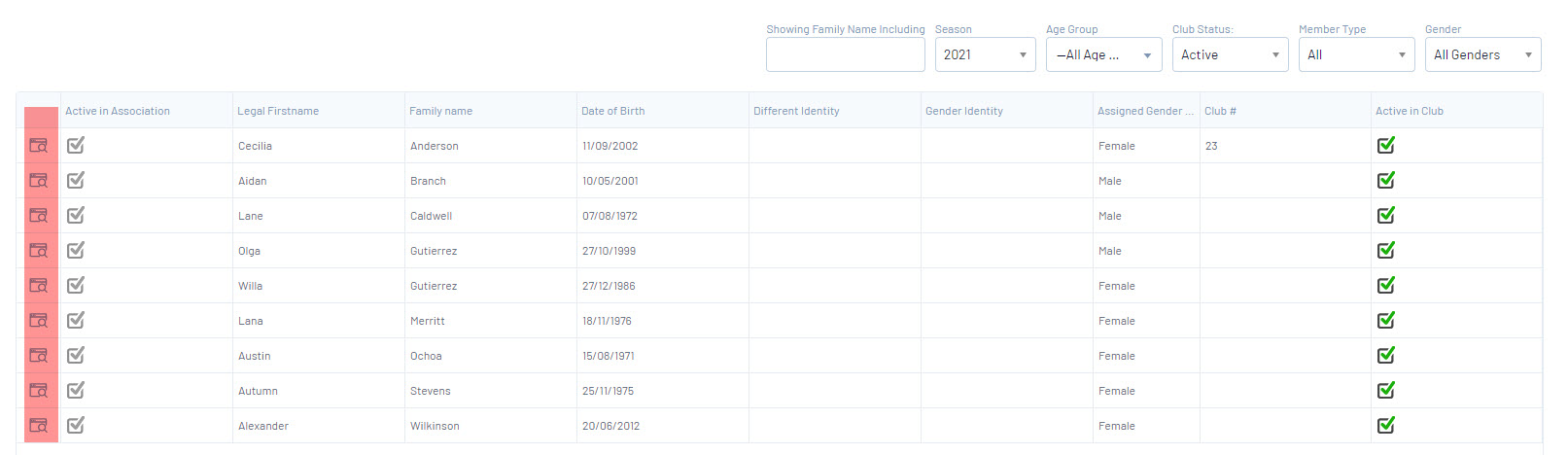
NOTE: you can also use the Advanced Search to find the member.
Click on the cog in the right corner and select Audit Log.
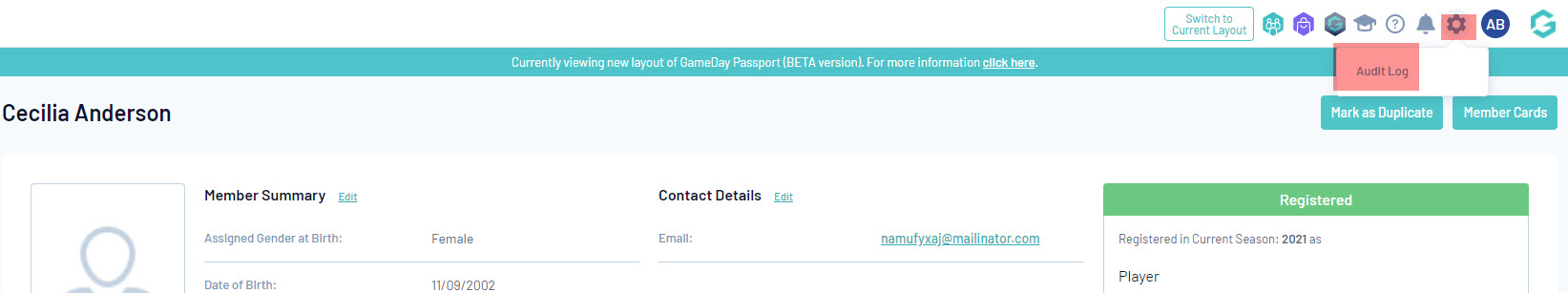
The audit log will show you the details of updates that have been made to the member record.