Association administrators can set a default (compulsory) product for every new member or team that is added to their database or registers for a new season.
Upon creation of a new member or team record, or registration of an existing member or team into a new season, the default product will automatically be assigned.
To set a Default Registration Product:
1. From an Association database, click on Registrations > PRODUCTS
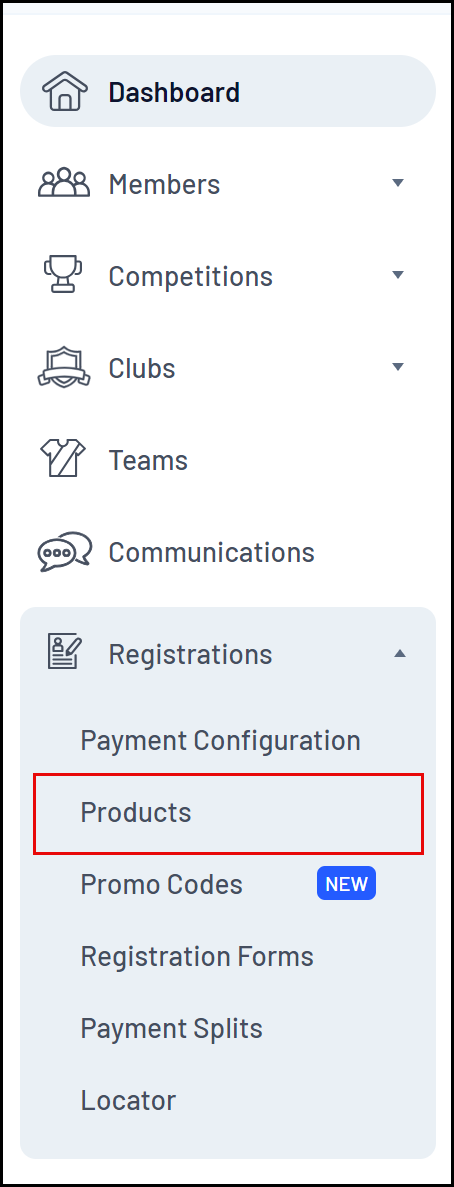
2. Scroll down the bottom of the page to the Default Registration Product field. There are two drop-down lists - one for a default Member product, and one for a default Team product. Select the product that you want to make the default product for new registrations.
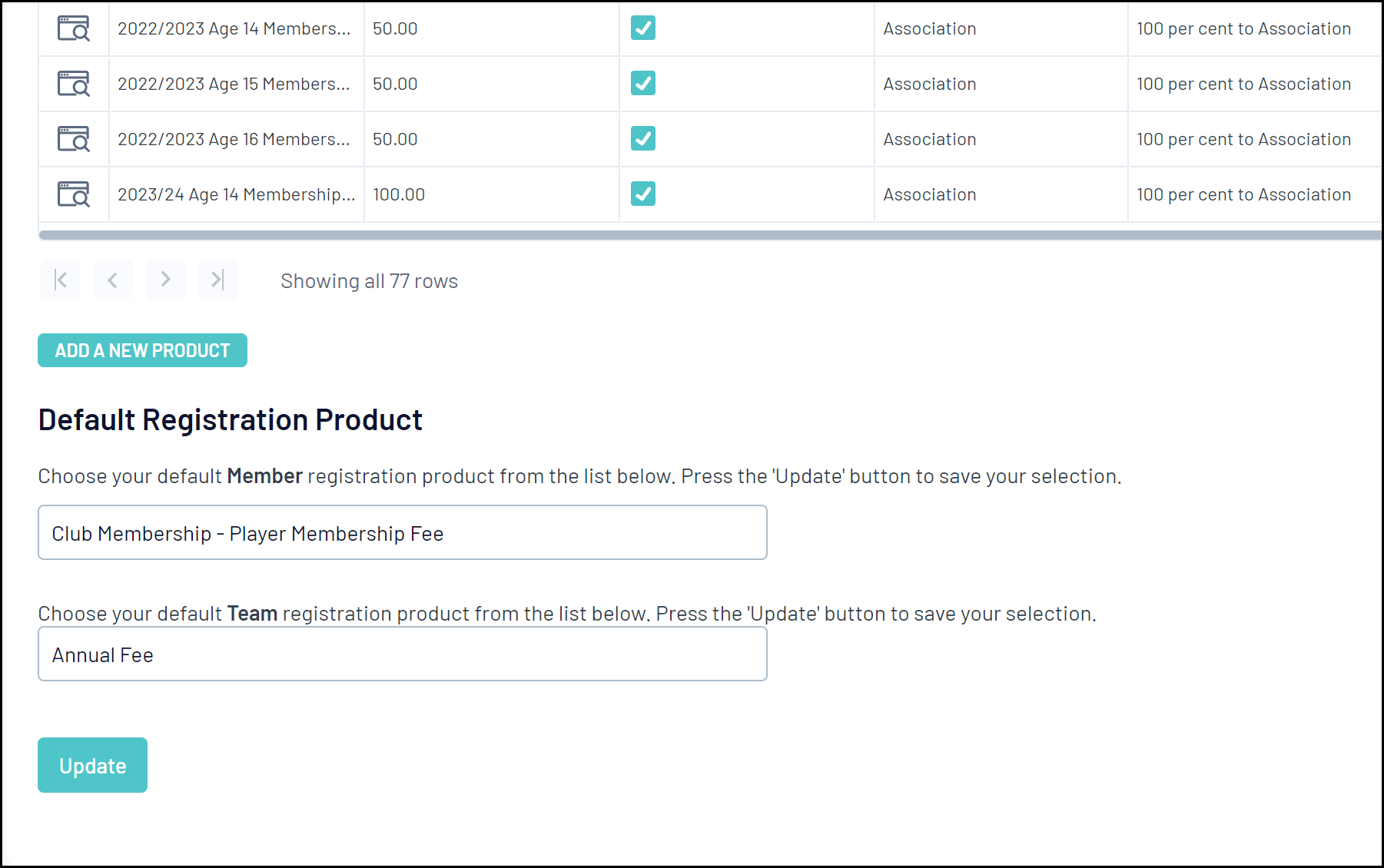
3. Click UPDATE
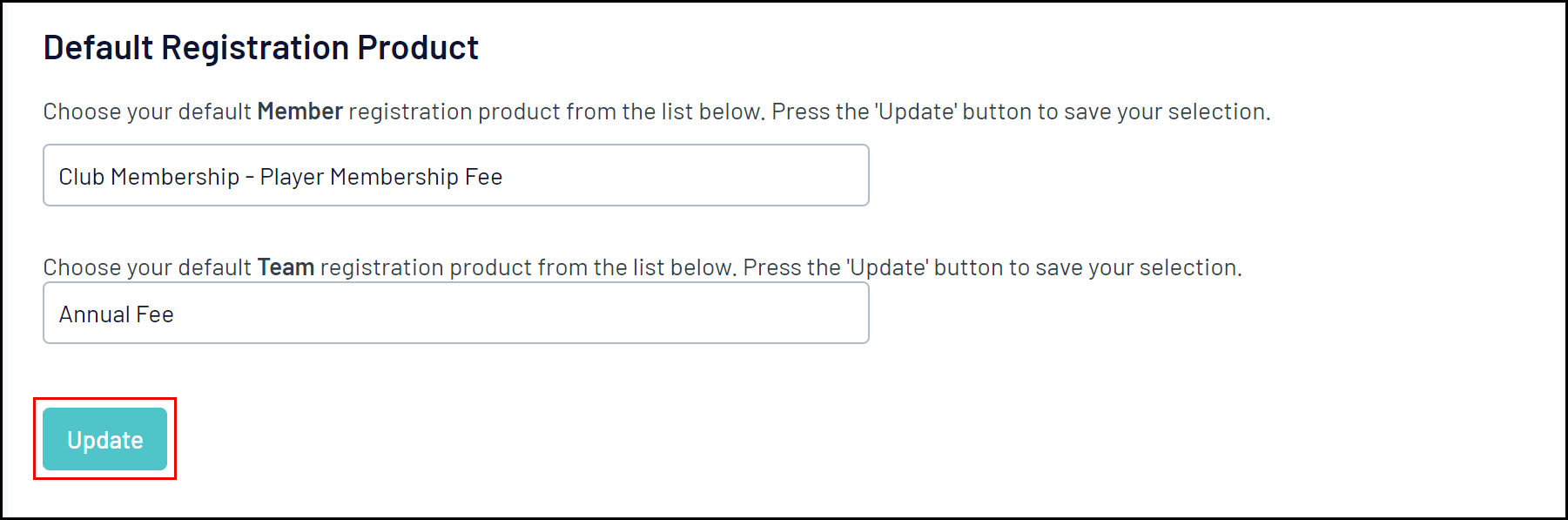
The default product will now be pre-selected for new registrations completed through registration forms, and will be automatically applied to member records when new members are created through the database.