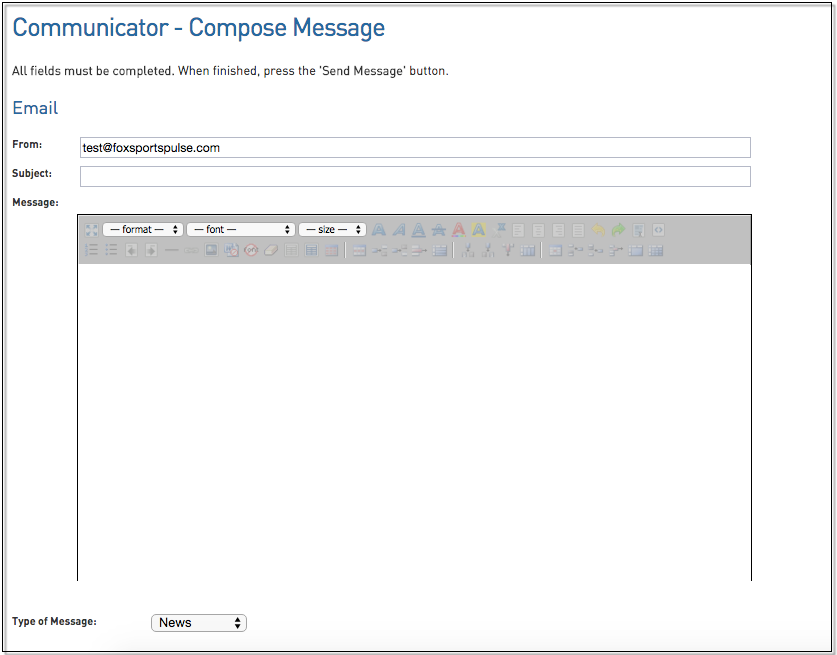Email Course Registrants
Communicator will allow you to send information to members registered in a specific course. Successful execution of this test will require that at least one member is to the course you wish to communicate with. Prior to executing this test please ensure that you have registered a member to the course you communicate with.
From Centre Level:
1. Click on Communications in the Menu bar.
2. Click 'Send a Message'.
3. Click 'Membership Group' and then select the course you wish to contact (only active courses will display).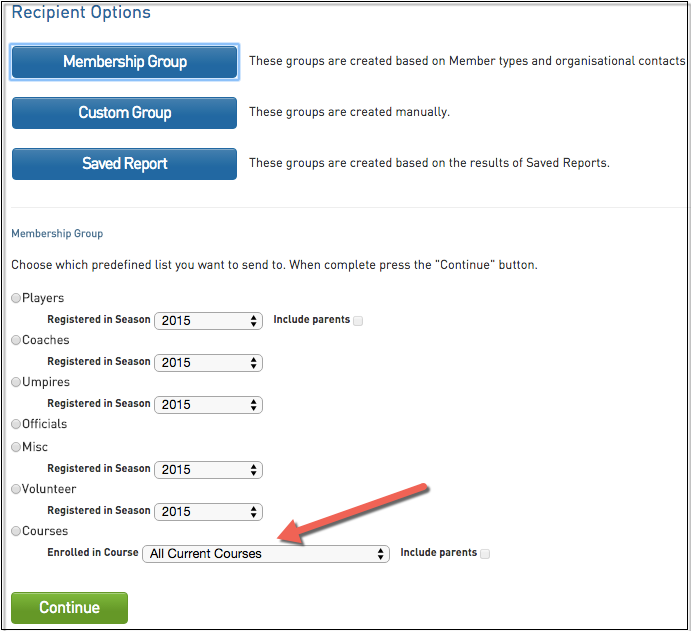
4. Click Continue.
5. Click Email
6. Compose the message
Click Send.