If you as an umpire/match official have been asked to fill out an award/s for a match as well, this can be done via:
1. Click on the Results Entry and Live Scoring tab within your passport.
2. Click on your name match official tab.
3. Apply the relevant dates to the match results section for the match/matches you need.
3. Click ENTER RESULTS against the relevant match.

4. Click on the AWARDS tab.
NOTE: if you do not see this tab for this match it may mean the association/league has not set the awards to show for this competition so you will need to speak to them direcly if you should be able to enter an award for matches within these competitions.
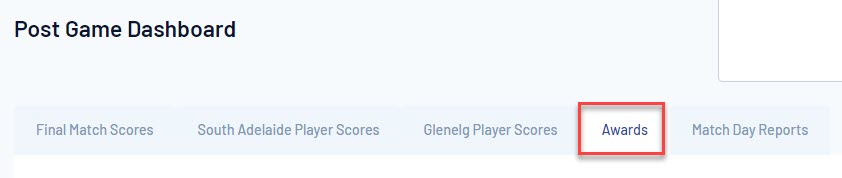
5. From the drop down list select the relevant award.
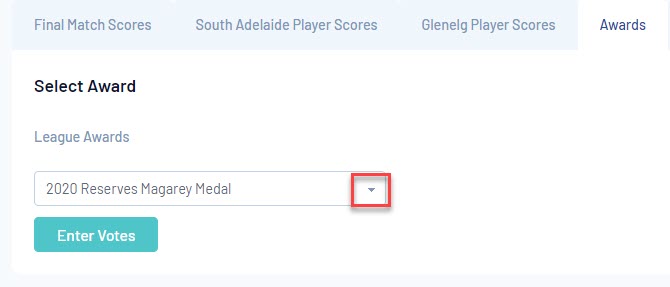
6. Click ENTER VOTES.
7. Input the relevant votes and the click UPDATE VOTES.
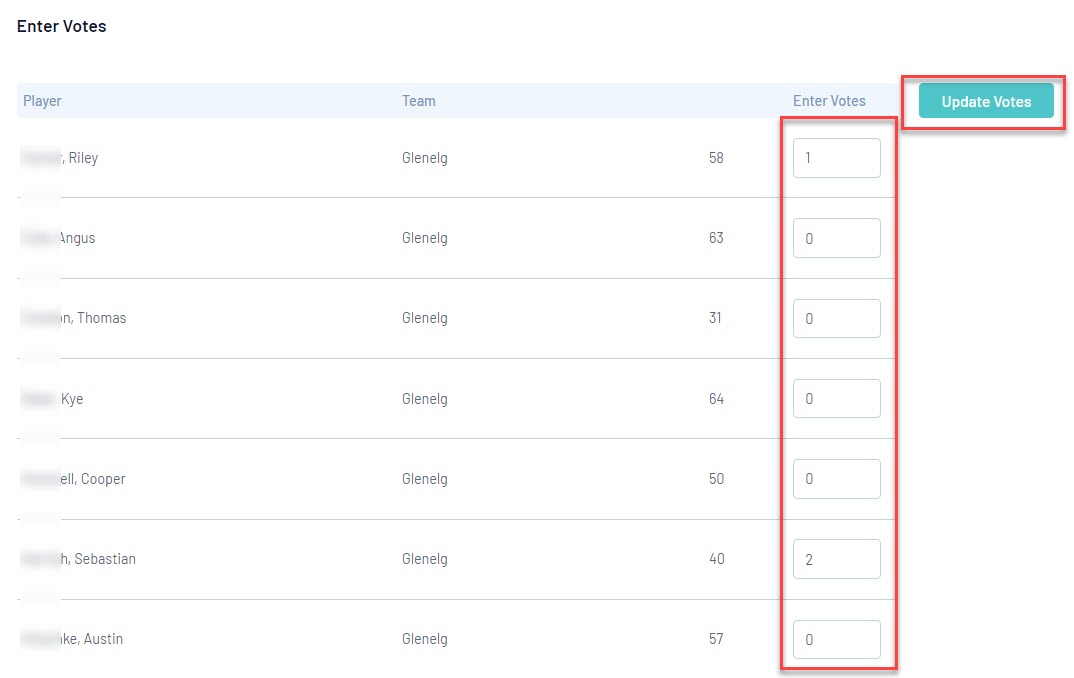
9. Repeat for any other matches needing awards input.