Transfer Participant to another Course
From Centre Level go to Courses
1. Click on 'View Members' for the course the member transferring from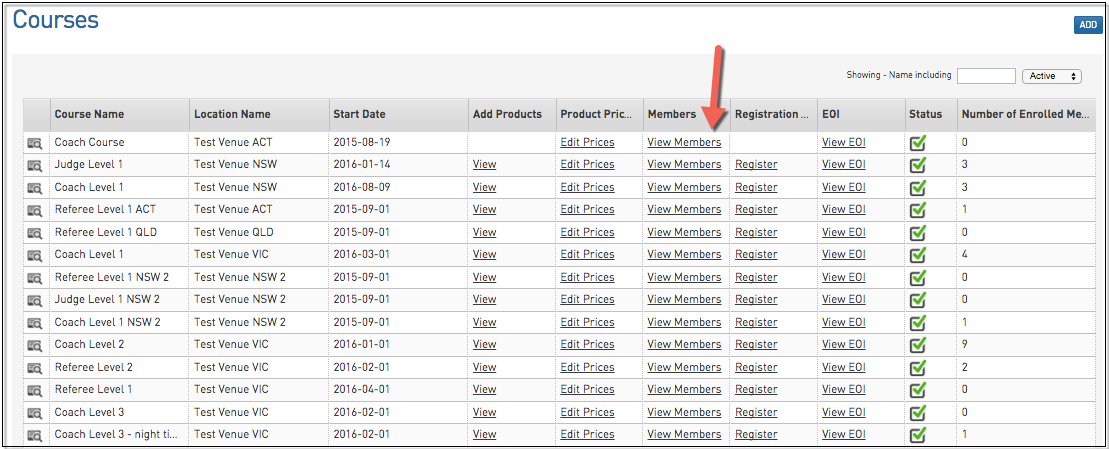
2. Next to the members name click 'Transfer'.
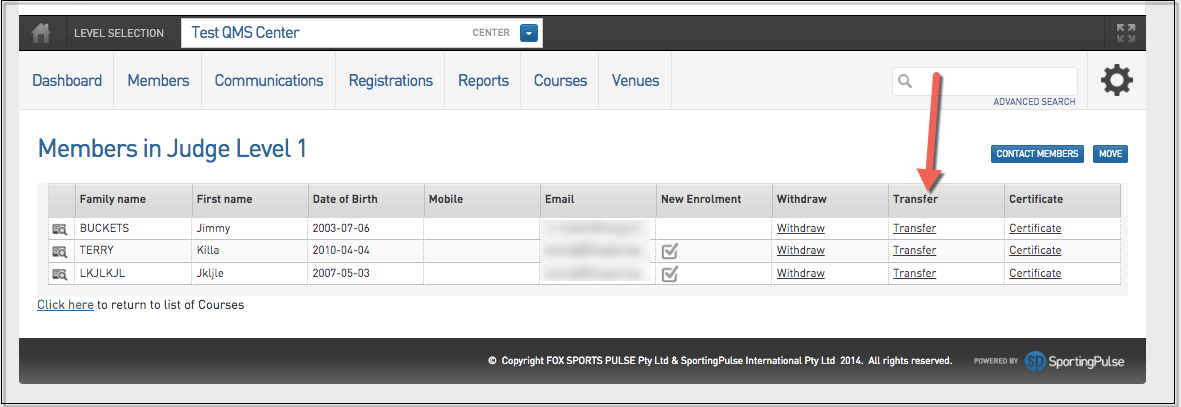
3. Choose the course you wish to transfer the member to.
4. Click 'Choose Course' to confirm.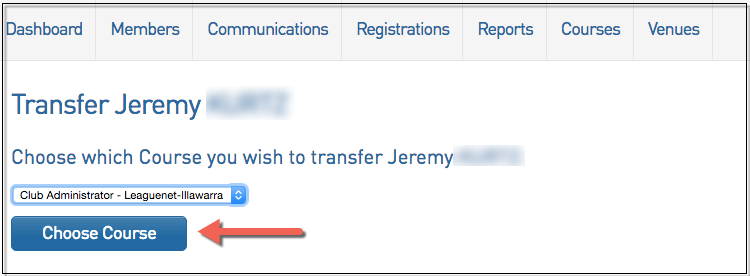
5. Click 'Transfer'.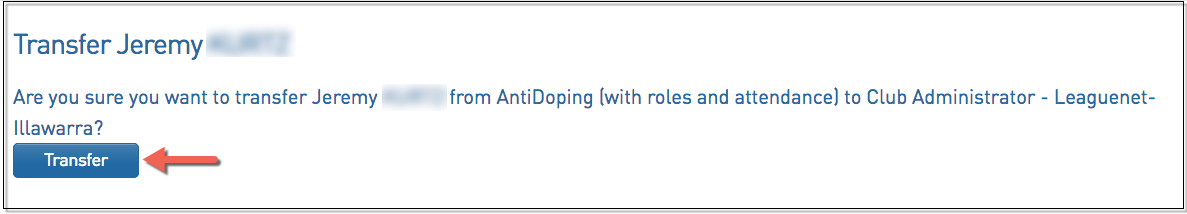
6. The member no longer displays in the course participants list.
7. If you go to the member list for the course you transferred the member to and click on their dashboard the qualification in progress has been removed for the old course and updated to reflect the qualifications of the new course.
Please note: When selecting a course to transfer a member to only active courses will appear. Also if the course you attempt to move the member to is full you will be notified to try another course