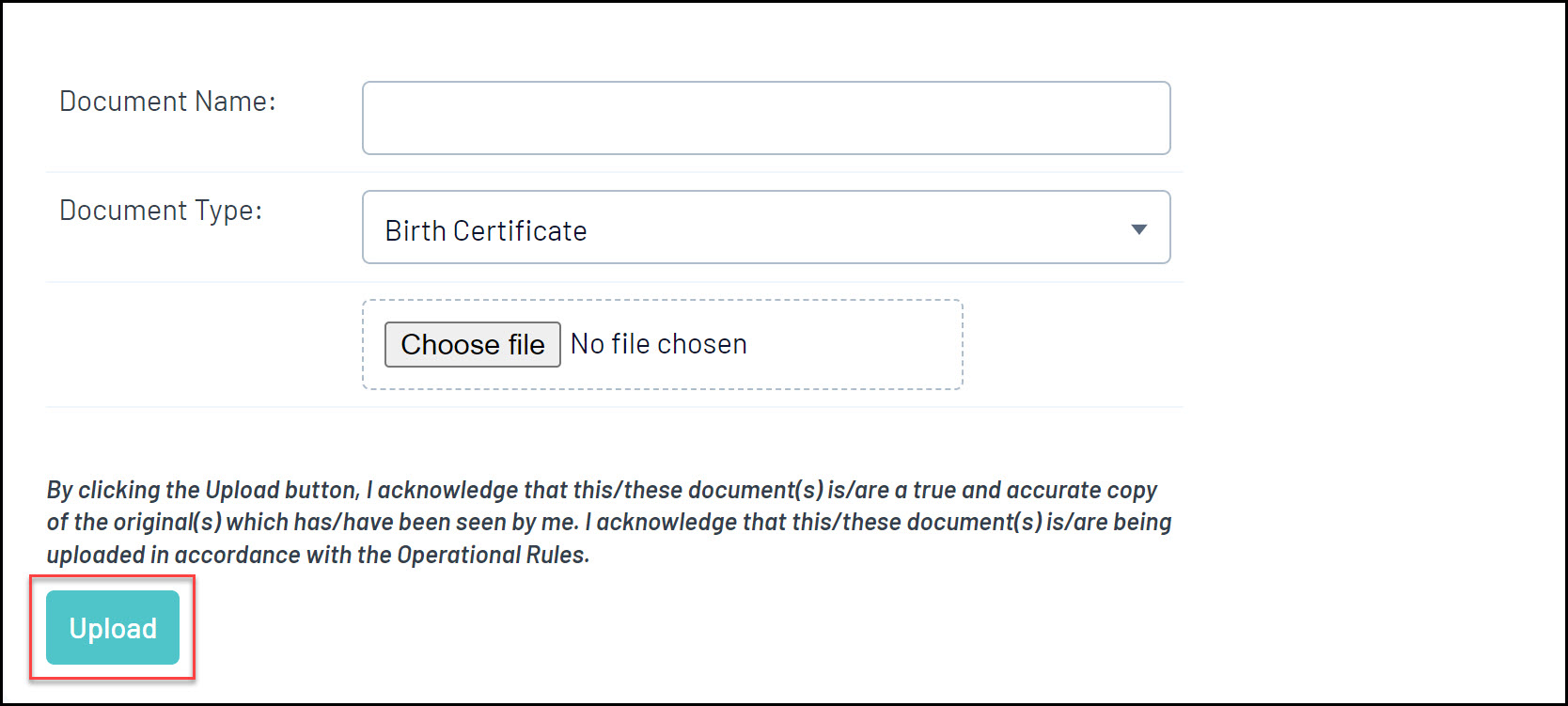When Contracts are added to your Passport database and assigned to members, you can also upload documents to the existing contract to assist in contract approval and accurate record-keeping.
To add a document to a Contract record:
1. From your organisation dashboard, open the Members menu, then select CONTRACTS
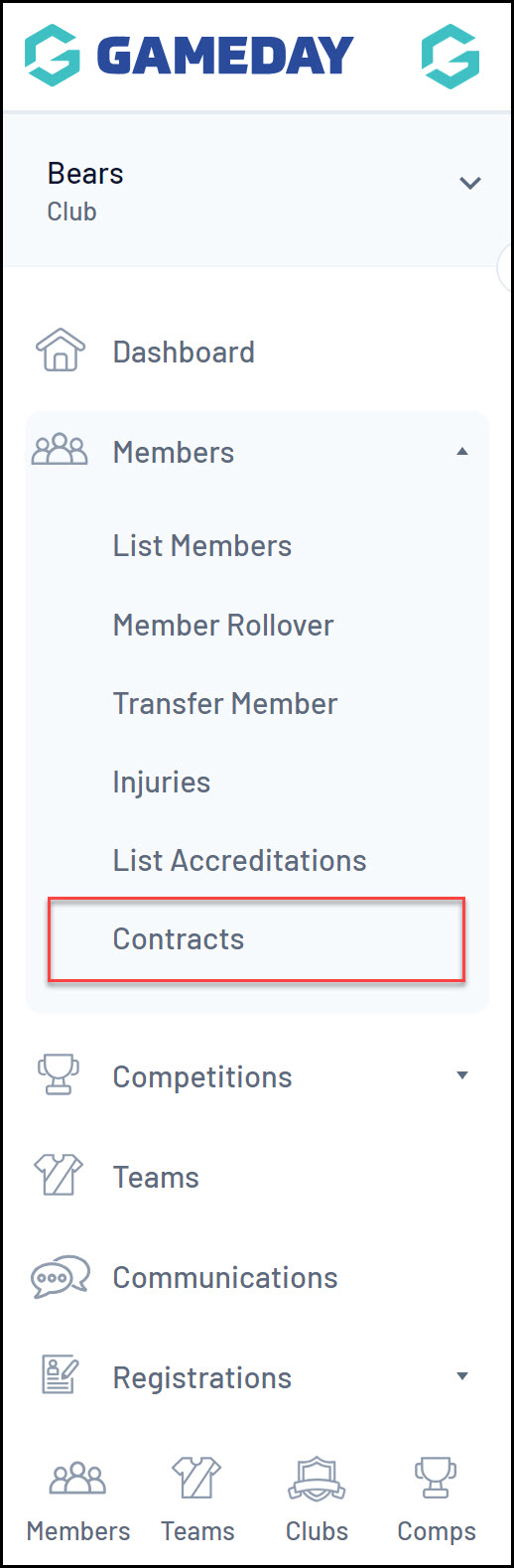
2. Find the relevant Contract, then click VIEW DOCS
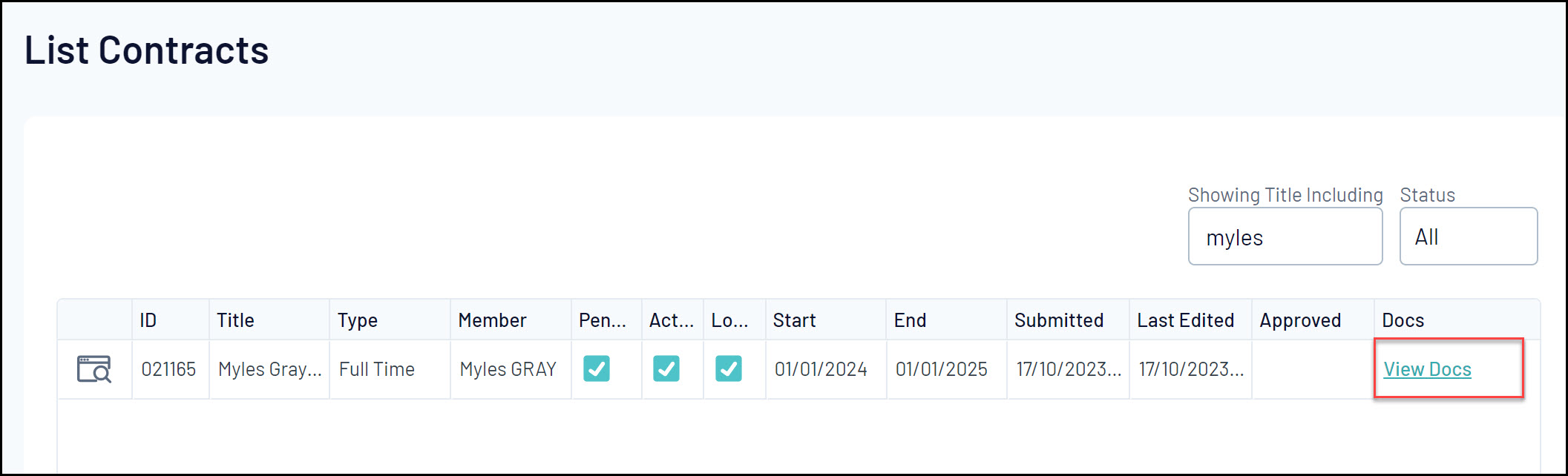
3. On the next page, you can upload up to six different contract files. Add a Document Name, set the Document Type to Contract, and upload the file using the CHOOSE FILE button
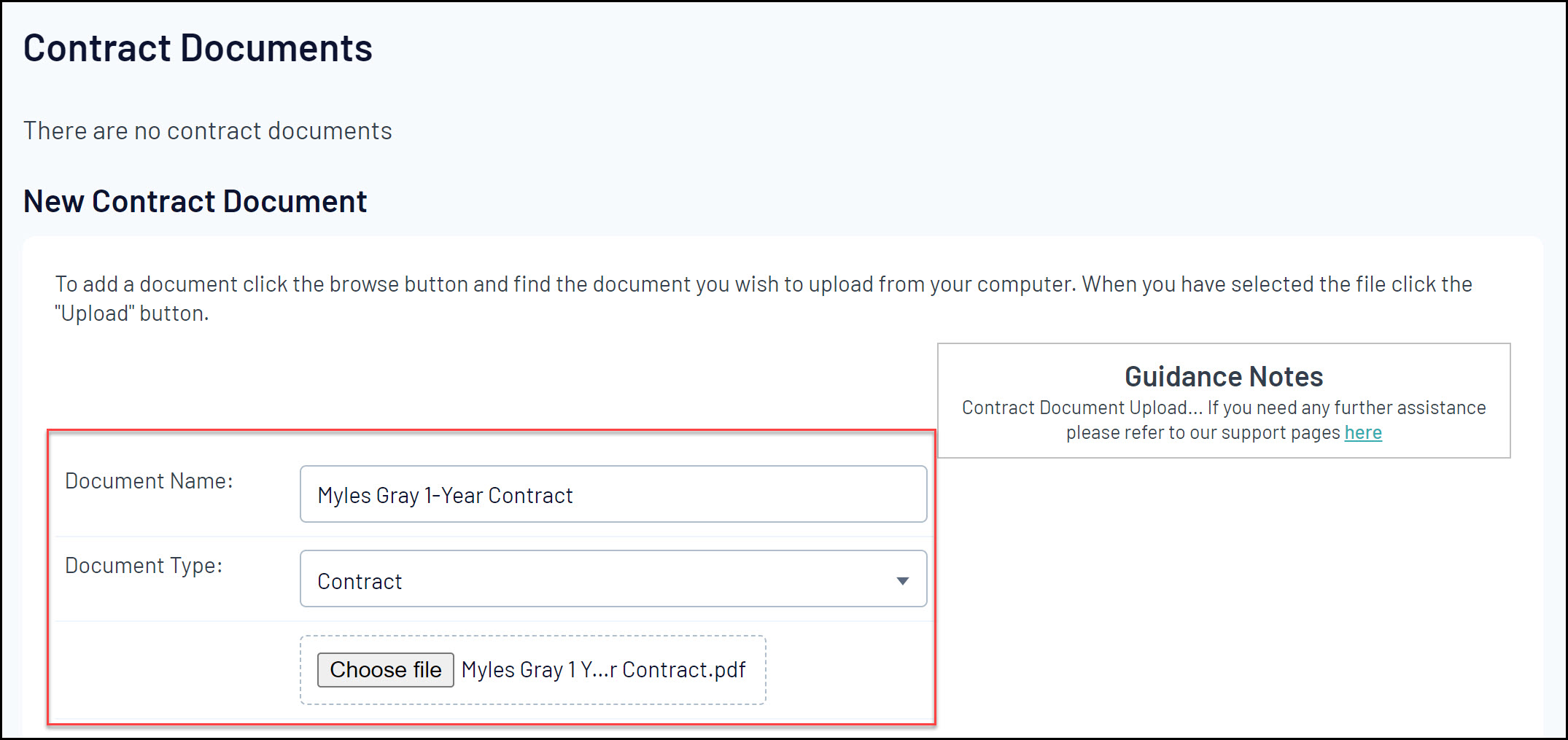
4. Scroll to the bottom of the page and click UPLOAD