The Milestone Report displays all current season players who are within 5 games of a milestone for club or career.
To run a Milestone Report:
1. In the left-hand menu, click REPORTS
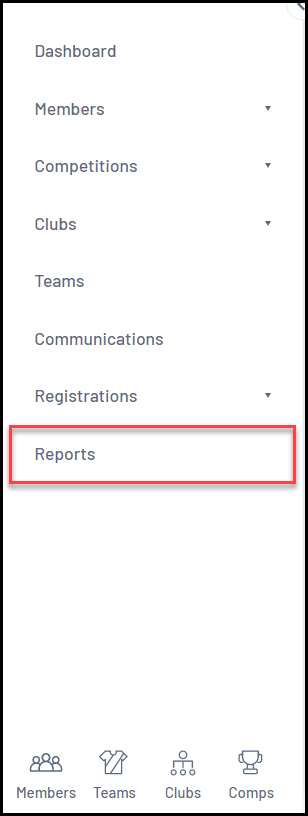
2. From the report categories on the left of the page, click COMPETITION
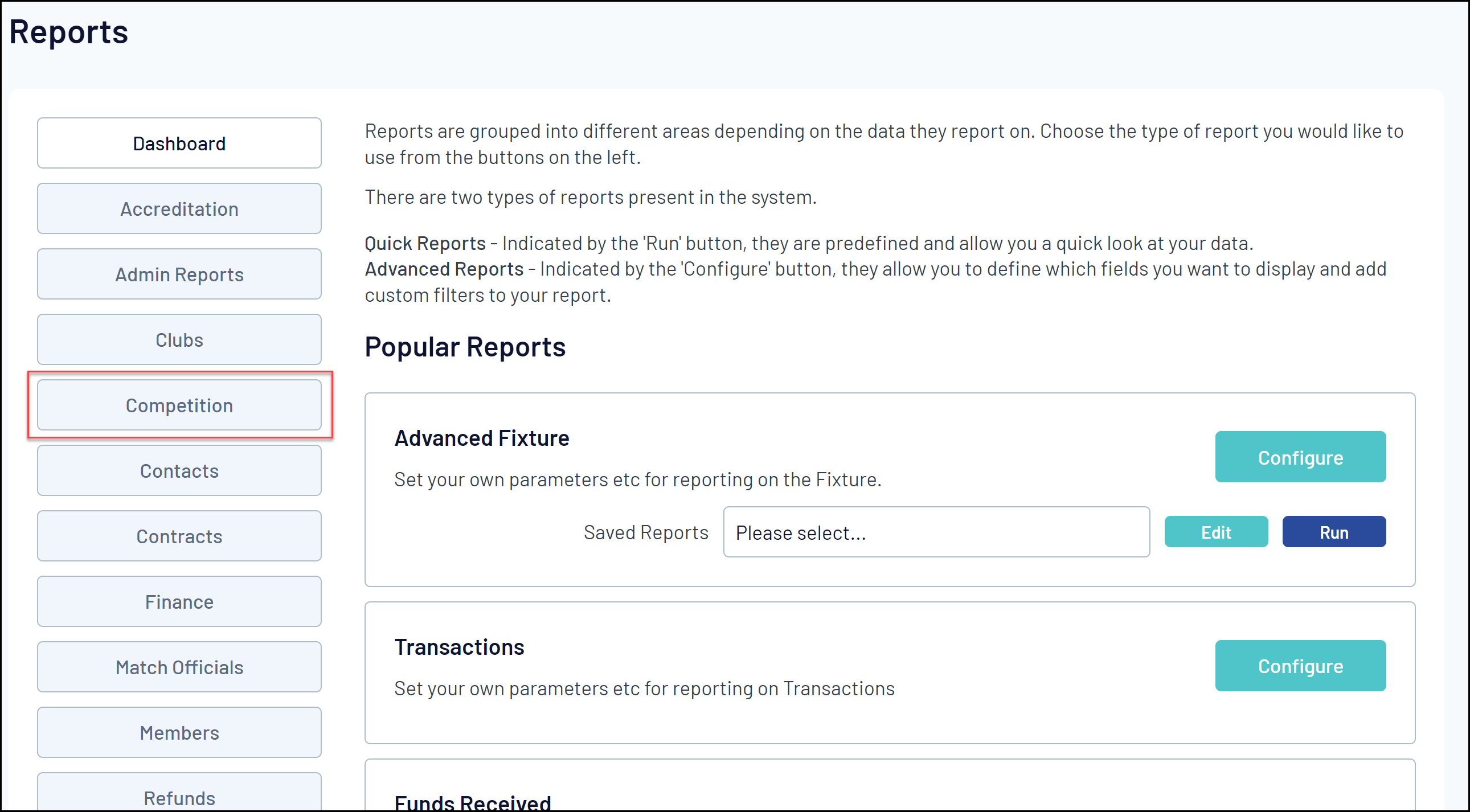
3. Find the Milestones report, then click RUN
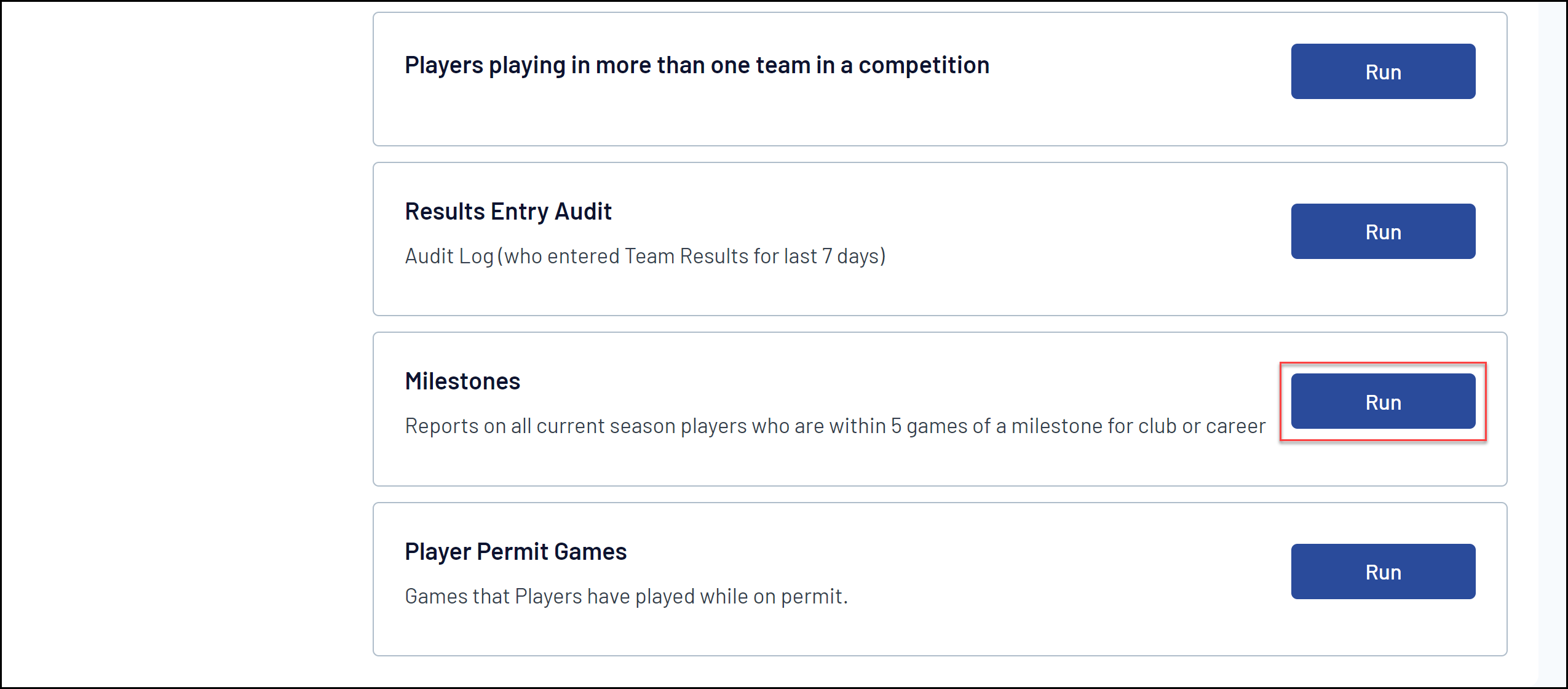
The report will show any members registered for the current season who are within 5 games of a milestone for their club or career. Milestones are recognised as increments of 50 games in either category.