Bulk Team Changes allow club administrators to make changes to a team's venue and time preferences from one screen in bulk.
To perform Bulk Team Changes, please see the following steps:
1. In the left-hand menu of your club database, select Competitions > BULK TEAM CHANGE
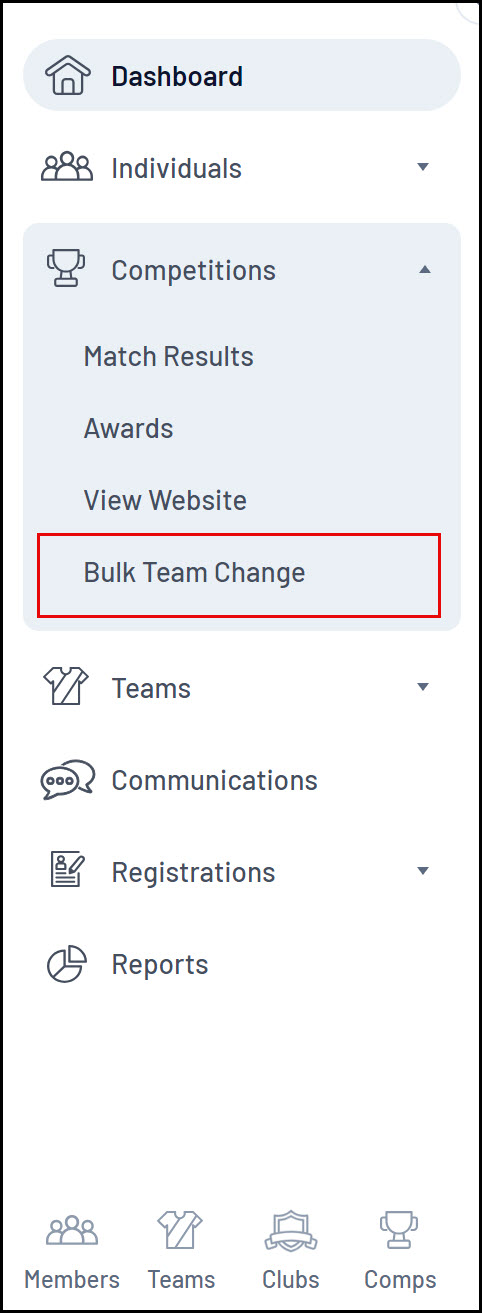
2. Enter the relevant Season(s), then click SEARCH FOR TEAMS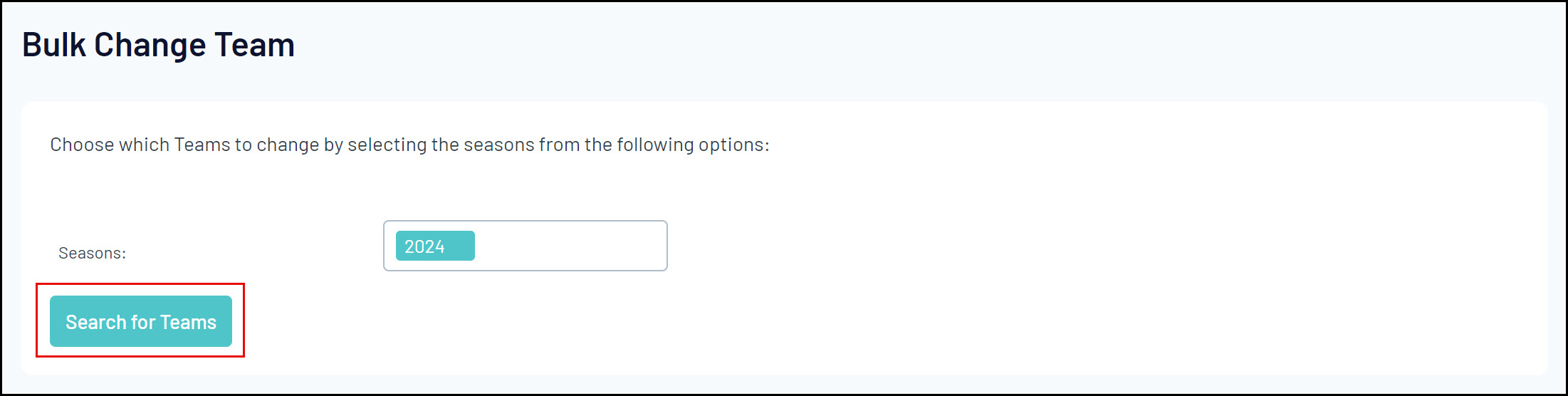
3. Tick the checkboxes to select which teams you wish to apply the changes to
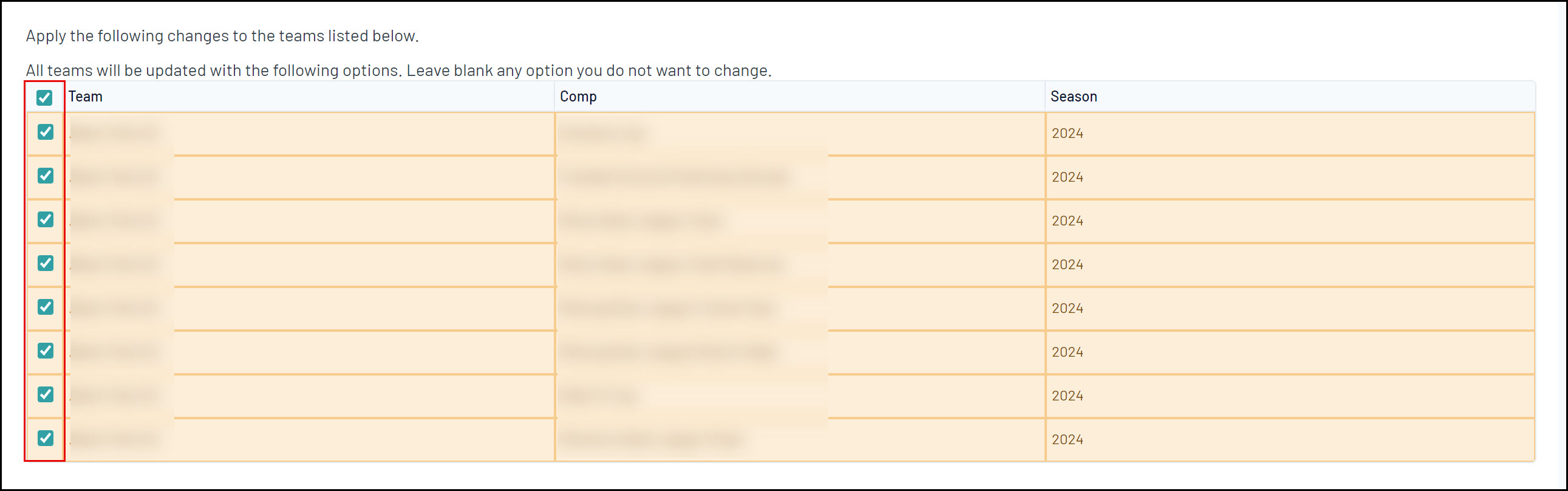
4. Apply the changes to the selected teams using the Venue and Venue Start Times fields, then click BULK UPDATE
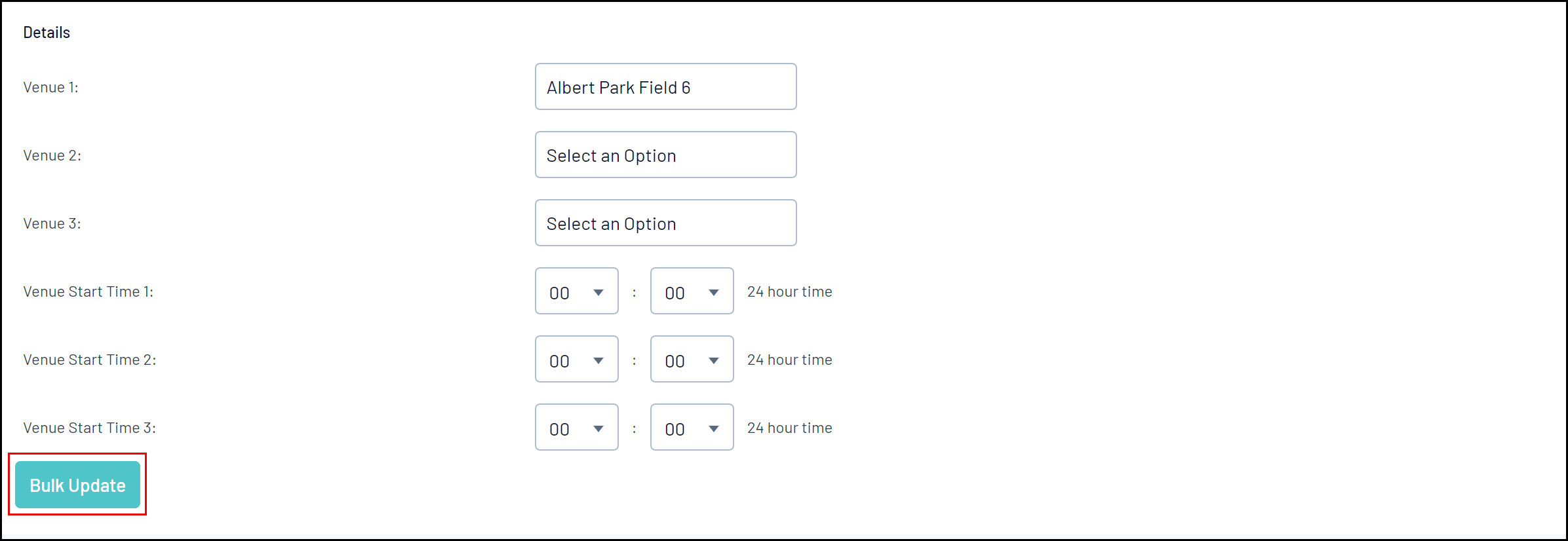
Note: Only apply changes to options you wish to change, leaving blank any information you wish to remain unchanged