
Teammo and GameDay have partnered together to assists sports teams, clubs and associations in managing and simplifying their payment processes to collect payments relevant to Match Day – such as game fees, forfeits and other ad hoc fees.
Note: This integration is available via GameDay Marketplace to all Associations transacting in Australian Dollars and with Competition Management enabled.
To set up your organisation to integrate with Teammo follow the steps below:
1. Log into your association database via your passport account: passport.mygameday.app
2. On the home dashboard, click the GameDay Marketplace icon on the top right hand side.

3. Scroll down to Product Integrations section and click GET STARTED button on the Teammo tile.

4. Click the checkbox under the GIVE YOUR CONSENT heading, then click SUBMIT to proceed.

5. You will then be taken to the Teammo portal. Select CREATE A NEW TEAMMO ACCOUNT to proceed.
(Alternatively if you already have an account, select the I HAVE AN EXISTING TEAMMO ACCOUNT option)
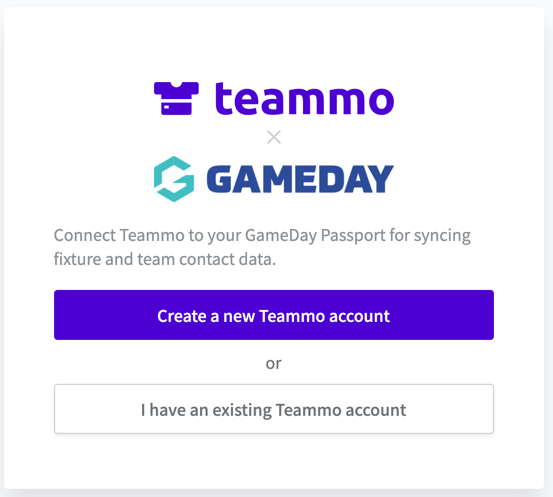
6. Continue through the Teammo set-up process. Tell us about your organisation step will pull through data from your GameDay Passport organisation. Select CONTINUE TO PERSONAL DETAILS
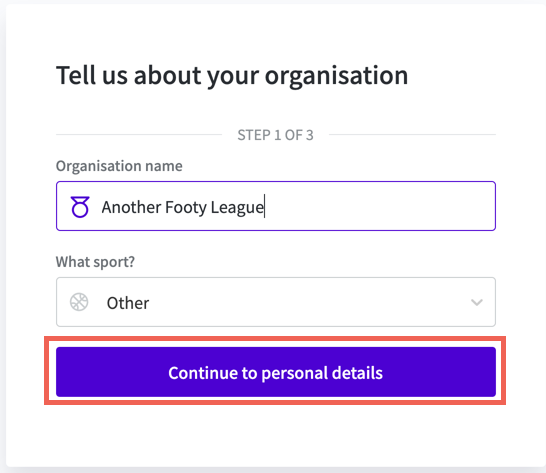
7. Continue through the Teammo set-up process. Tell us about yourself step will pull through data from your GameDay Passport account for email & full name. Enter your phone number and a password and then select CREATE ACCOUNT

8. Continue through the Teammo set-up process. ENTER the 6 digit pin code sent to your email and then select VERIFY

9. Welcome to Teammo! Once your account has been verified you will be taken to your newly created Teammo account dashboard.
Note: Teammo will be in touch with you to finish setting up your Teammo account. Some further steps are provided on the Teammo dashboard screen which must be completed before rolling Teammo out across your organisation.
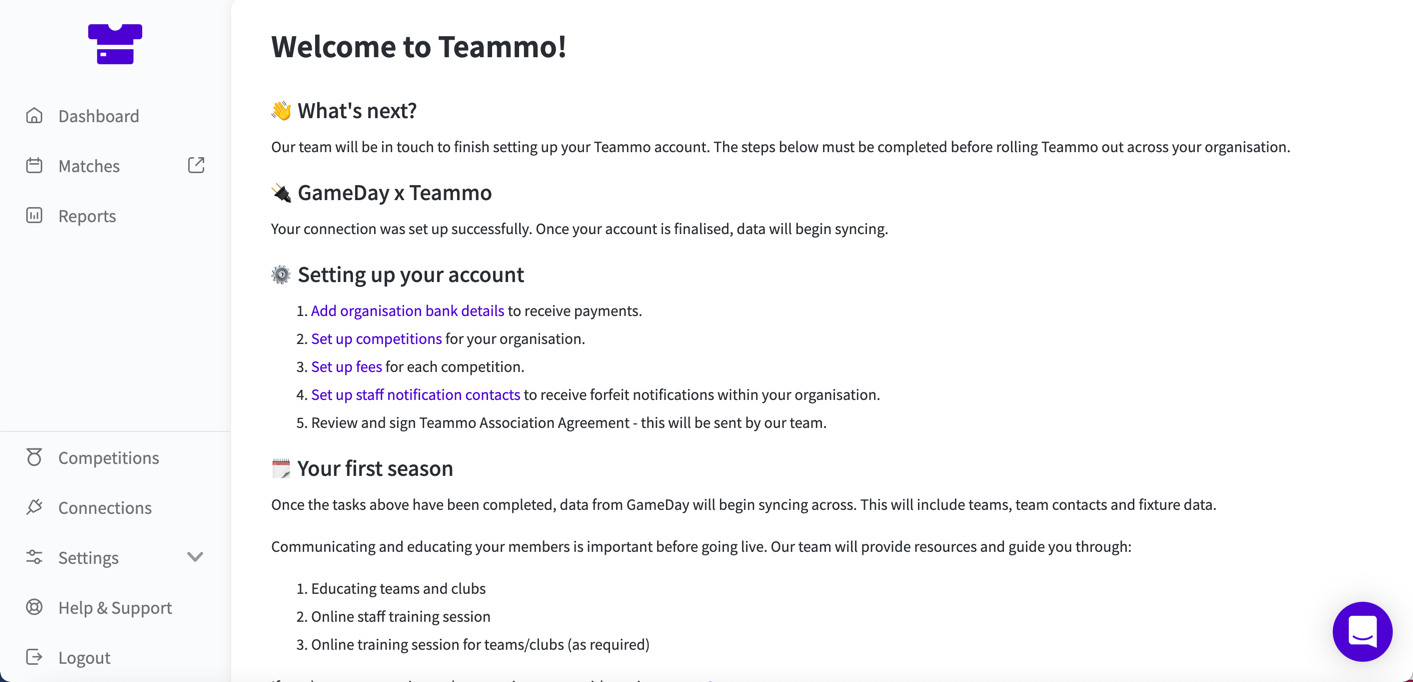
If you have any queries using Teammo, please contact Teammo directly. You can use the Help & Support section in the left-hand menu or contact their support team via the chat widget within the Teammo portal.