Stop Competitions from displaying on your Website
To stop your Competitions from displaying on your website:
1. Click on Competitions and click List Competitions.
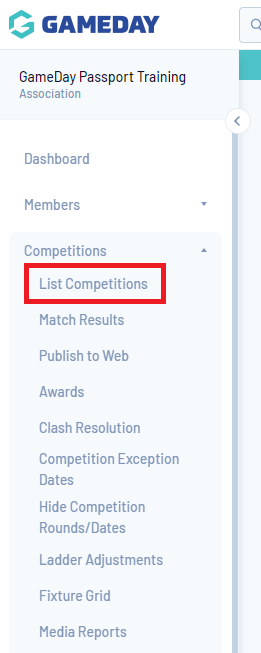
2. Click on the Competition you’d like to edit.

3. Click on the Edit symbol.

4. Find the Website Display section and un- tick the Display Competition on public website option.
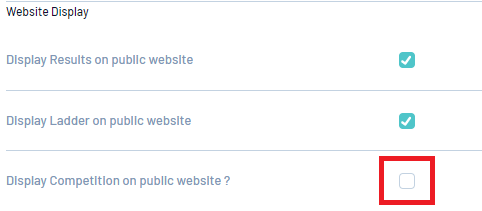
5. Complete a Publish to Web and this competition will then not be sent and will not display on your website.