A Ladder Adjustment involves making a manual change to a ladder that the program cannot accommodate for otherwise. These are usually processed as a result of specific association rules or regulations.
To make a Ladder Adjustment:
1. Hover over Competitions and click Ladder Adjustments.
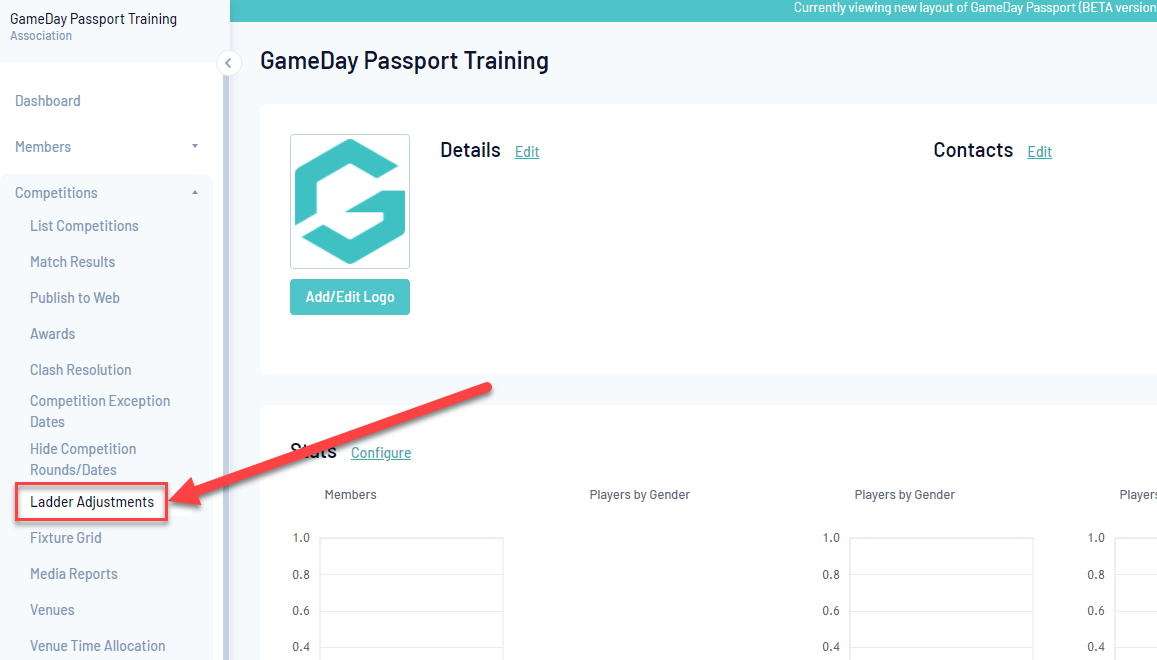
2. Click on Add in the top right hand corner to make a new Ladder Adjustment.

3. From the drop down list select the Competition that requires a Ladder Adjustment
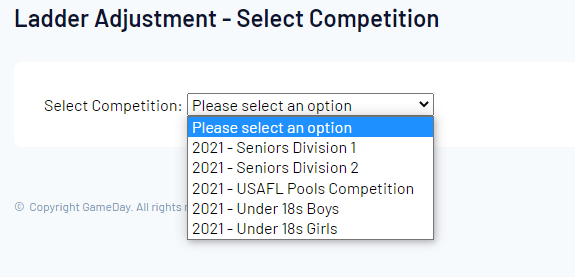
4. Fill out the compulsory fields and the Adjustment Value and then click Update Ladder Adjustment when complete.
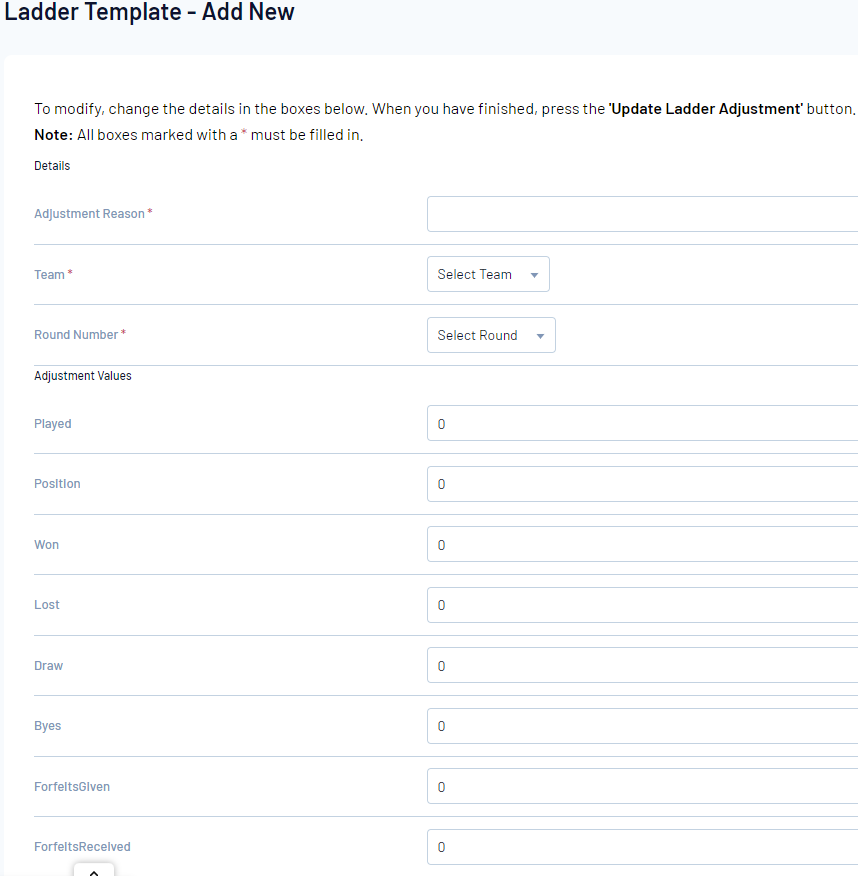
Adjustment Reason: A short comment on the reason for the adjustment (i.e. Playing an Unregistered Player)
Team: Enter in the Team whose ladder details you wish to edit
Round Number: Enter which Round Number the match took place
Adjustment Value: Enter in the value you wish to deduct or add (“-14” will deduct 14 competition points, “14” will add 14 competition points). A hyphen “ - “ needs to be added to deduct values.
Any Ladder Adjustments you make will automatically adjust the ladder for that competition and the adjustment itself will display in the Ladder Adjustments menu like so: