As an Association administrator with access to Contract Management features, you will need to define a list of Contract Types in your database to allow contract submissions to be categorised appropriately.
Note: Contract Types can only be defined at Association-level databases
To define your Association's Contract Types:
1. From your organisation dashboard, click the Settings Cog, then click SETTINGS
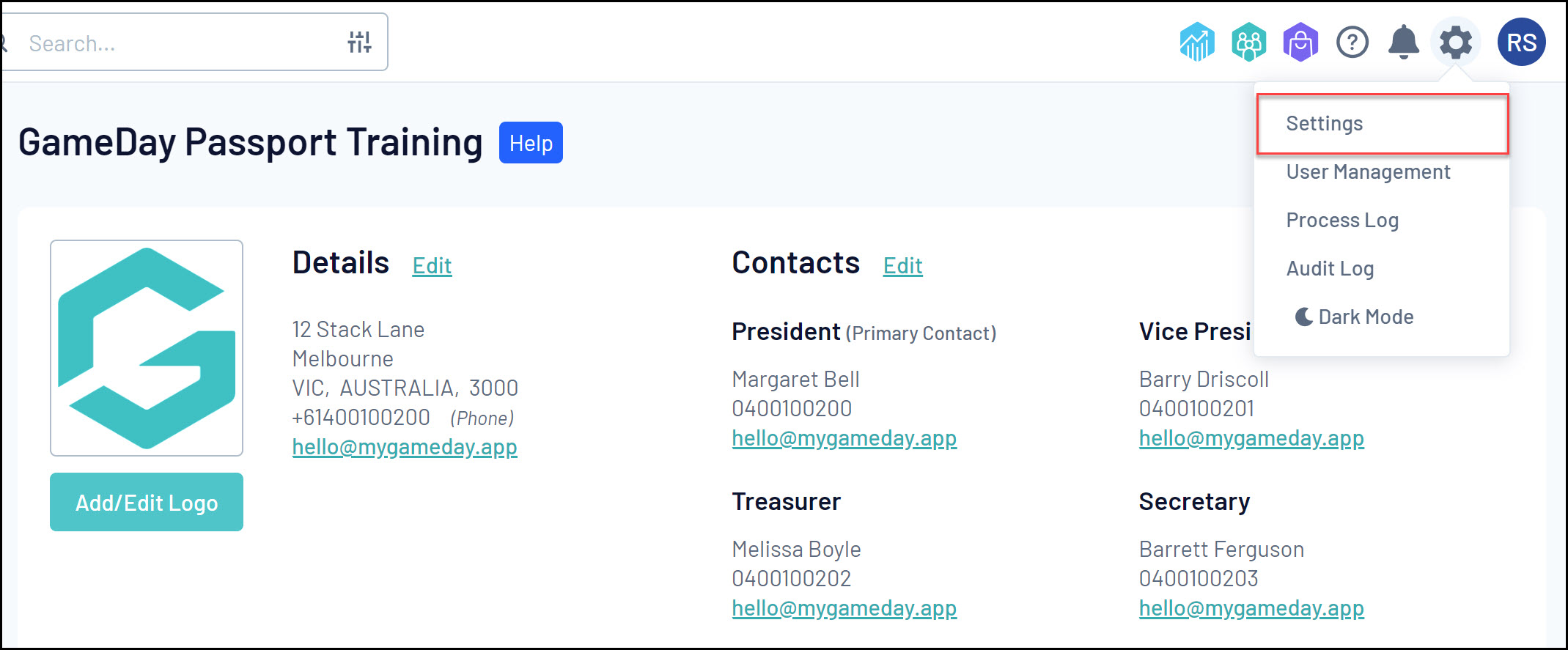
2. Click MEMBER LOOKUP INFORMATION
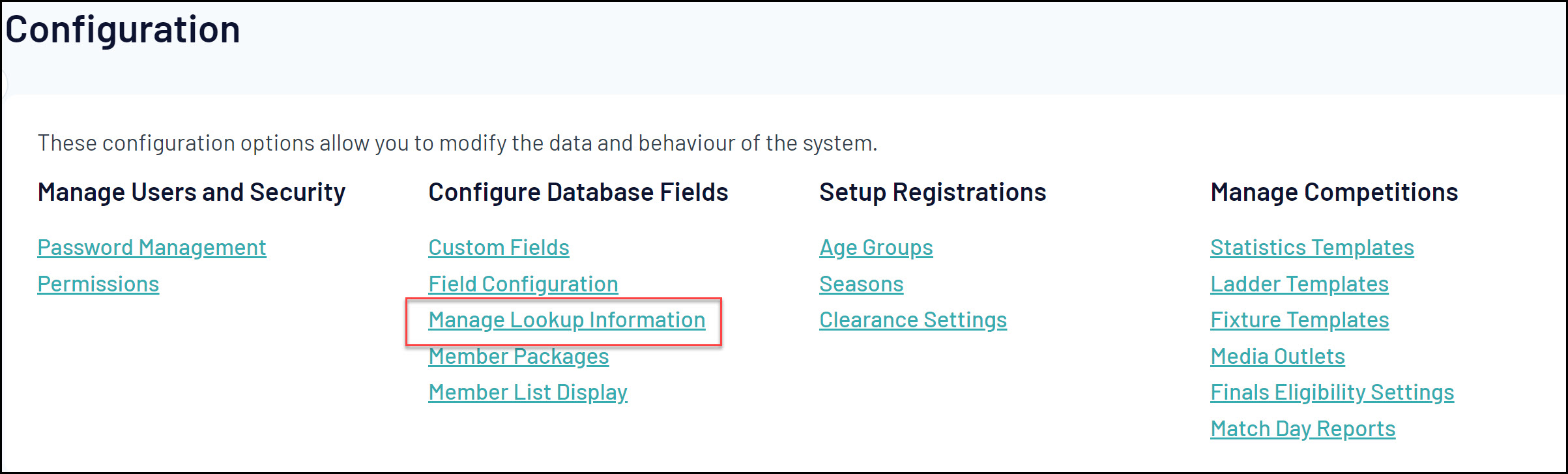
3. Click CONTRACT TYPES
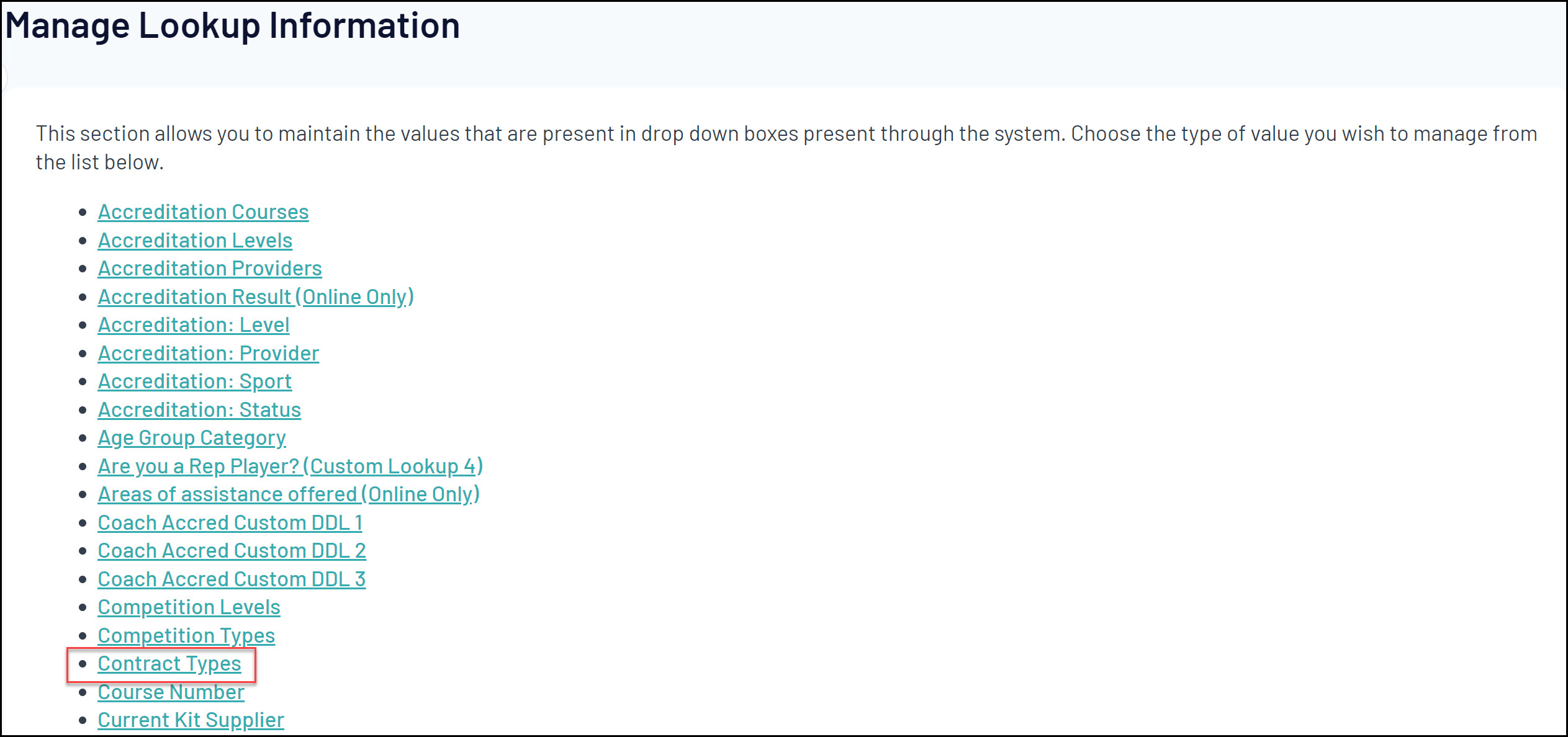
4. Click ADD A NEW OPTION to start creating your Contract Types
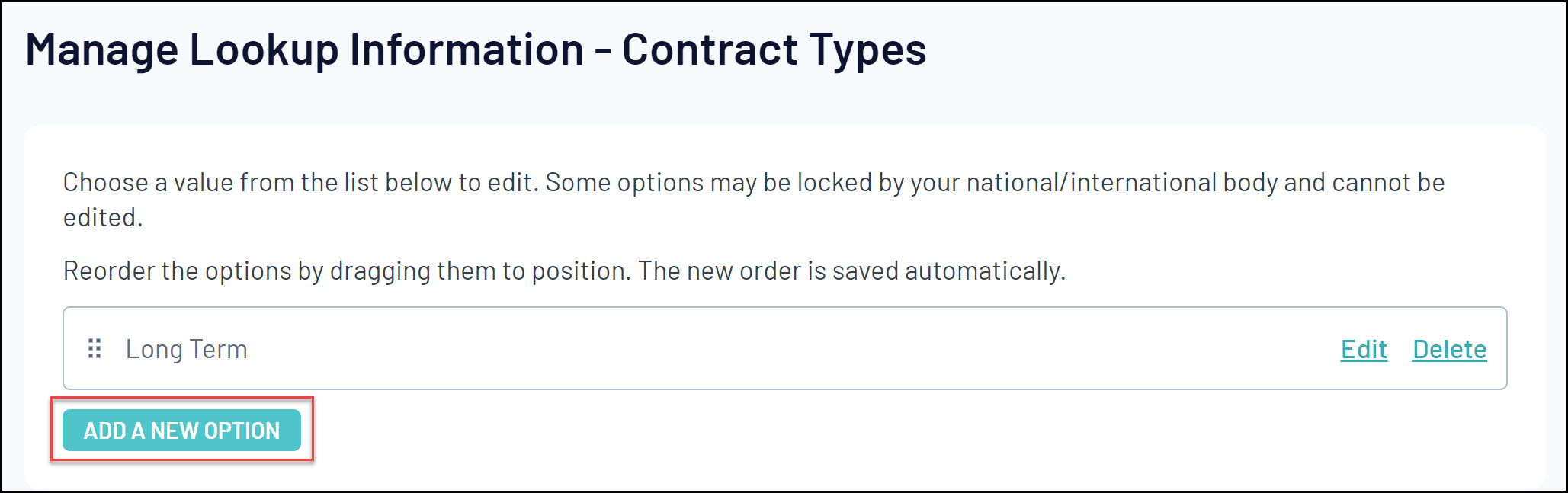
5. Give each Contract Type a name, then click UPDATE. These will be automatically saved as you continue to add them into the database.
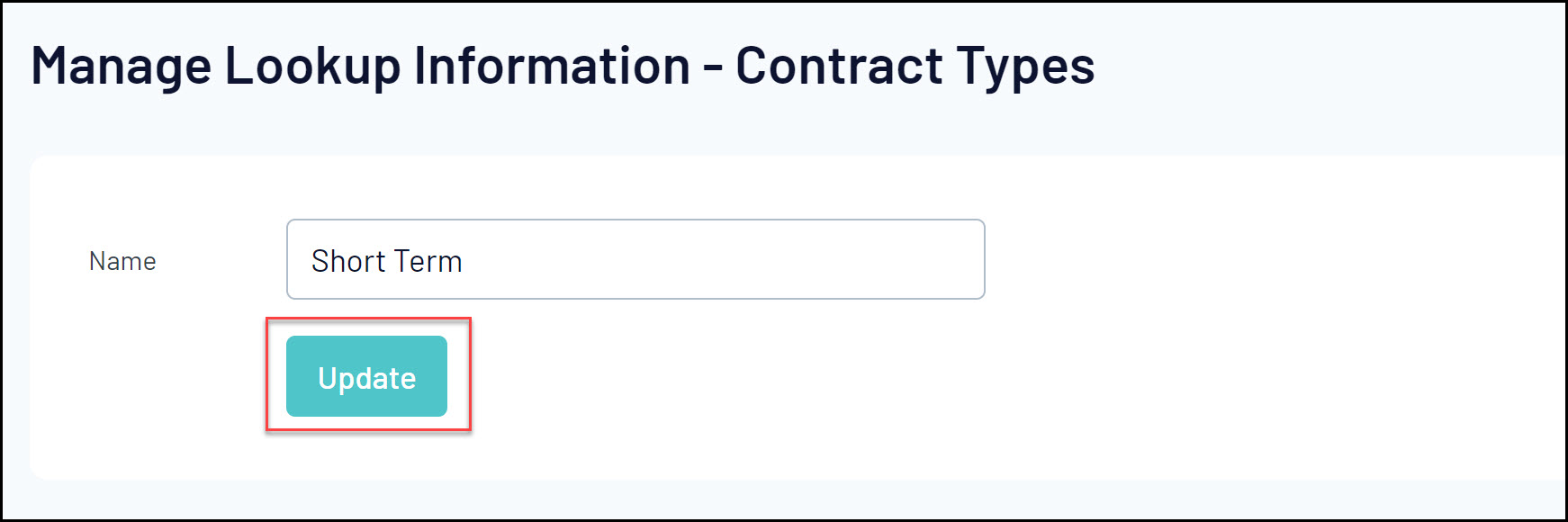
Your Contract Types can then be used to categorise submitted contracts when adding them to a member.