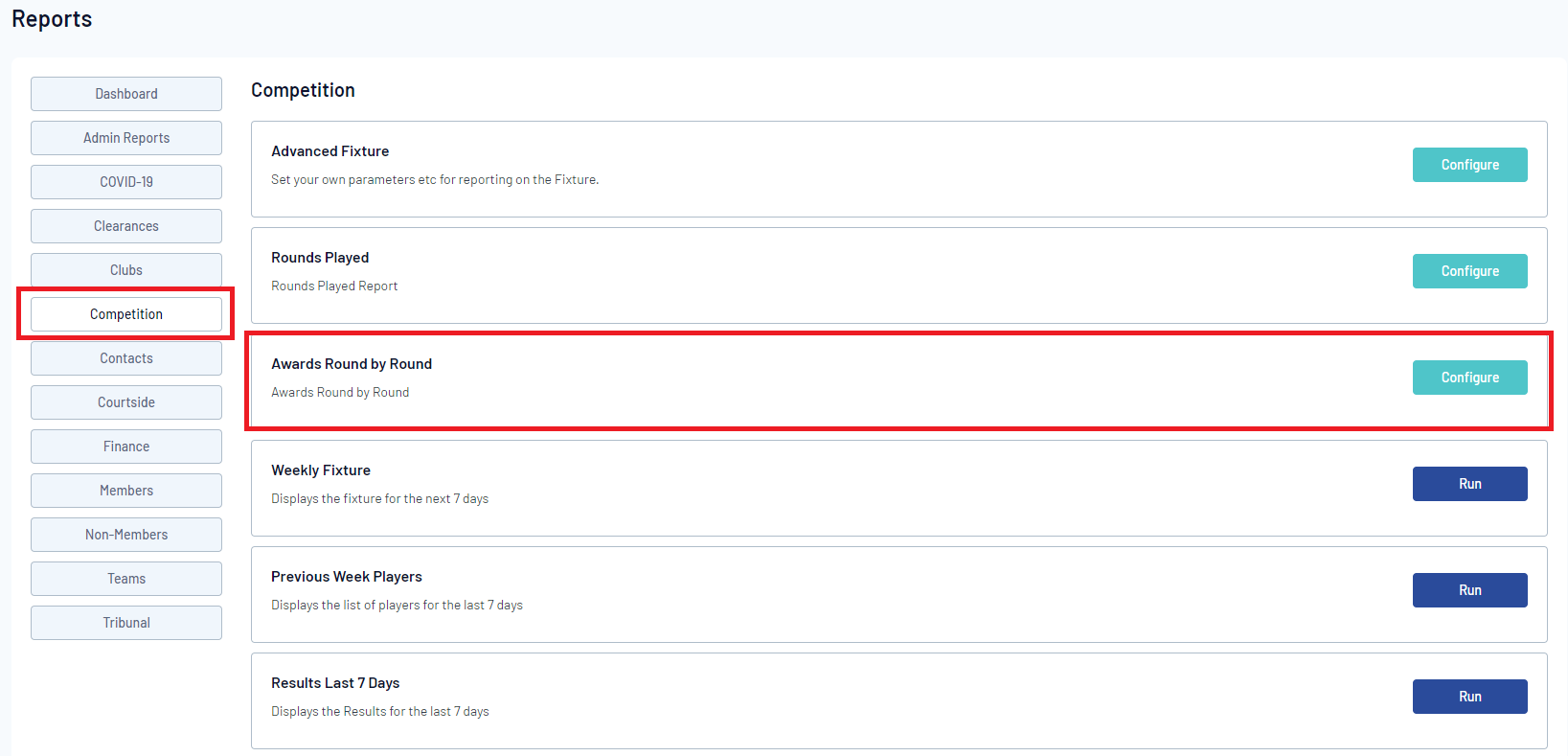Clubs and Associations can set up Award(s) for the competitions in their database. The votes for the Awards are entered in where match results are entered in, and you’ll be able to view the votes for all awards as well as report on the votes round by round throughout the season.
To set up an Award:
1. From your dashboard click 'Competitions' and click on 'Awards'.
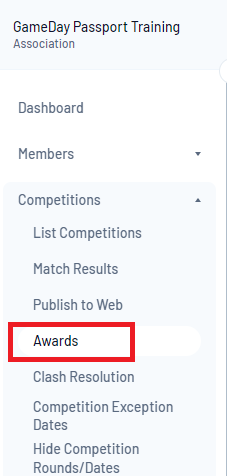
2. Click 'Add'.
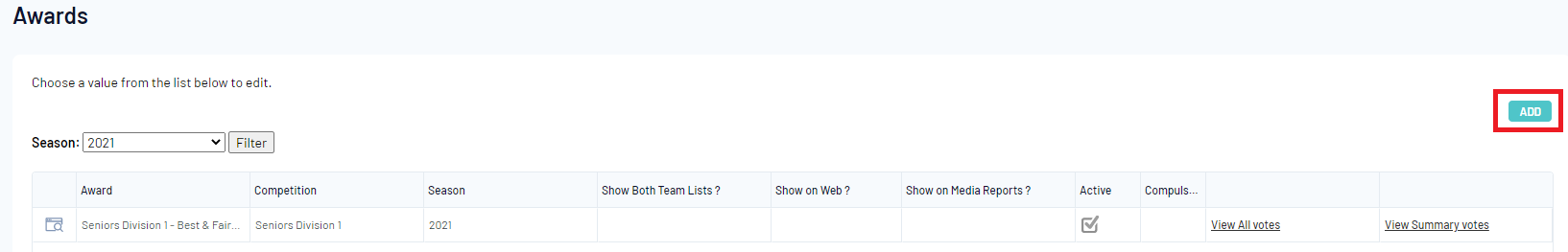
3. Fill in the details for the Award:
You have the option to create an award for the whole season or a specific competition:
- Whole season - if you want the award to apply to all competitions within the one season, click the drop down list against the SEASON field and select the relevant season.
- Individual competition - if the award is to only apply to a specific competition, click the drop down arrow against COMPETITION field and select the relevant competition.
You can assign a password to the Award so that no one can access/edit it in your database without the password and you can decide if you want to display this award for both team lists and choose if teams and clubs can enter information for this award or not.
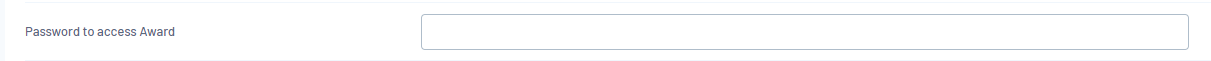
4. The Award will then appear on this screen. ‘View All Votes’ will allow you to view every single vote given for each match and ‘View Summary Votes’ will allow you to view the total votes players have received for the Award throughout the season.
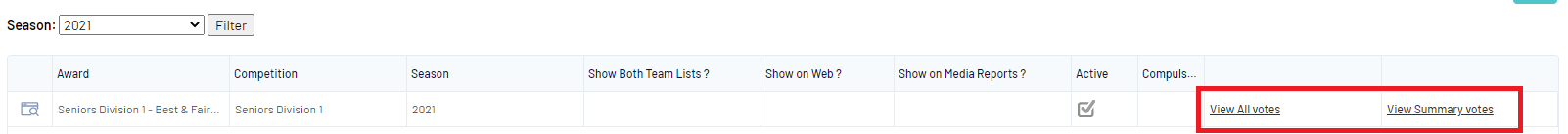
The reporting system will allow you to report on your Awards round by round.