Should you wish to add more questions to your registration form, please follow the instructions below.
1. Click Edit next to the necessary registration form.
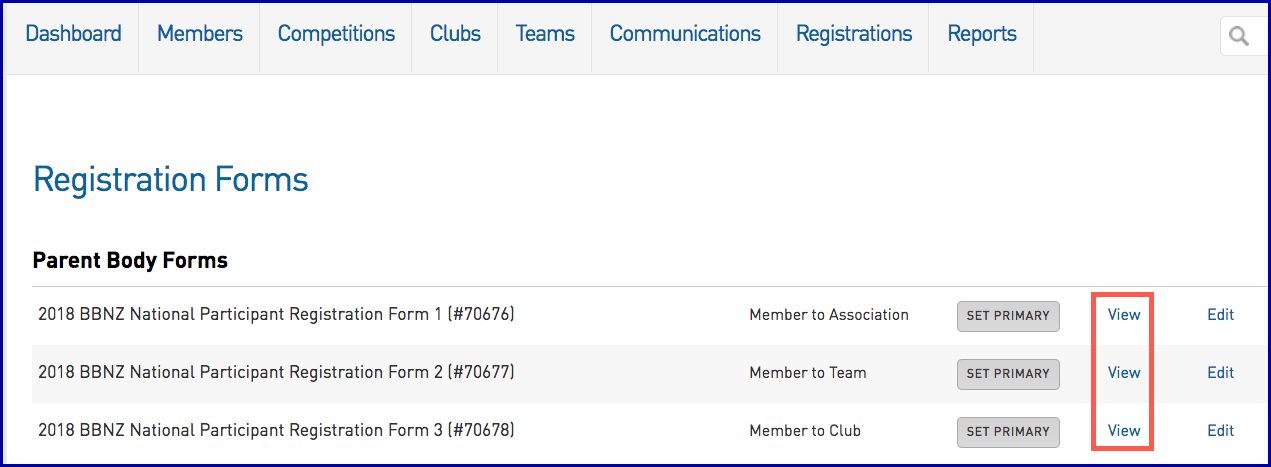
2. Click Fields.

The questions are listed under Field Name. You have options to make the questions Editable (not compulsory to complete) and Compulsory (which is a required field for the member to complete).
When you have made your changes, click Save.
There are a substantial amount of question options here for you to use, but should you not find the option you want, click here to learn about Custom Fields.