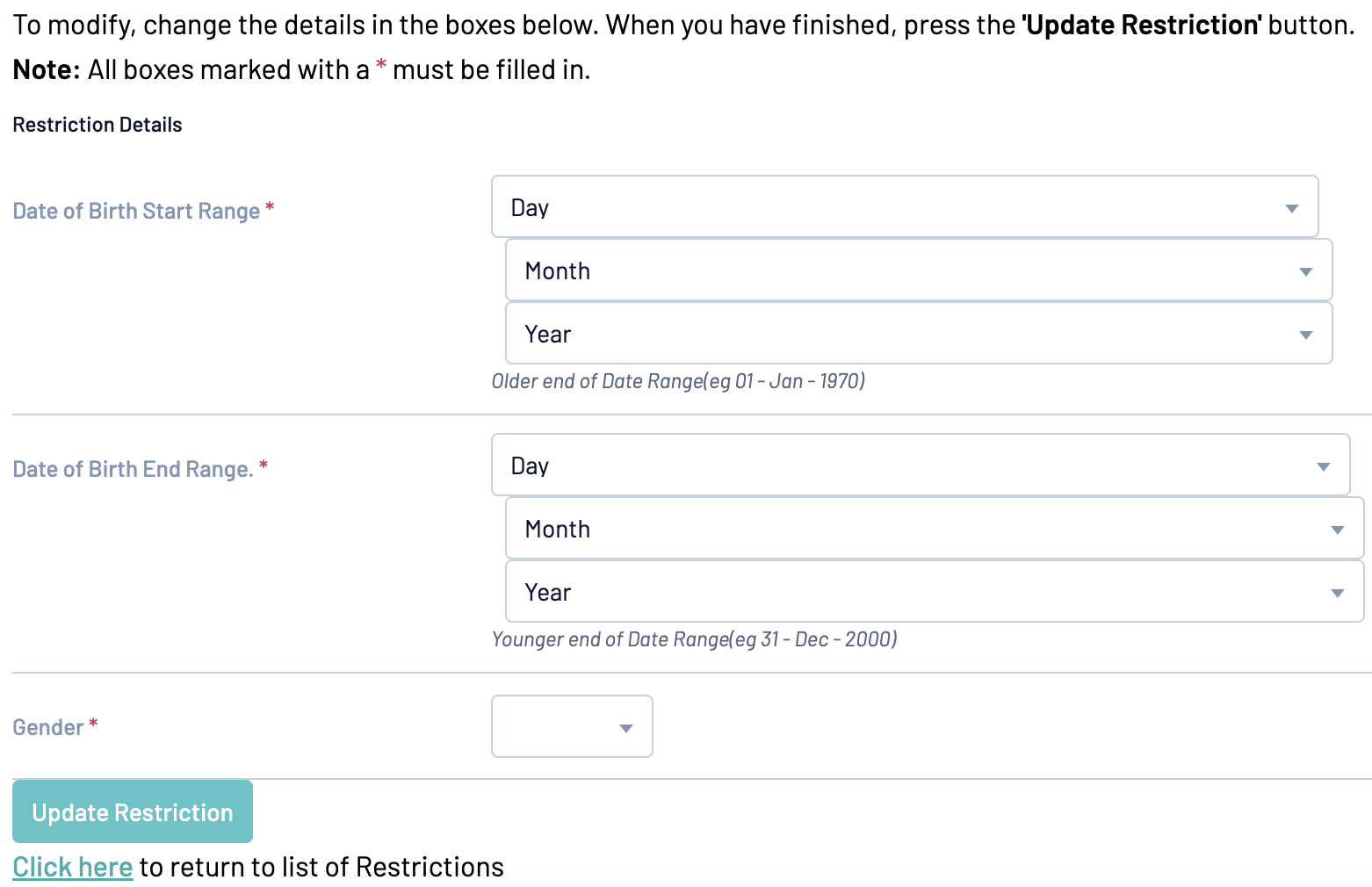Clubs have the ability to prevent potential participants from registering to their organisation. Most clubs have a limit to how many registrations they can accept for a particular age group or gender due to caps imposed on each team by their respective League, this functionality allows clubs to impose these restrictions.
The added restrictions will be applied to new and existing members. Any member who is transferring into the club will bypass these form restrictions.
Here are the steps you'll need to follow in order add restrictions to a registration from. You must be logged in at a club level begin.
1. Log into your club database
2. Go to Registrations > Form restrictions:
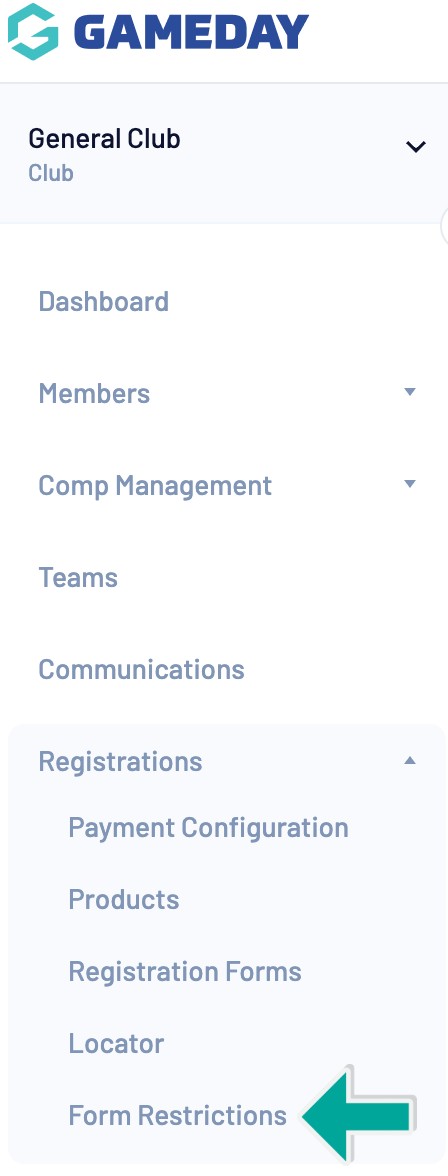
3. Click on “Add” in the right-hand corner to commence adding restrictions
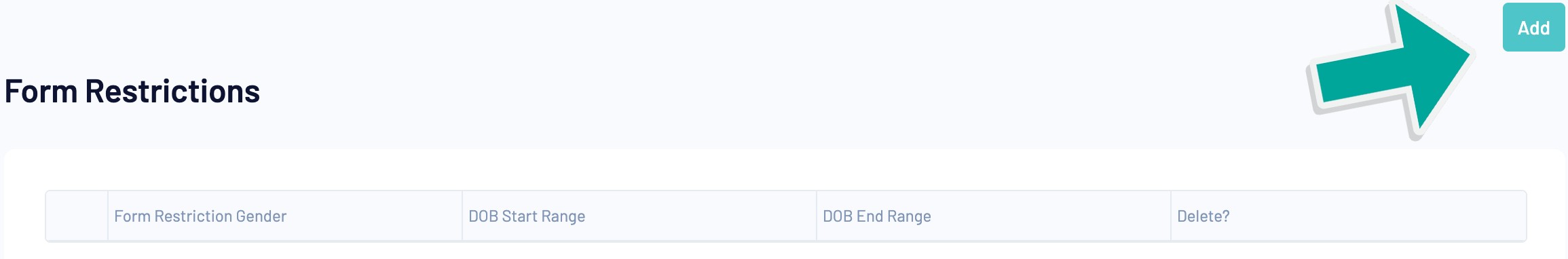
4. Add in your required restrictions, completing the mandatory fields.
If you need to add multiple restrictions, repeat step 3 and 4