The Sent Messages area keeps a record of all previously sent messages. It lists the specific date and time, the type of message sent (email or SMS), the message subject and the number of recipients. You can also read the message content.
To view sent messages:
1. From the association, club or team level of Membership, click on Communications in the menu.
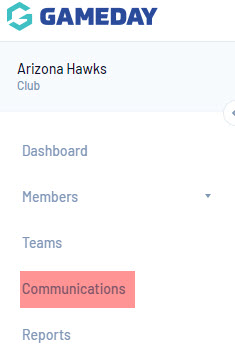
2. The Communicator options will open. Click on Sent Messages.
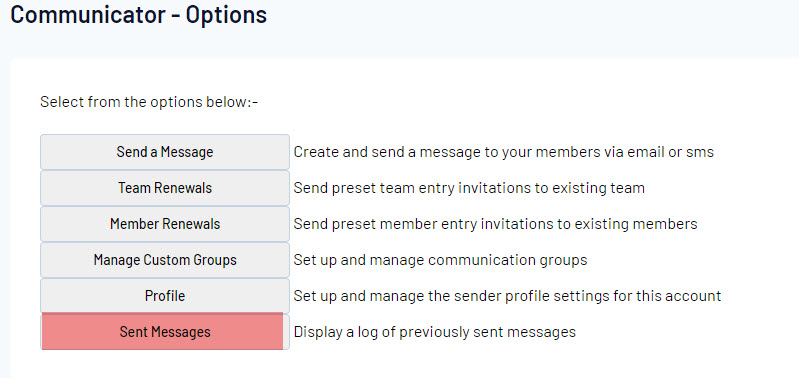
3. A list of sent messages will be displayed. From this list you are shown the date/time, type of message, message subject and number of recipients. For more details, click on the View icon next to the message.
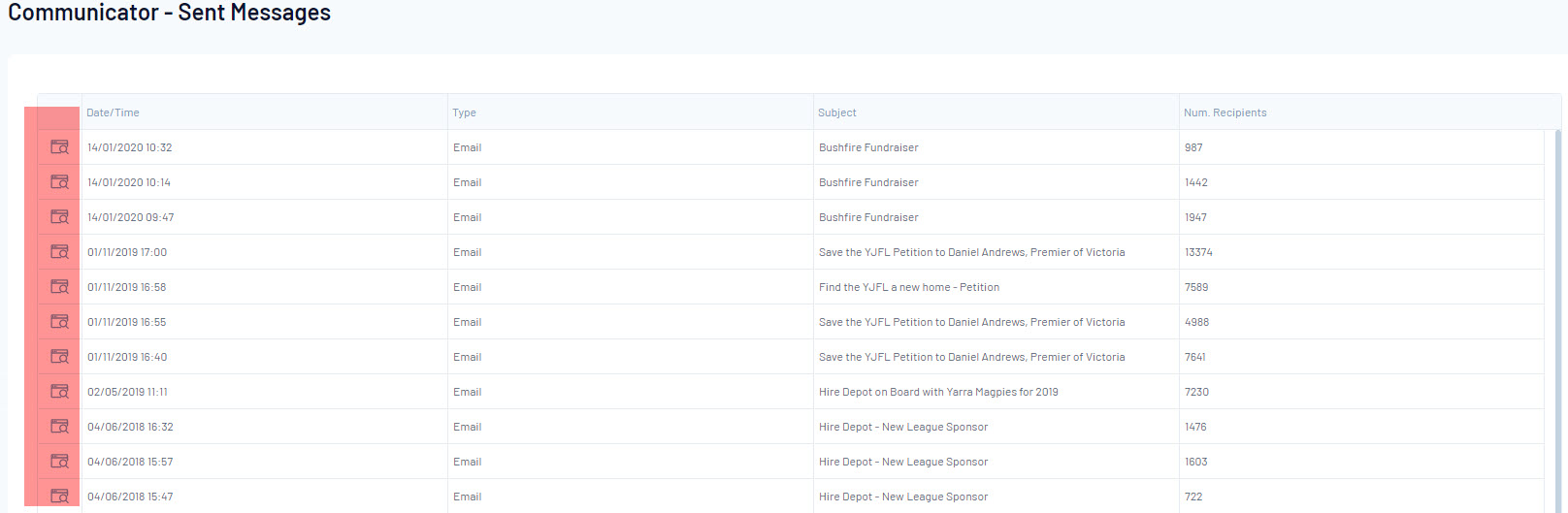
4. The message content will appear. At the bottom of screen the number of recipients is shown as well as the individual emails/sms numbers the message was sent to.
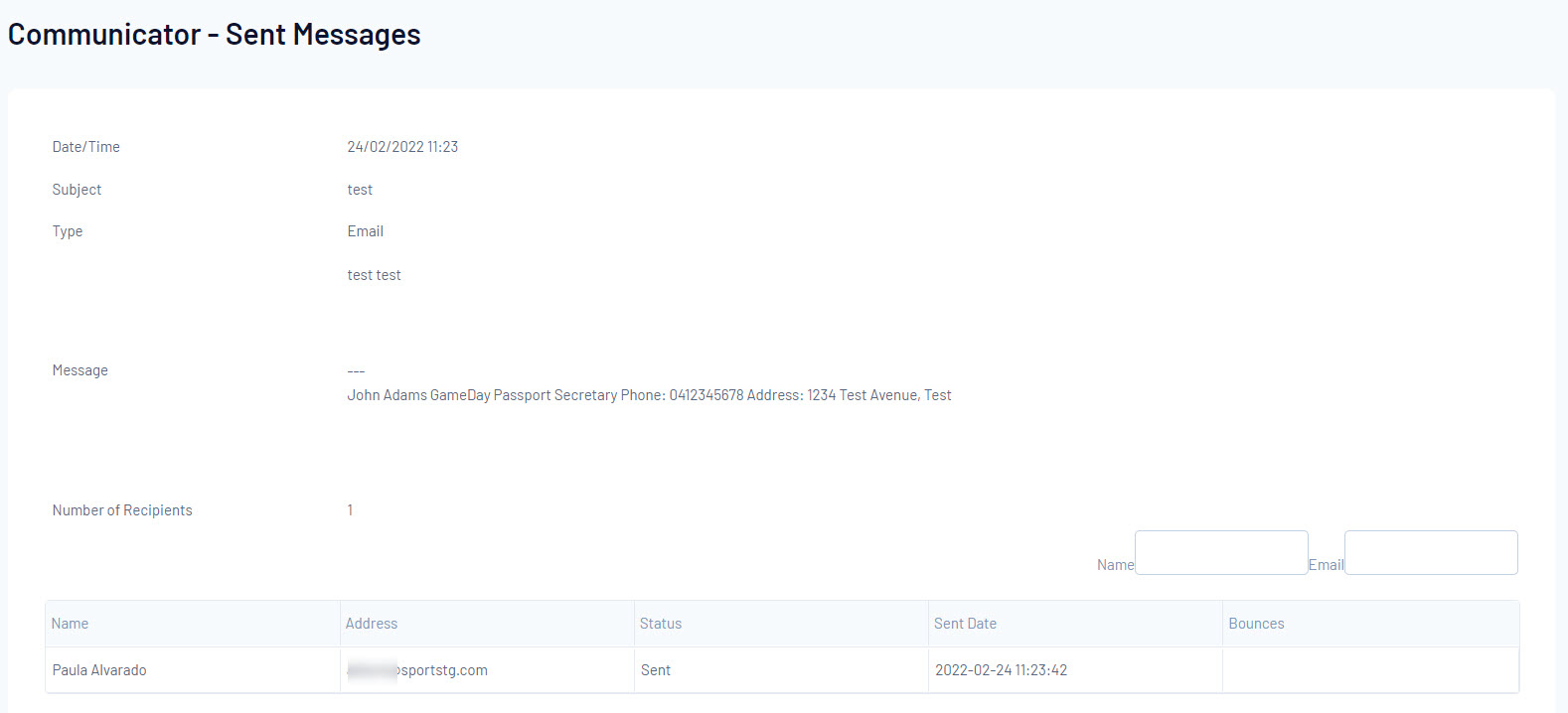
Some emails are displaying with an error or bounce back?
If you notice some emails sent are displaying with an error message or bounce back, this may mean that the email is on our bounce back list within the system, so please contact our support team, with the email address/es affected and we can check and remove if needed. If our team is unable to see these addresses on our bounce list etc, this may mean that the email is being rejected from the recipients email address and so the email recipient will need to contact their email provider as it could mean our email address (as it gets sent via donotreply) may be on a blacklist or bounce list on their side.