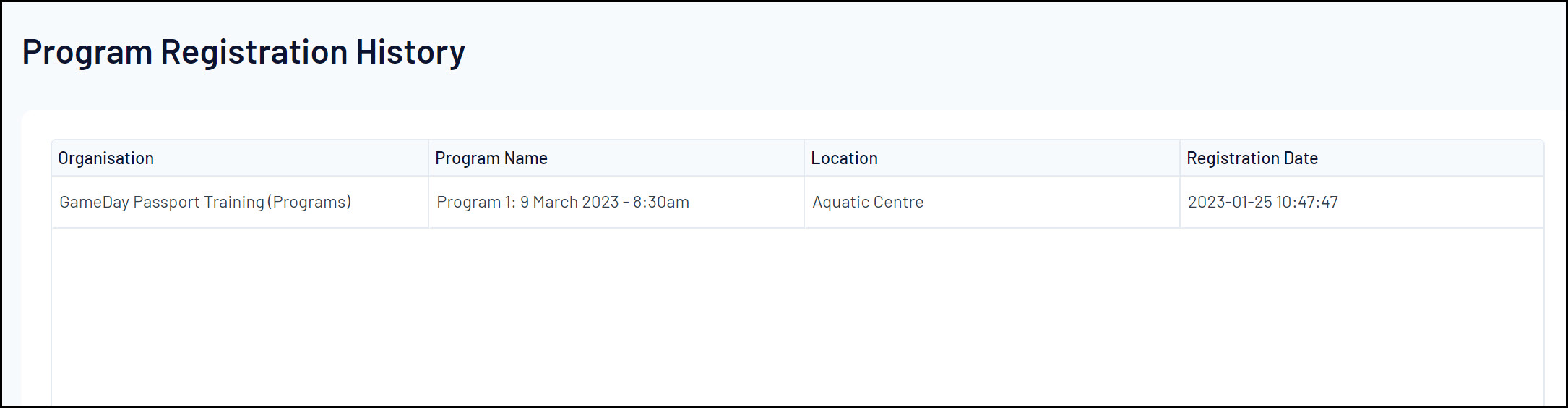Passport administrators have the ability to check which programs a member has registered to through their member record in Passport.
This can only be seen if your organisation is currently running Programs and the member has been registered to at least one program.
To view a member's program history:
1. From your Passport dashboard, click Members > LIST MEMBERS
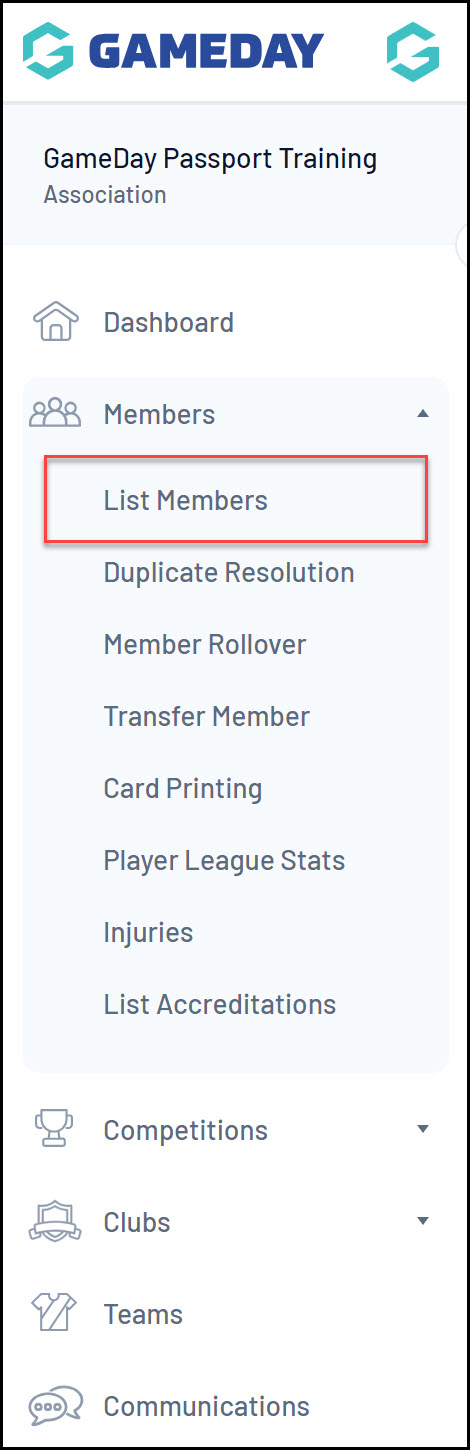
2. Use the magnifying glass icon to VIEW the member
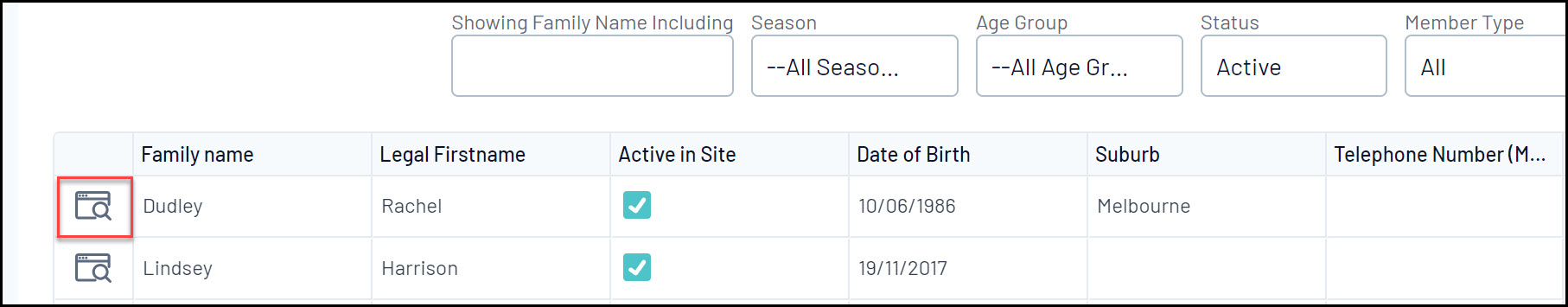
3. Click Member History > PROGRAMS

Here you will see a list of current/previous programs this member has participated in.