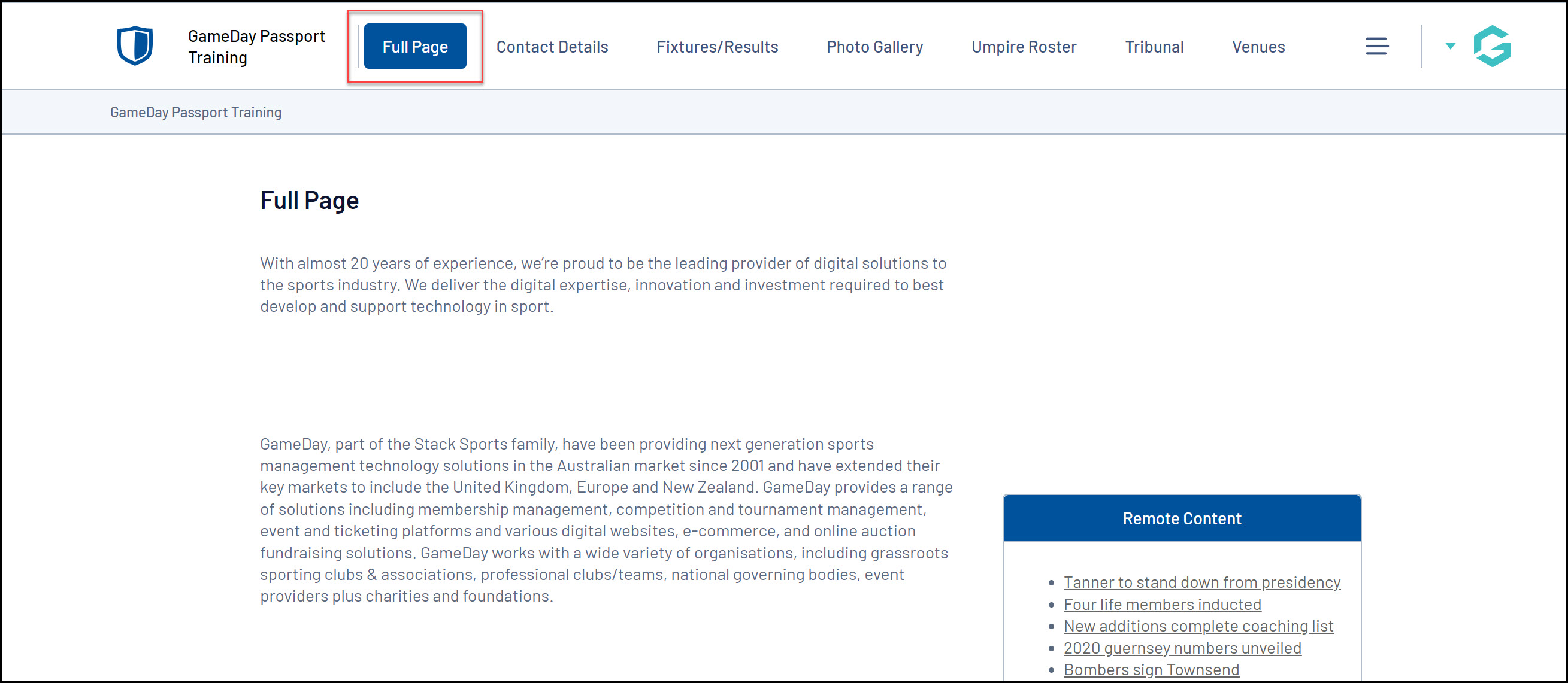Passport Websites allow administrators to custom content as a new page on their site.
To add a new page to your website:
1. Scroll down to the bottom of your website and click WEBSITE EDITOR
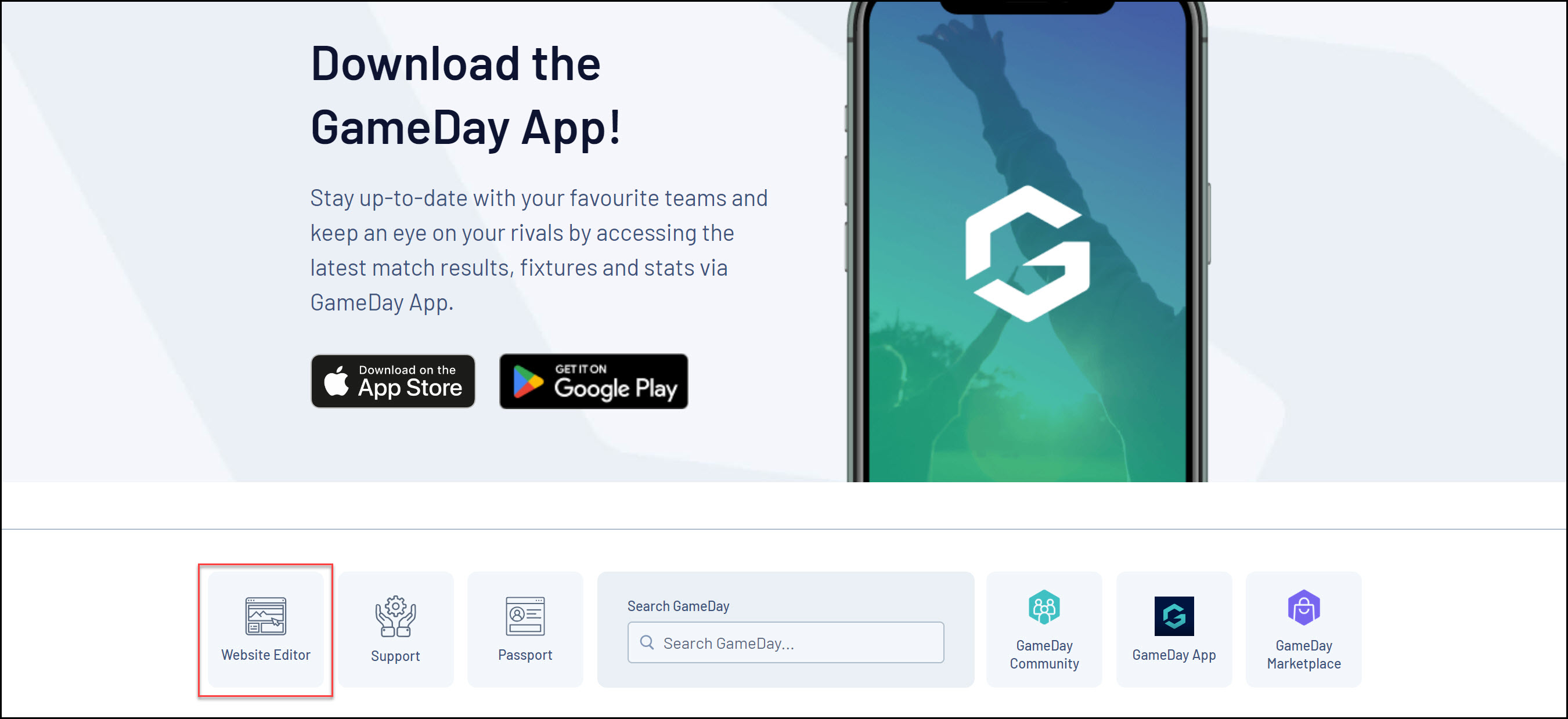
2. Click CONTENT MANAGER
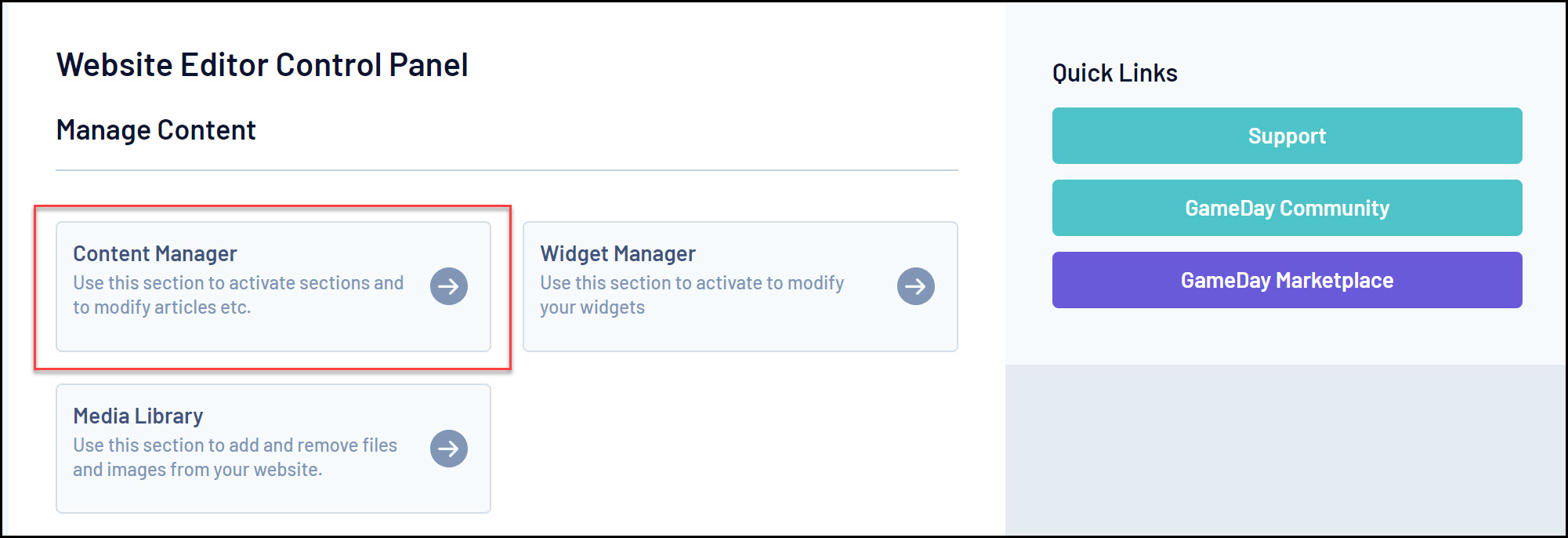
3. In the Add New Section field, select Full Page from the drop-down menu and click the ADD NEW SECTION button
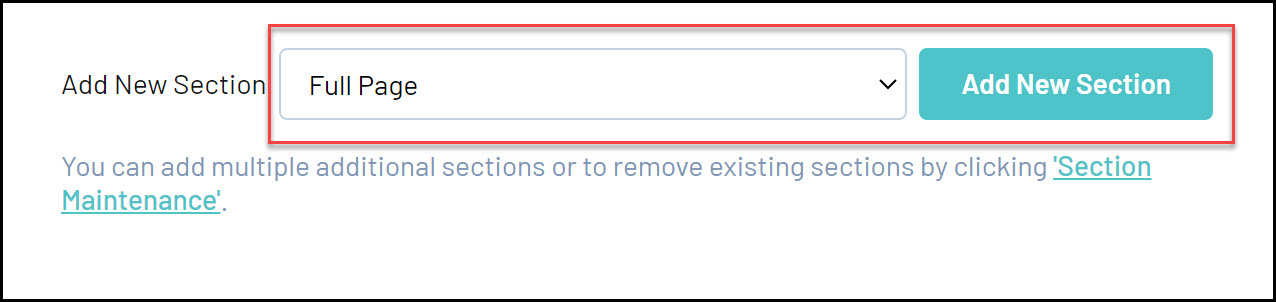
4. In the Content Manager menu, right click the new Full Page option and click EDIT

5. Add any content into the Article Text editor. You can also format your text using the rich text editor toolbar.
If you want to add images and photos separately, choose which side you want your image to appear in the Image on Which Side option and upload your image through the Select Media/Upload Directly options
When you are finished, click SAVE.

6. In the Content Manager menu, right click the Full Page option and click ACTIVE

Your new page will then appear in your website menu: