Association are able to select an option that either ENABLES or DISABLES the Membership period product renewals messages from being sent to my members. This overrides the setting at STATE level. ie. if State enables the setting to send emails, an association can disable the setting at their level which disables all messages from being sent
Associations (permission-based) can enable or disable each product’s renewal message from being sent to their members.
Association level Admins can use this process when products (made at a higher level) want to send renewals but the association does not require parent product renewal to be sent to its members.
NOTE: This capability is only an option from Association level and up, and not at available at club level. This also only applies to products at the next parent level above the viewing level (ie. Association to State OR State to National)
In order to view and enable/disable this setting, log into an Association level (or relative level below parent product level):
1. From the side menu Select the Registration -> Products
2. View and Select a Product made at a parent (higher) level which is listed under the Created By Column
3. Once in the product menu, Select the Membership Period Tab as per below
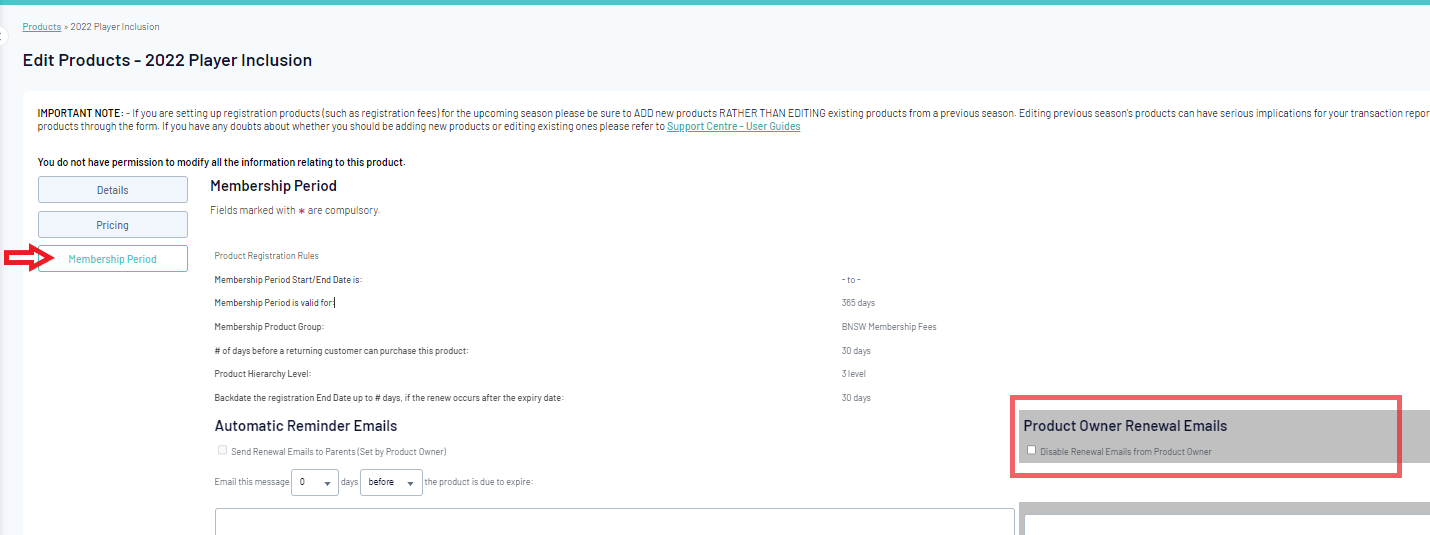
4. Find the Product Owner Renewal Emails tab (as pictured above) and tick the Disable Renewal Emails from Product Owner tick box
By ticking this box,
This will allow child organisations (ie Association level) to opt-out of sending Membership Period Renewal Email messages for Products set-up at levels above from being sent to their members
And further to this from a State level aspect,
This will allow an organisation (ie at State-level) to set-up Membership Period Renewal Email Messages for their own Products