Read this article and if you still can't resolve your issue, CLICK HERE to submit a support request to your local Basketball Network representative
1. Open the Aussie Hoops dropbox. Click Here
2. Select Digital Resources, then Poster Templates.
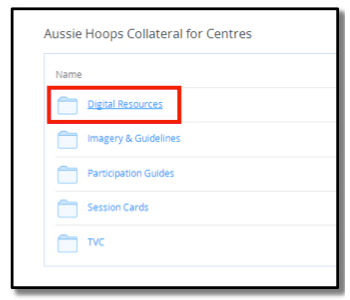
3. Select the desired template in either Word or PDF format.
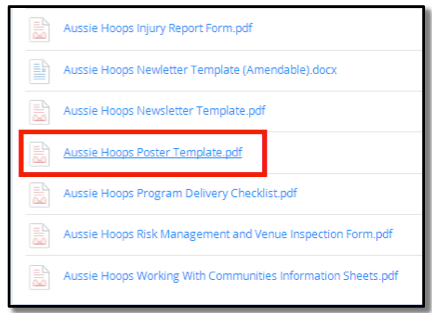
4. Right click the poster image and select Save As.
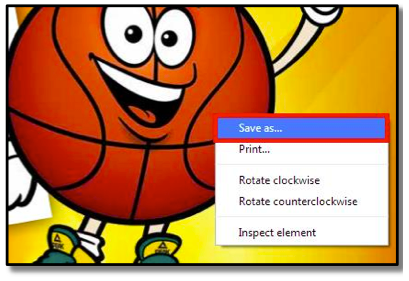
5. Save the file to an accessible location (i.e desktop or a personal folder). For PDF files only

6. Once the file is saved go to the PDF escape webpage.
7. Select Edit Your PDF Now.
8. Select Continue to PDF escape to continue as a free user.

9. Select Upload PDF to PDF escape.
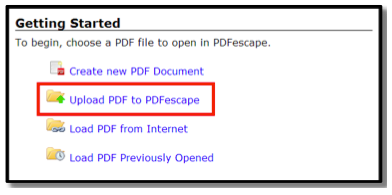
10. Select Choose File to open the browser and select the poster template file you saved. Then select Open.
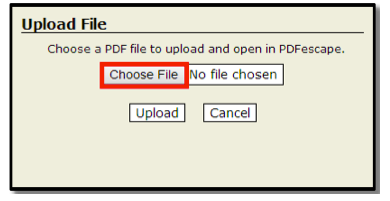
11. Once you have selected the correct file, click Upload.
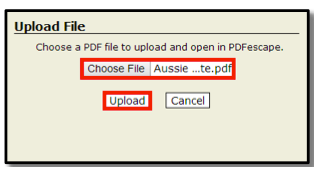
12. Use the Toolbar on the left to add your program information to the blank space provided on the template.

13. Once you have finished adding your program details to each of the template pages, you can either print the flyers right away or select the green Save and Download button in the toolbar to print later.

Can't resolve your issue with this article? CLICK HERE to submit a support request to your local Basketball Network representative.