The Quick Reports: Transactions option allows administrators to generate a quick and easy summary of the transactions that have been processed through their Passport database by Payment Date.
For advice on compiling reports and different reporting functions, as well as output options please see the Using Reports area - Using Reports
To access this report:
1. On the left-hand menu, click REPORTS
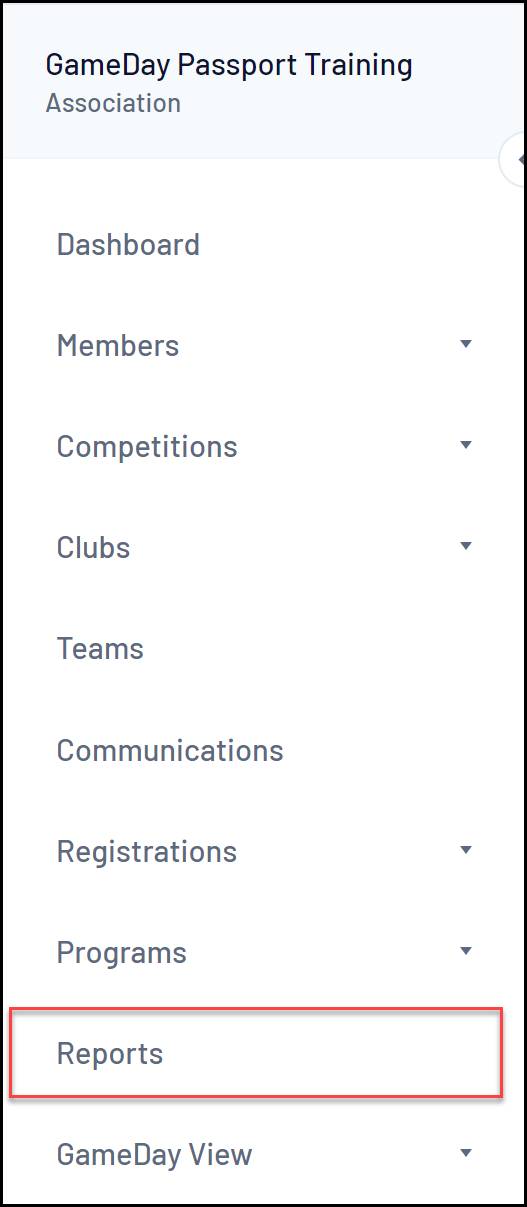
2. Select the FINANCE category

3. Find the Quick Report: Transactions option, and click RUN

4. Select your desired Payment Date range and display option, then click RUN REPORT

This report will provide you with a breakdown of all paid transactions processed within your specified date range, and will provide the following information for each identified transaction:
Transaction ID
Product
Amount Paid
Date Paid
National Number
Member Name